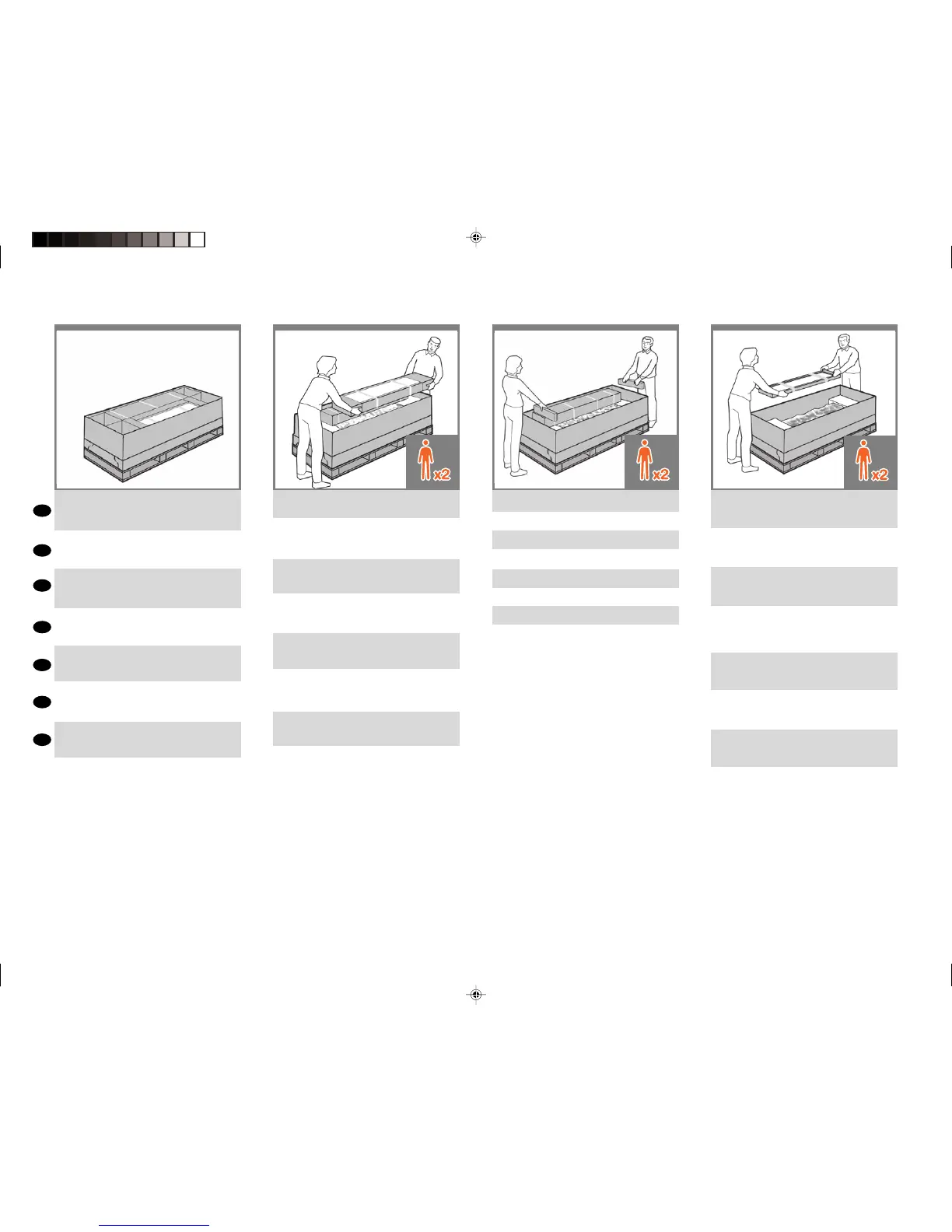EN
FR
IT
ES
PT
RU
DE
Remove the accessories from the printer box. You will
nd the documentation and software for your printer
on top of the printer.
Sortez les accessoires du carton de l’imprimante. Vous
trouverez la documentation et le logiciel pour votre
imprimante sur la partie supérieure de l’imprimante.
Nehmen Sie das Zubehör aus dem Druckerkarton. Die
Dokumentation und die Software nden Sie oben auf
dem Drucker.
Rimuovere gli accessori dalla scatola della stampante.
La documentazione e il software sono disponibili sopra
la stampante.
Retire los accesorios de la caja de la impresora.
Encontrará la documentación y el software de la
impresora en la parte superior de la impresora.
Retire os acessórios da caixa da impressora.
A documentação e o software estão em cima
da impressora.
Извлеките принадлежности из коробки с принтером.
Сверху на принтере находится документация и диск с
программным обеспечением для принтера.
Remove the stand box, which is the largest one. To do
so you may need two people, one at each end.
Retirez le carton du support, c’est-à-dire le grand
carton. Pour ce faire, vous pouvez avoir besoin
de deux personnes, une à chaque extrémité.
Nehmen Sie die Schachtel mit dem Standfuß heraus.
Dies ist die größte der Schachteln. Sie benötigen dazu
zwei Personen, eine an jedem Ende.
Rimuovere la scatola del piedistallo, la più grande. Per
eseguire questa operazione, potrebbero essere neces-
sarie due persone, una a ciascuna estremità.
Retire la caja del soporte, que es la más grande.
Para ello, se necesitarán dos personas, una en
cada extremo.
Retire a caixa do suporte, que é a maior. Para fazer
isso, talvez você precise da ajuda de outra pessoa,
uma em cada extremidade.
Извлеките коробку с основанием (она имеет самые
большие размеры). Для этого понадобятся два
человека — по одному с каждой стороны.
Remove the pieces of cardboard.
Retirez les cartons.
Entfernen Sie die Verpackungsteile aus Karton.
Rimuovere le parti di cartone.
Retire los trozos de cartón.
Retire as peças da caixa de papelão.
Удалите фрагменты картона.
Remove the rear tray from the printer box.
Note: If you don’t nd the tray in the box, it may
already be installed.
Retirez le bac arrière du carton de l’imprimante.
Remarque : si aucun bac ne se trouve dans le carton,
il peut être déjà installé.
Nehmen Sie das hintere Fach aus dem Druckerkarton.
Hinweis: Wenn sich das Fach nicht im Karton bendet,
ist es möglicherweise bereits installiert.
Rimuovere il vassoio posteriore dalla scatola della
stampante.
Nota: se il vassoio non è presente nella scatola,
potrebbe essere già assemblato.
Extraiga la bandeja trasera de la caja.
Nota: Si no encuentra la bandeja en la caja, puede
que ya esté instalada.
Retire a bandeja posterior da caixa da impressora.
Observação: Se você não encontrar a bandeja dentro
da caixa, pode ser que ela já esteja instalada.
Выньте задний лоток из коробки с принтером.
Примечание. Если лотка нет в коробке, возможно,
он уже установлен.
3 4 5 6
