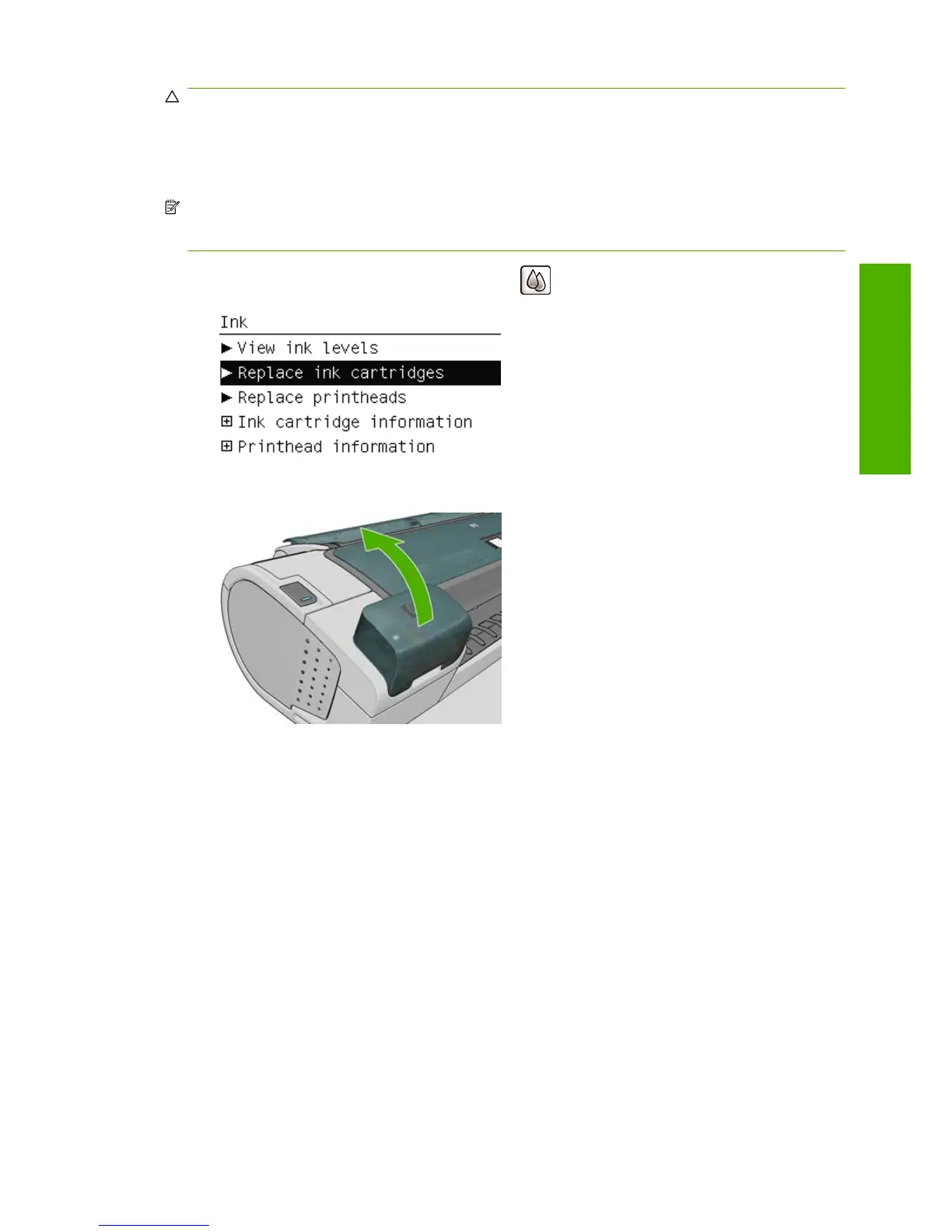CAUTION: Do not try to remove an ink cartridge while printing.
CAUTION: Remove an ink cartridge only if you are ready to insert another one.
CAUTION: Make sure the printer wheels are locked (the brake lever is pressed down) to prevent the
printer from moving.
NOTE: When a cartridge runs out of ink, the current job is not automatically cancelled: unless you
cancel it manually, it will resume printing when the empty cartridge has been replaced. If there is a delay
in replacing the cartridge, you may see some banding on the print.
1.
From the front panel, select the Ink menu icon
, then Replace ink cartridges.
2. Open the ink cartridge cover on the left-hand side of the printer.
3. Grip the cartridge you wish to remove.
ENWW Remove an ink cartridge 119
Ink and printheads
