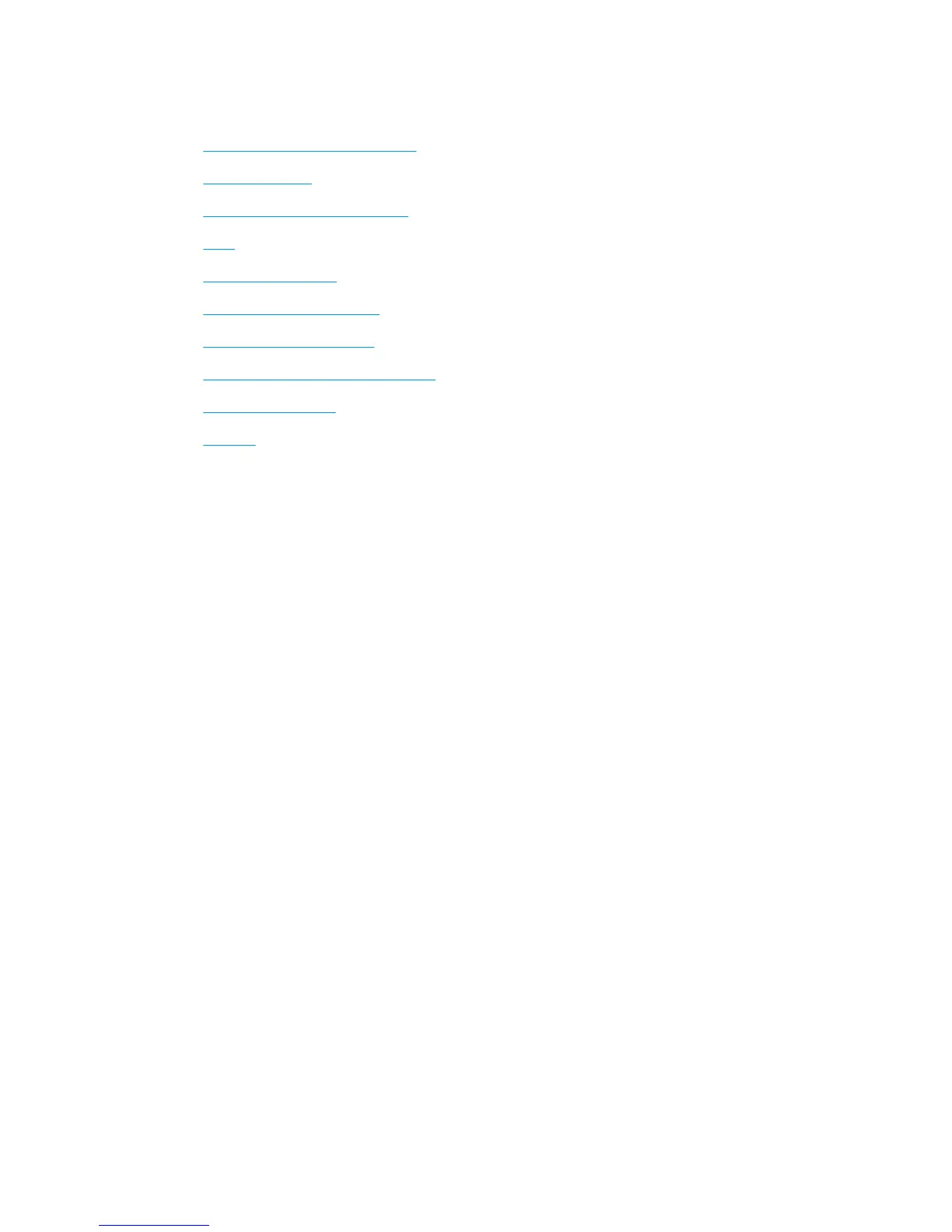Connectivity problems
●
General network troubleshooting
●
Printer discovery
●
Connectivity Configuration page
●
LEDs
●
Link troubleshooting
●
Link configuration methods
●
Reset network parameters
●
Internet connection troubleshooting
●
Problems with proxy
●
Security
General network troubleshooting
Some symptoms are:
●
The front panel display does not show the Receiving message when an image is sent to the printer.
●
Computer displays an error message when trying to print.
●
Computer or printer hangs (stays idle), while communication is taking place.
●
Printed output shows random or inexplicable errors (misplaced lines, partial graphics etc.).
To solve a communication problem:
●
Ensure that the correct printer is selected in the application.
●
Ensure that the printer works correctly when printing from other applications.
●
Remember that very large prints may take some time to receive, process and print.
●
If the printer is connected to a network, check the printer connectivity status: the printer should have an
IP address and it should match the IP address specified in the printing computer. If the addresses do not
match, then configure correctly; if the issue persists, check the network configuration.
●
Try another interface cable.
●
When a network device automatically configures itself on an IP address from the DHCP service, the IP
address may differ from the time the device was last switched off to the time it is next switched on. This
can lead to the device being shown as "offline" when driver port settings are configured with the original
IP address. There are at least three possible ways to avoid this:
◦
Increase the lease time of the DHCP server device.
◦
Set a fixed IP address for the printer that will not be changed by DHCP.
◦
Configure the printer and driver to refer to the hostname instead of the numeric IP address. To set
a fixed IP address for the printer:
ENWW Connectivity problems 93
