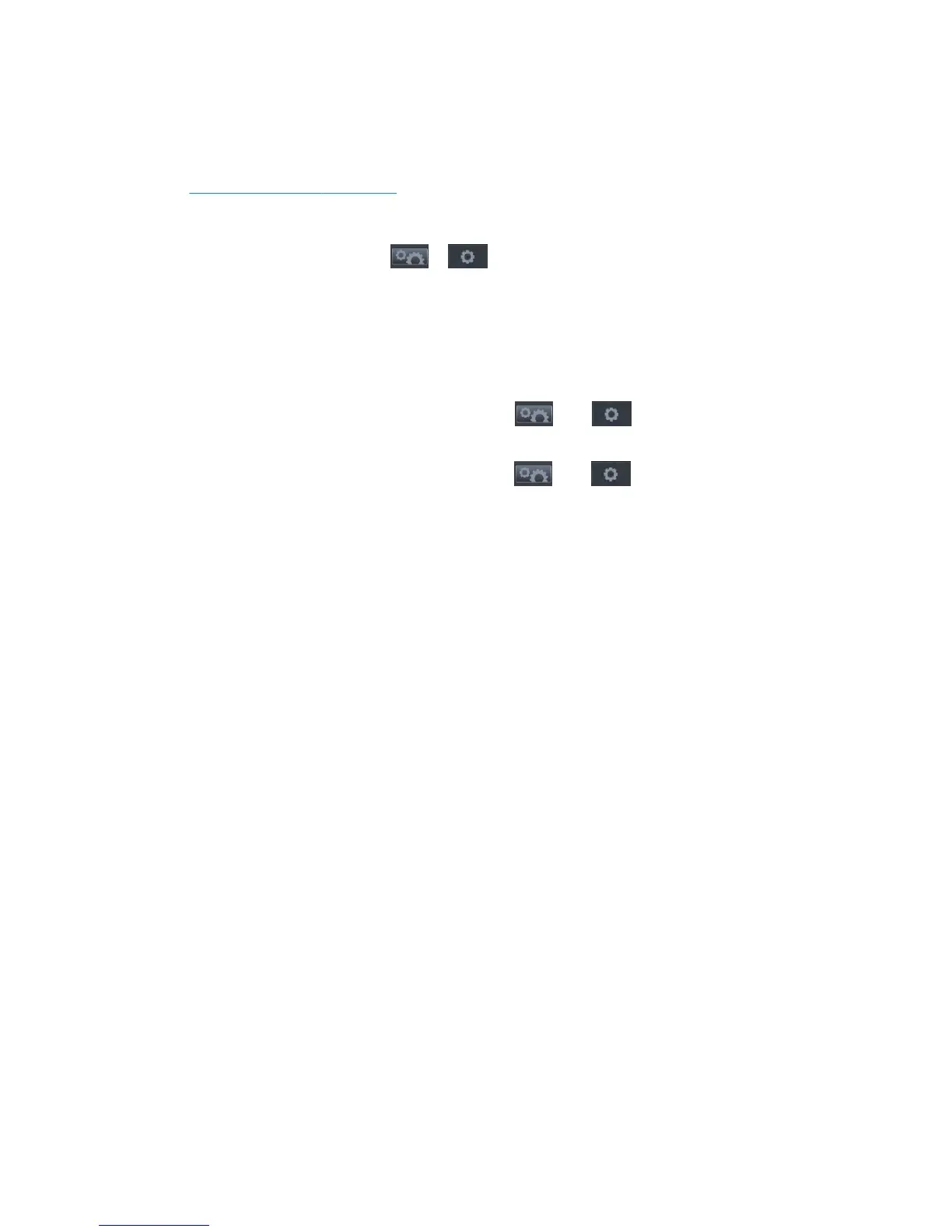Finally, the T790, T1500, T2500, and T3500 embedd a Jet Direct (JDI) connectivity card. For detailed
information see:
●
HP Jetdirect Print Servers Administrator’s Guide.
●
http://www.hp.com/go/jetdirect
To use the hostname instead of the numeric IP address:
1.
Go to the front panel and press or .
2. Take a note of the IP address and the hostname (HP XXXXXX format).
3. If the computer is running Windows, go to Control Panel > Printers >, right-click the printer and select
Properties > Ports> Configure Port, and in the Printer name or IP address field enter the hostname.
Finally, if unexpected printer behavior is experienced, one can restore most of the printer’s settings:
●
Basic networking settings can be reset by pressing , then , then Connectivity > Network
connectivity > Advanced > Restore factory settings.
●
Network security settings can be reset by pressing , then , then Connectivity > Network
connectivity > Gigabit Ethernet > Modify configuration > Reset Security.
Printer discovery
If unable to install the HP software provided with the printer, check that:
●
All cable connections to the computer and the printer are secure.
●
The network is operational and the network hub is turned on.
●
All applications, including virus protection programs, spyware protection programs, and firewalls, are
closed or disabled for computers running Windows.
●
The printer is installed on the same subnet as the computers that use the printer. If the installation
program cannot discover the printer, print the network configuration page, and enter the IP address
manually in the installation program.
Though it is not recommended that a static IP address is assigned to the printer, it might resolve some
installation problems (such as a conflict with a personal firewall) by doing so.
Connectivity Configuration page
The Connectivity Configuration page provides comprehensive print server status. It is an important diagnostic
tool, especially if network communications are not available. For a description of messages that may appear
on the Connectivity Configuration page, see the HP Jetdirect Print Servers Administrator’s Guide for the print
server model.
The connectivity configuration page can be printed by pressing the setting icon in the Front Panel > Internal
Prints > Printer Usage Information > Service Information Prints > Print Connectivity configuration.
LEDs
The printer has status lights (LEDs) that indicate the link status and network activity.
94 Chapter 2 Troubleshooting ENWW
