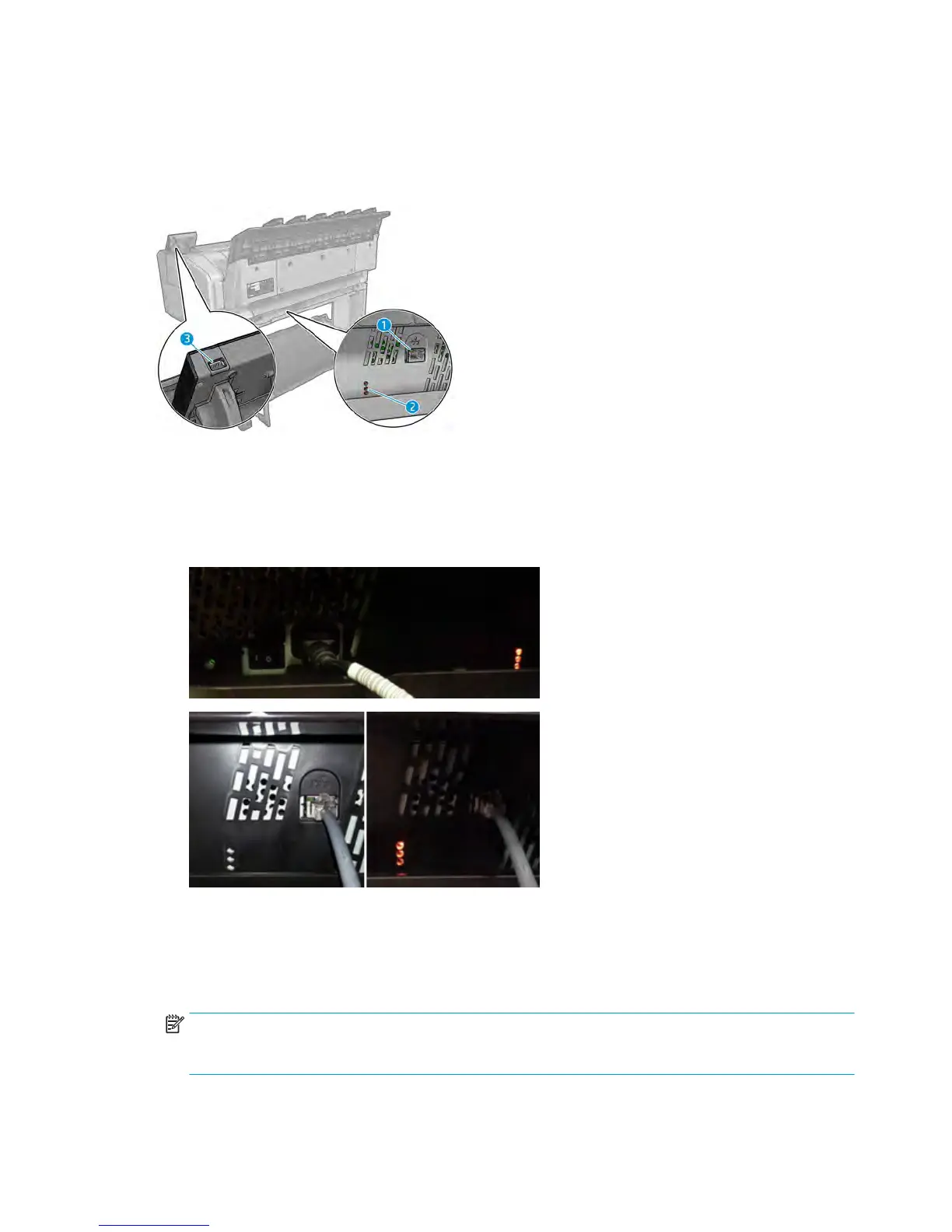What to do if the front panel fails to initialize
The LEDs of the formatter (visible at the rear of the printer, see figure number 2 below), the power supply,
and the network interface card can help you troubleshoot a problem if the front panel is not working. All
these LEDs are located in the E-Box placed below the printer.
The call agent should ask the customer to follow these steps to troubleshoot the problem:
1. Switch the power off at the rear of the printer and disconnect the power cord. Reconnect the power cord
and switch on the printer.
2. Check that the front panel interface cable is undamaged and correctly corrected to the engine PCA.
3. Use the following table to interpret the LEDs and find the source of the problem. Remember that you
should read these LEDs when you press the power button. Some combinations may require the
replacement of more than one component. In this case, always replace one component at a time. Check
the LEDs again to see whether the problem has disappeared. If the same LED sequence appears, replace
the next component indicated in the table.
NOTE: Once the printer has gone through the "Ready" state, the LEDs are no longer representative; in
particular you will notice that on waking from "Sleep mode" the LEDs turn to PSU-On, Upper-On, Mid-
blinking and Lower-Off.
104 Chapter 3 System error codes ENWW
