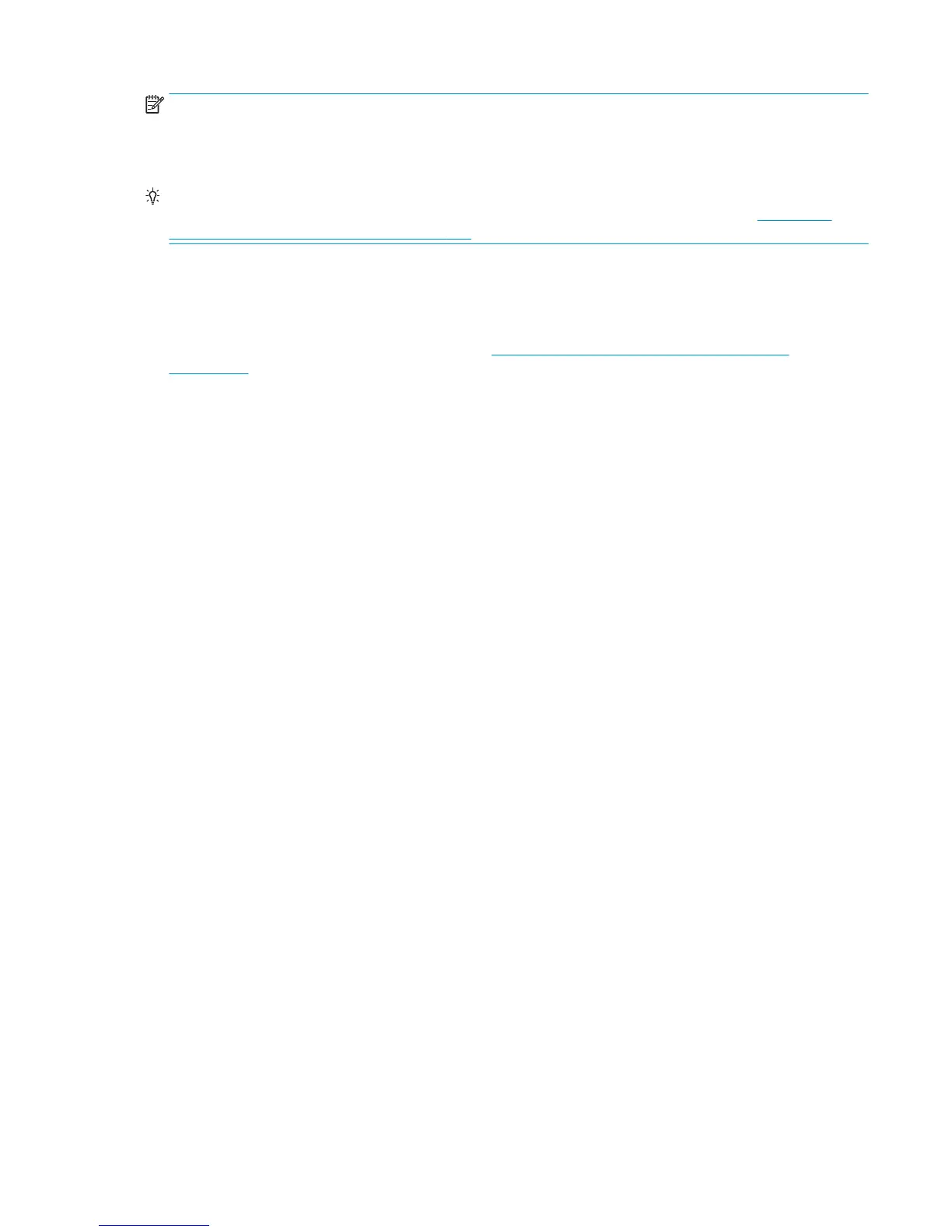NOTE: The file and line fields are important to identify the source of the problem because the same internal
error code can be reported in different files and lines. In the File field, supply only the filename: the part after
the last slash (/). For example, for a file /ae/…./elektra/ hal/motors/ControlledMotor/Elektra/
ControlledMotorElektra.cpp, you need to provide only the ControlledMotorElektra.cpp part to HP Support.
TIP: When investigating a system error, you are recommended to use the diagnostic package to further
understand the problem. To obtain the diagnostic package (which takes a few minutes), see Appendix C:
Obtaining the diagnostics package on page 156.
Diagnostic package
It is possible to view all the actions the printer performs collected in a log file. To further understand a
system error code, it is useful to have a log showing what the printer was doing at the time when the system
error occurred. To get the diagnostic package, see Appendix C: Obtaining the diagnostics package
on page 156.
ENWW Introduction 103
