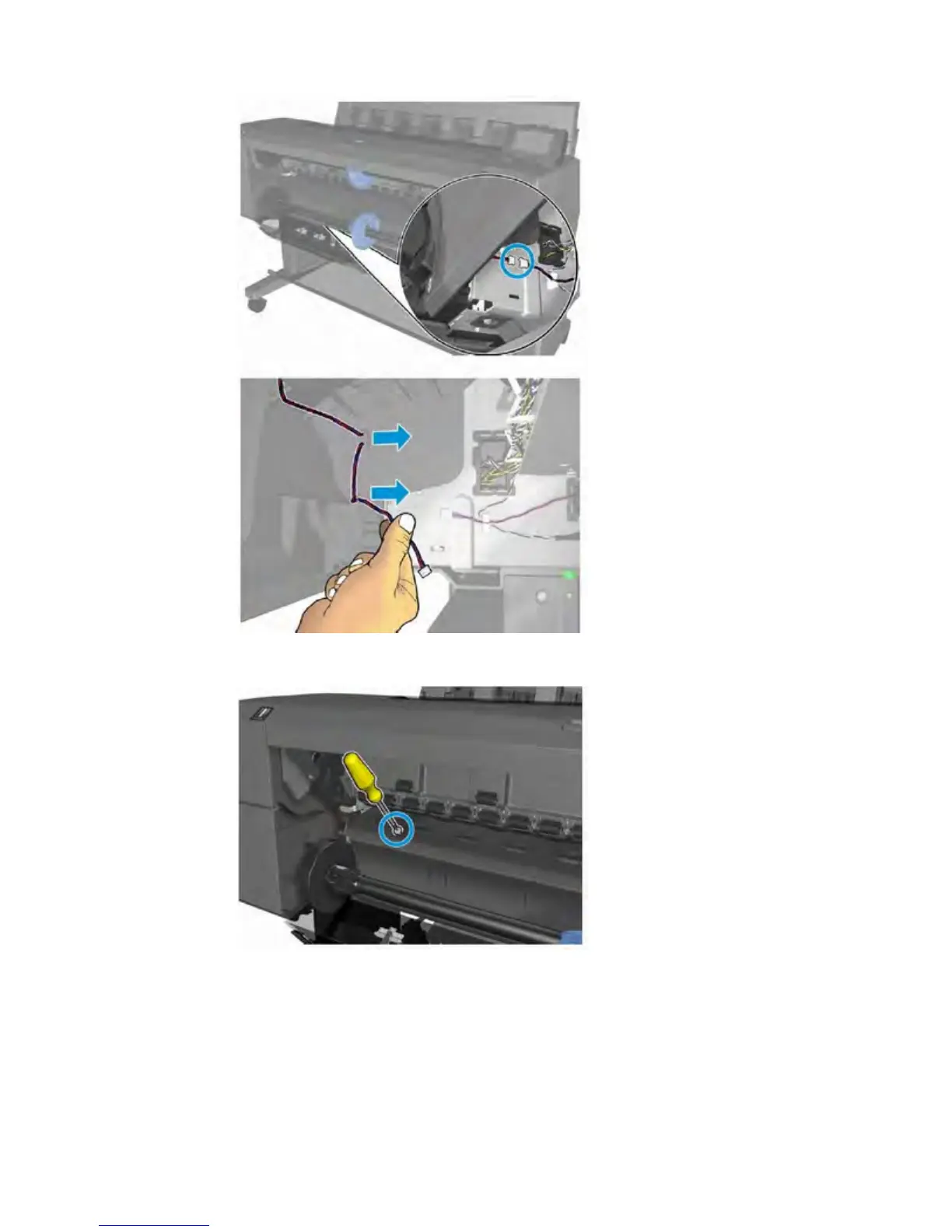b. Remove the T-15 cosmetic screw.
5. Remove the Cleanout Assy and visually check there are no obstructions in media path such as loose
parts, plastics/foams/paper pieces.
6. If problem persists, replace spindle.
7. If problem persists, replace "rewinder motor"
ENWW System error codes in full 123
