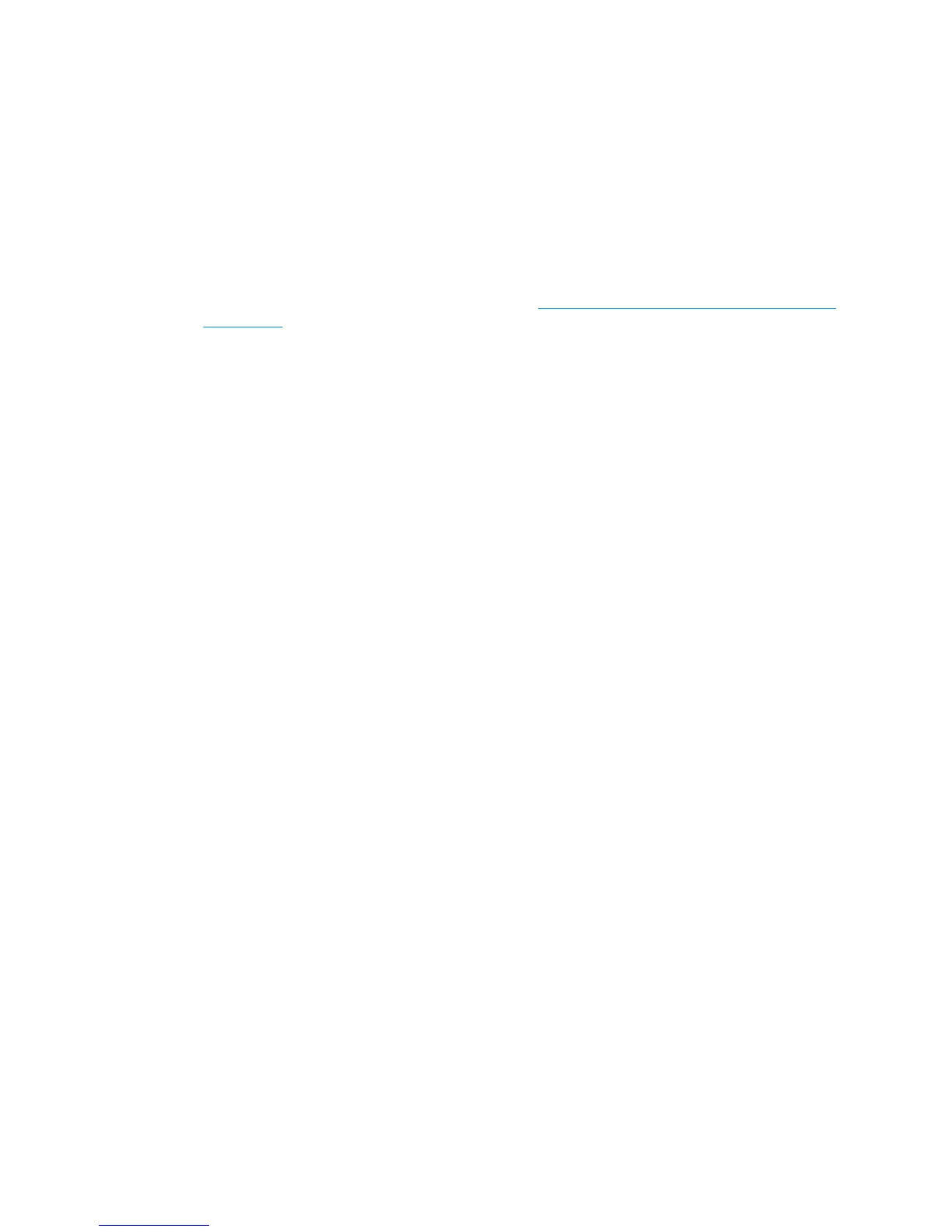60.2:17 Initialization error (RFID has incorrect data)
Call agent:
1. Switch the power off at the rear of the printer, wait two minutes, then switch it back on again.
2. Check the power cord; try connecting it to another power socket.
Service engineer:
1. Check that the RFID device is correctly connected.
2. If the error persists, get the diagnostic package (see Appendix C: Obtaining the diagnostics package
on page 156) and contact Level 3 providing print Serial Number and Product Number.
61:01 Incorrect or unsupported file format (advisory)
Call agent:
1. Check whether the printer supports the file format. Formats such as PS, PDF, TIFF, and JPEG are
supported by PostScript printers only.
2. Use the power switch at the rear to turn off the printer, then disconnect the power cord.
Reconnect the power cord, then turn on the printer.
3. Check the printer’s graphic language setting (see the user's guide).
4. Resend the file to the printer.
5. Update the firmware.
61:04.1 PostScript fonts seem to be missing (advisory)
Call agent:
▲
Update the firmware to re-install the fonts.
61:04.2 Unknown PostScript ID sent to printer (advisory)
Call agent:
▲
Update the firmware.
61:08 Incor rect paper type specified in job (advisory)
Call agent:
▲
Change the paper type and resend the job.
61:08.1 Job cannot be printed because it is password-protected (advisory)
Call agent:
▲
Resend the job without password protection.
ENWW System error codes in full 133
