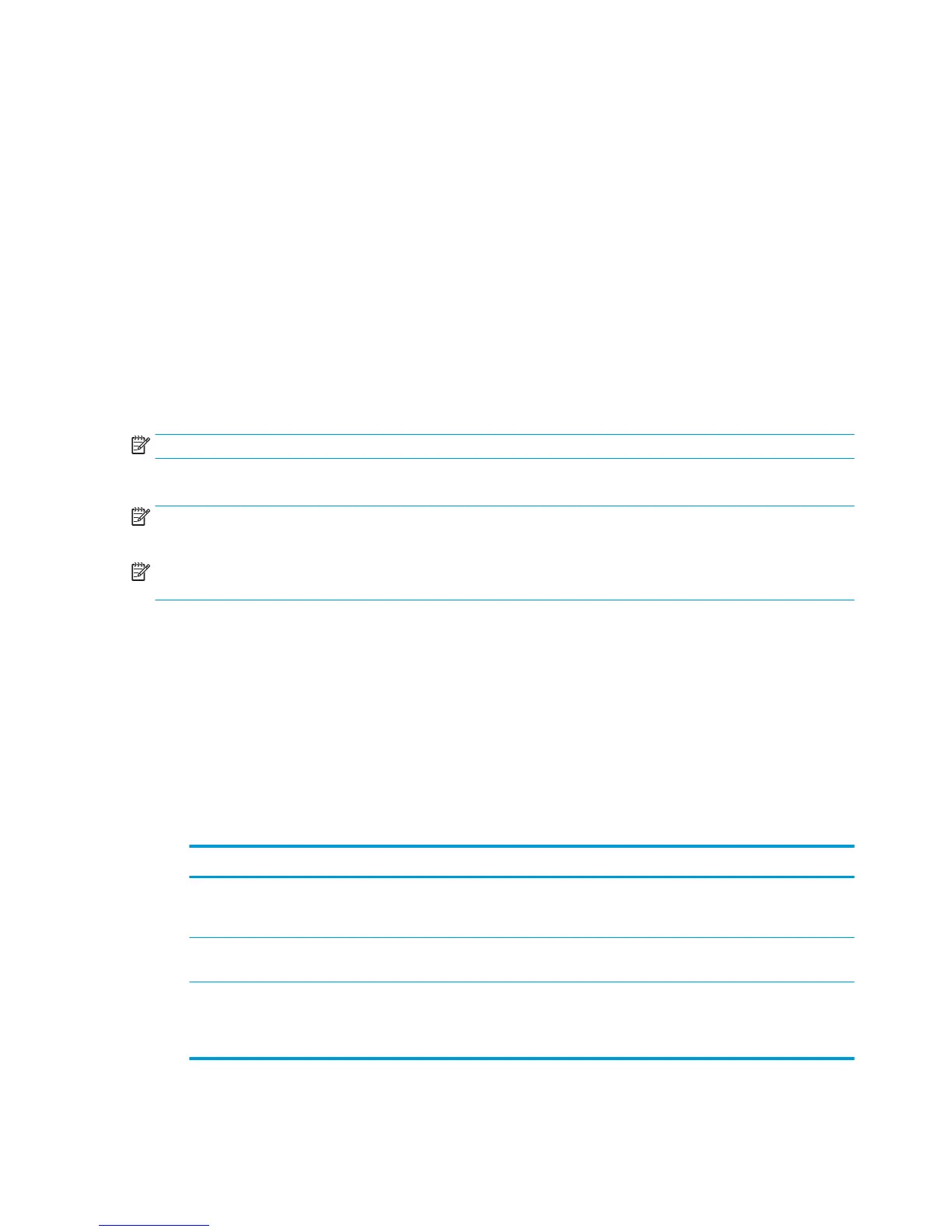Appendix C: Obtaining the diagnostics package
Printers keep an internal log of their own actions. When a system error occurs, the diagnostic package may
help to find the cause and the solution. By default, whenever it restarts, the printer deletes the current log
and starts a new one, in order to avoid using a lot of hard disk space.
There are three types of diagnostic package:
●
Diagnostic package (reduced level)
●
Extended diagnostic package (medium level)
●
Extended diagnostic package from USB (verbose level)
There are two ways of retrieving the information:
●
From the front panel with a USB flash drive (all levels)
●
From the Embedded Web Server (reduced or medium level)
NOTE: If the extended diagnostic package is available, it will be visible from the Embedded Web Server.
When the information has been obtained, it should be attached to the customer case.
NOTE: The extended diagnostic package enabled from USB is always preferred as it includes extra level
logging.
NOTE: Once the case is solved, the extended diagnostic package must be disabled in order to preserve disk
space.
Front panel USB method
This method works only with a standard USB flash drive (without a flash drive, use the Embedded Web Server
method). The Front Panel USB method has the advantage of working with very minimal printer functionality:
just the printer OS and the USB connection. It can work without connectivity and the front panel. The level of
logging is more detailed than the extended package that can be enabled from EWS. It is recommended to use
the USB method whenever possible.
1. Take a standard USB flash drive, formatted as FAT32.
2. Create an empty file in the USB flash drive (right-click, New > Text Document) and name it
pdipu_enable<action code>.log. You can also find these files attached to this document.
Empty file to load in the USB Actions
pdipu_enable_elog.log
pdipu_enable_scanner_elog.log
Enable verbose logging. Printer needs to restart to take effect.
The file with “scanner” allows to enable logs for the scanning
subsystem in T2500 and T3500.
pdipu_enable_loggz.log Extract the logs to the USB. After downloading check the size.
If it’s 0KB try downloading with another USB key.
pdipu_enable_loggz_dlog.log
pdipu_enable_scanner_dlog.log
Disable the verbose logging. It is important to run this after
the case is solved to prevent the disk getting full from logs.
The file with “scanner” works for the T2500 and T3500
scanning subsystem.
3. The recommended flow to get an extended diagnostic package through USB is:
156 Chapter 3 System error codes ENWW
