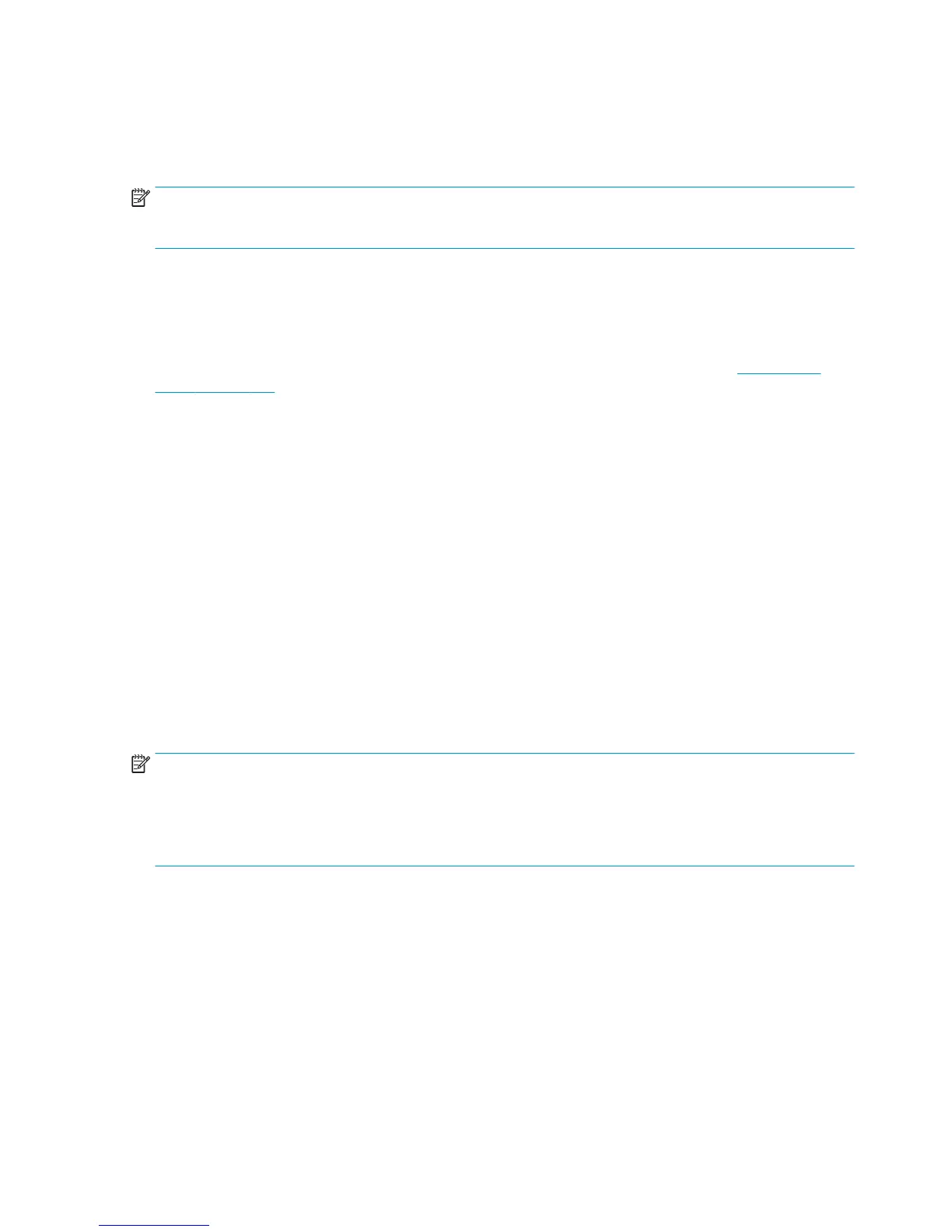Introduction
This chapter explains how to use the product's diagnostic tests and utilities, and what to do in the event of
any failure.
NOTE: If possible, always perform a diagnostic test on a component that you are about to replace, to make
sure that is the component that has failed. If the test on that component passes, there is no need to replace
it.
Initialization Self Test
Initialization sequences
Whenever the product is switched on, it automatically performs a series of internal self-tests and mechanical
initialization sequences. If any part fails, a system error will appear and you should consult System error
codes on page 101.
Auto-Diagnostics Test
In the event of a paper or scan-axis jam triggering a system error 86:01, a message will appear on the Front
Panel.
After restarting, the product will exercise several electromechanical subsystems involved in Paper or Scan
Axis movement. If necessary, you may be asked to move the carriage manually or check whether the main
roller is moving. You may also be asked to launch an Auto-Diagnostics Test.
●
In the event of a paper jam, if another paper jam occurs during the first 15 paper advance movements
after the product restarts, the product will ask you to launch the Paper Axis Auto-Diagnostics.
●
In the event of a scan-axis jam, if another scan-axis jam occurs during the first 50 carriage movements
after the product restarts, the product will ask you to launch the Scan Axis Auto-Diagnostics.
A final result will be shown with all the collected data.
Phone Support
NOTE: In certain circumstances, a Call Agent can try to troubleshoot the product by requesting the
customer to perform a Service Test over the phone. Using this process, it can be determined whether the
product requires any on-site maintenance.
Remember that the key combination for the customer to enter the Service Tests and Utilities is the same as
the one that the engineer will use.
160 Chapter 4 Diagnostics, Service Utilities and Calibrations ENWW
