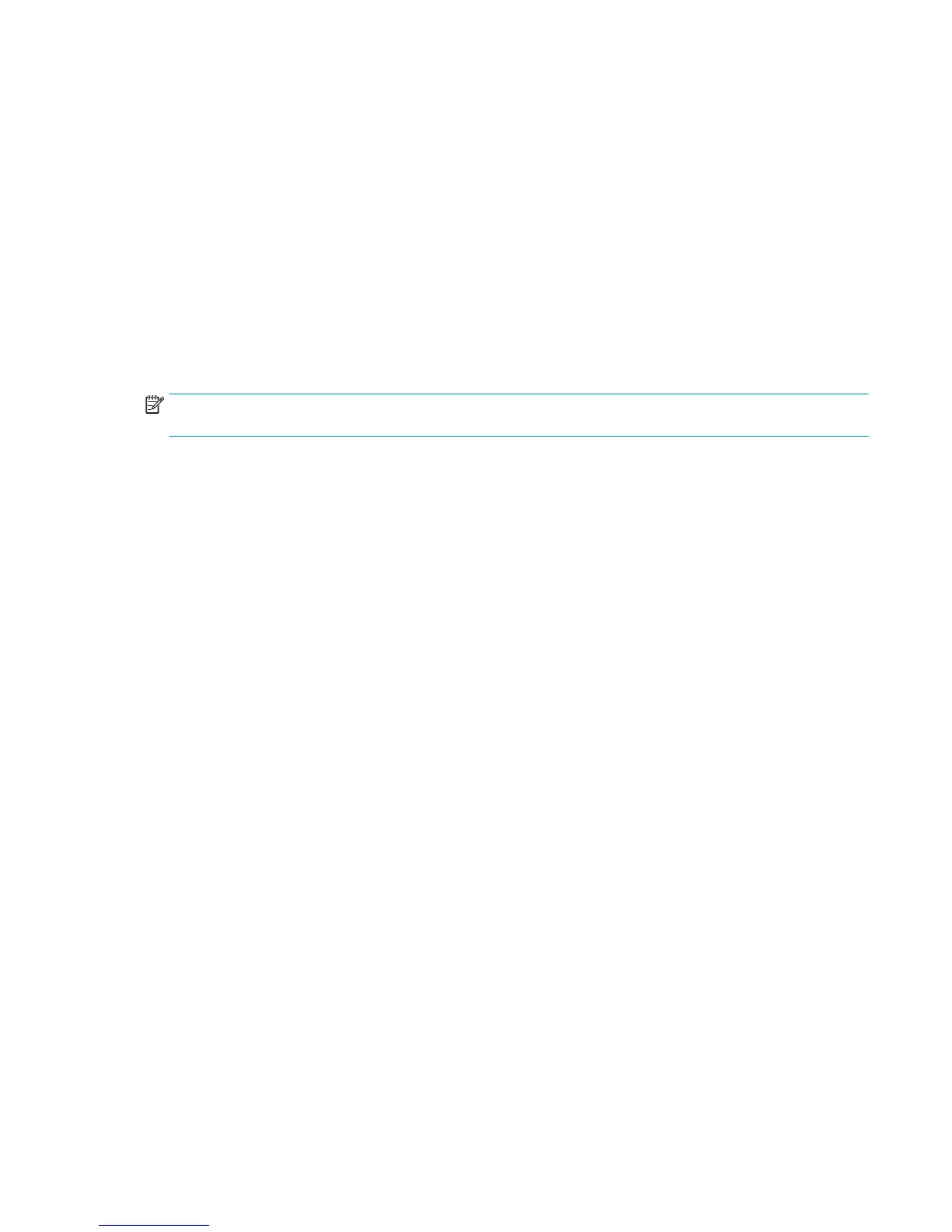the message “Stacker empty sensor connectivity failure”. Press OK to continue and return to the
diagnostic menu.
2. If the sensor is connected, the test asks to place a paper to cover the stacker sensor, do so, then press
OK to continue, or Cancel to exit.
3. After putting the paper and pressing OK, the test will ask you to remove it and select between OK or
Cancel.
4. If during the two steps described above the test detects a non proper operation, the Front Panel
displays the following error code; 53.6:10, and the message “Stacker empty sensor fails to detect
paper”. In this case make sure that there are not objects covering the sensor and repeat the test.
Output Valve Test
Perform the Output Valve test as follows:
NOTE: Perform this test with the printheads and the tubes system installed in order to get values that can
be correctly compared.
1. In the Diagnostics menu, select Output Valve.
2. The product starts the Output Valve PWM control test to check the subsystem. As the test executes the
Front Panel displays the following messages:
●
Initializing
●
Performing movements
If there is a failure at any point during the test, the Front Panel displays the relevant System Error Code.
To troubleshoot any displayed error codes, see System Error Codes.
3. Press OK to end the test and restart the product.
Output Valve Calibration
The purpose of this Service Calibration is to calibrate the valve that directs the print to the stacker or basket.
This valve also detects output jams to the basket by performing several movements to see if there’s any
paper obstruction.
It has to be done when:
●
Reinstalling or replacing the complete stacker.
●
When reinstalling or replacing the diverter - cutter platen assy.
●
When replacing the output valve motor.
Follow these steps:
1. Prior to calibration; remove all the prints from the stacker and basket, and also any paper loaded in the
printer.
ENWW Diagnostic Tests and Utilities 171
