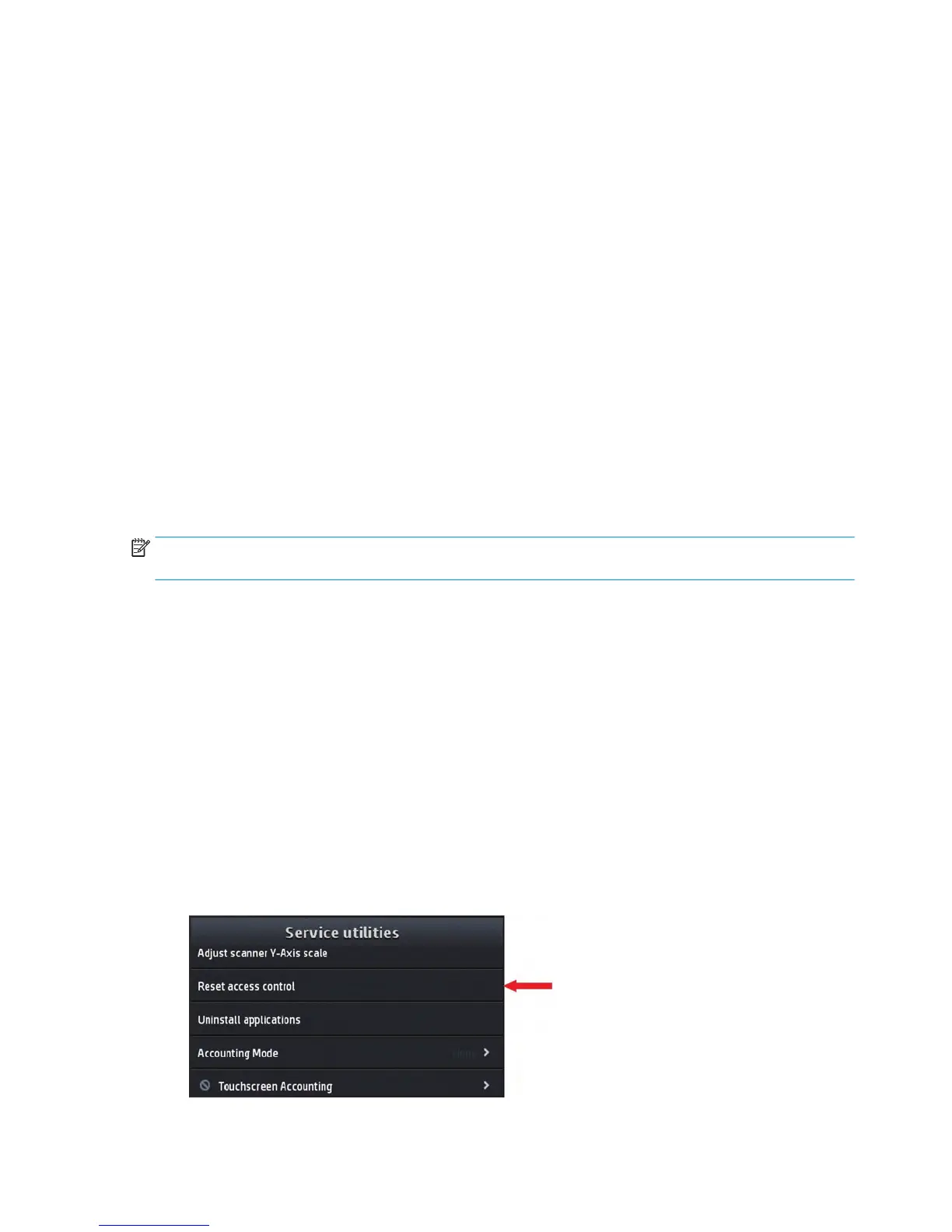The product's hard disk is used as a temporary storage area for print jobs. The Secure File Erase Mode utility
can erase information from the hard disk to prevent unauthorized access.
It provides three different levels of security:
●
Insecure Mode: In this mode, all file pointers to the data (table indexes) are erased. The contents of the
file remain on the hard disk until the disk space they occupy is needed for other purposes, the space is
then overwritten. This is the fastest mode of operation.
●
1-Pass Mode: In this mode, file pointers are erased and the disk space where the contents of the file
were stored is overwritten with a fixed character pattern. This mode of is slower than Non-Secure Fast
Erase, but all data is overwritten.
●
5-Pass Mode: In this mode, file pointers are erased and the disk space where the contents of the file
were stored is overwritten 5 times using an algorithm that prevents any residual data. This mode may
affect product performance.
Execute the Secure File Erase utility as follows:
1. In the Service Utilities submenu, scroll to Secure File Erase Mode and press this menu option.
2. In the Secure File Erase Mode submenu, choose the mode you want to execute (Insecure Mode, 1-Pass
Mode or 5-Pass Mode).
3. Wait for the diagnostic result and press OK.
NOTE: Erasing the files of the Hard Disk drive using either of the 1-Pass Mode or 5-Pass Mode is a very slow
process; 6 hours for the 1-Pass mode and 40 hours for the 5-Pass mode.
Enable I/O Interface
This utility is used to enable/disable the LAN connections.
1. In the Diagnostics menu, scroll to and select Enable I/O Interfaces.
2. The Front Panel prompts you to enable the connectivity. Press OK to confirm, UP/Down to change the
option, or YES/NO to confirm the removal.
3. The connectivity is enabled if YES is confirmed. Press OK to restart.
Reset Access Control
The purpose of this Service Utility is to reset the Embedded Web Server access control to default; both the
admin username and password, and other users passwords are set to “ ”.
1. In the Service Utilities submenu, scroll to Reset access control and select it.
192 Chapter 4 Diagnostics, Service Utilities and Calibrations ENWW
