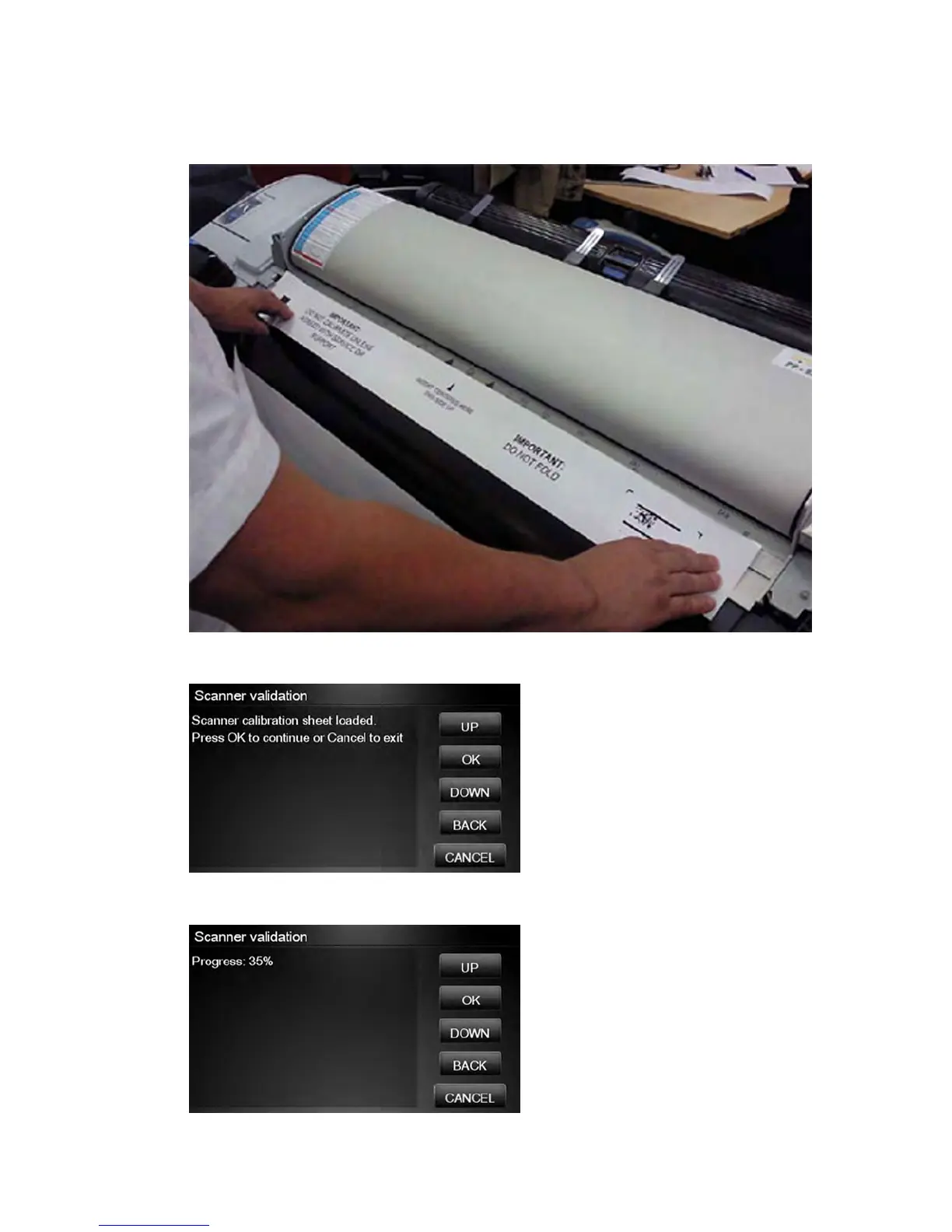4. Hold the calibration sheet from both sides and place it facing the arrow in the centre of the sheet in
front of the Page icon present on the input tray of the scanner. Push the sheet with both hands on both
sides at the same time to load the sheet with no skew. Press OK to continue with the test.
5. Press OK to continue with the test.
6. The Touch Control Panel will then display a percentage with the progress of the validation.
196 Chapter 4 Diagnostics, Service Utilities and Calibrations ENWW
