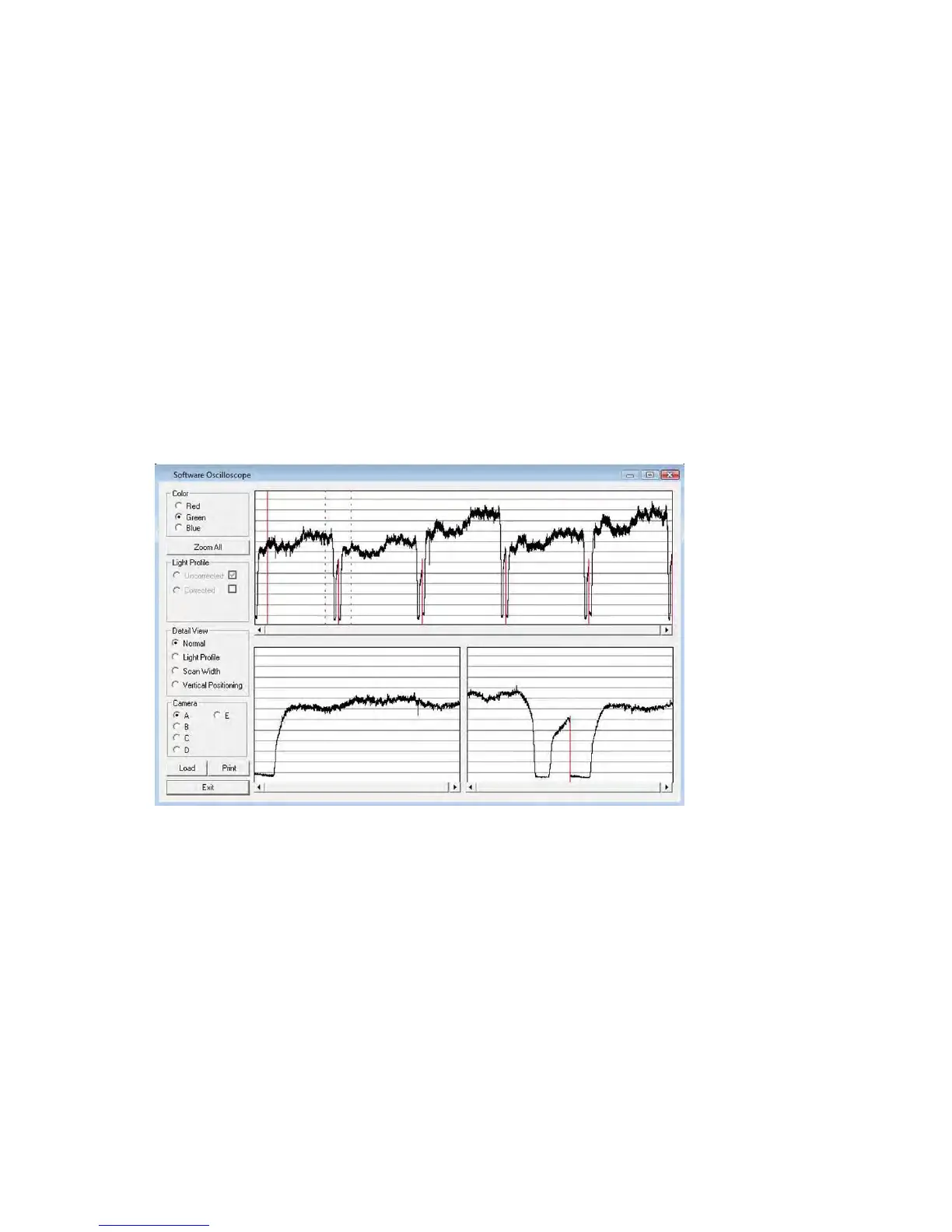●
Four light profiles (see below for an explanation on Light Profiles).
◦
RGB: Unadjusted.
◦
RGB: Adjusted.
◦
Grey: Unadjusted.
◦
Grey: Adjusted.
●
A statistic file and documentation about how to use the system.
Light Profiles
The light profiles are a snapshot of what the image sensor sees at the time the SCANdump was made. The
light profiles will in some degree be affected by of wear and tear, cleanness, and also the condition of the
calibration sheet that was used to calibrate the unit. There are two types of light profile, adjusted and
unadjusted.
The Unadjusted light profile is a raw picture of the light source. All imperfections of the sensors and the light
guide (in one, the CIS elements), are visible. Only the general light level has been manipulated.
The Adjusted light profile is corrected according to the calibration sheet, in other words, the calibration sheet
has been used as a reference to correct the imperfection of the CIS elements.
198 Chapter 4 Diagnostics, Service Utilities and Calibrations ENWW
