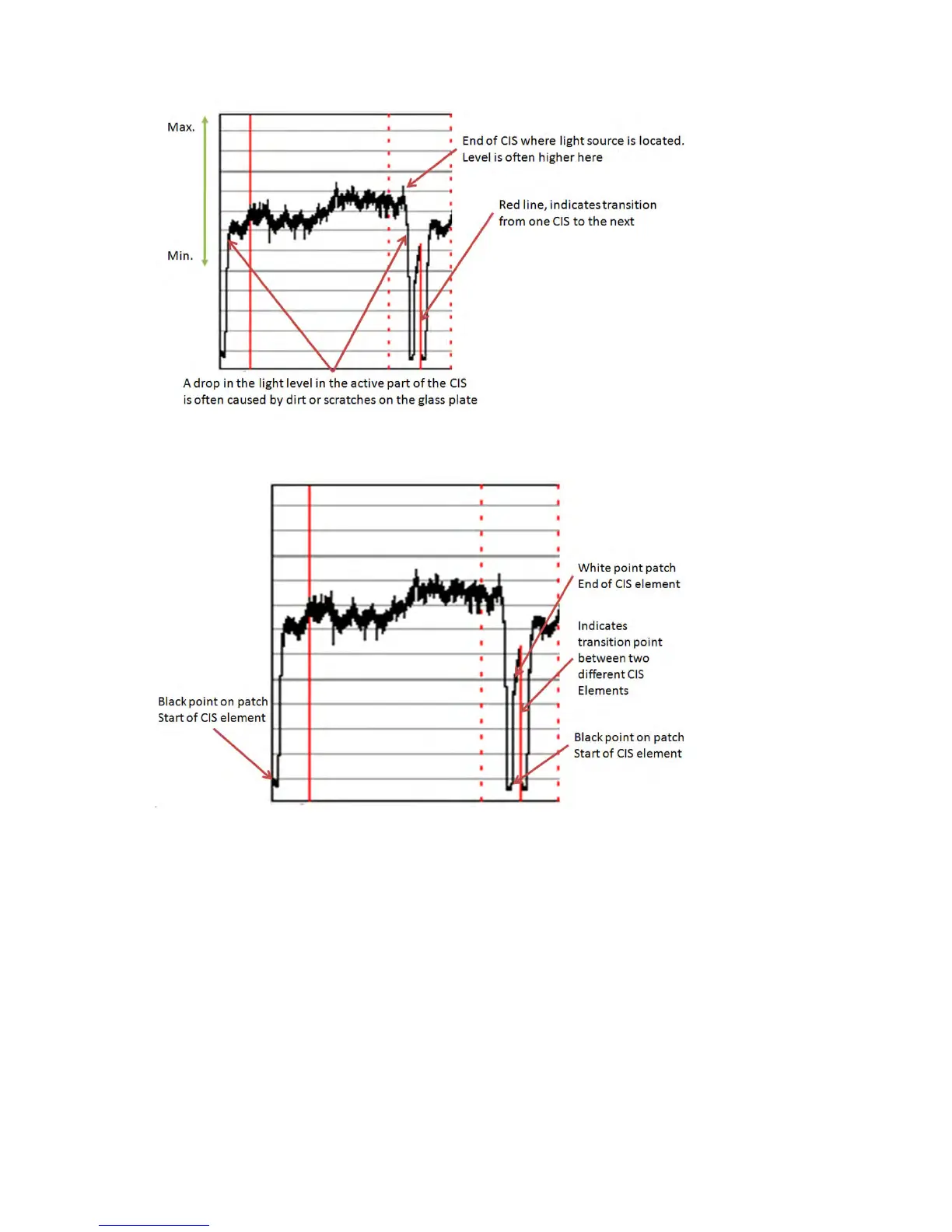A white patch is located at each end of the CIS element. The one at the start of the CIS is a bit smaller than the
one at the end, it makes a black point, unlike the end which makes a Black and a White point.
Reading the Corrected Light Profile
A corrected light profile should be within the Min/Max shown here.
200 Chapter 4 Diagnostics, Service Utilities and Calibrations ENWW
