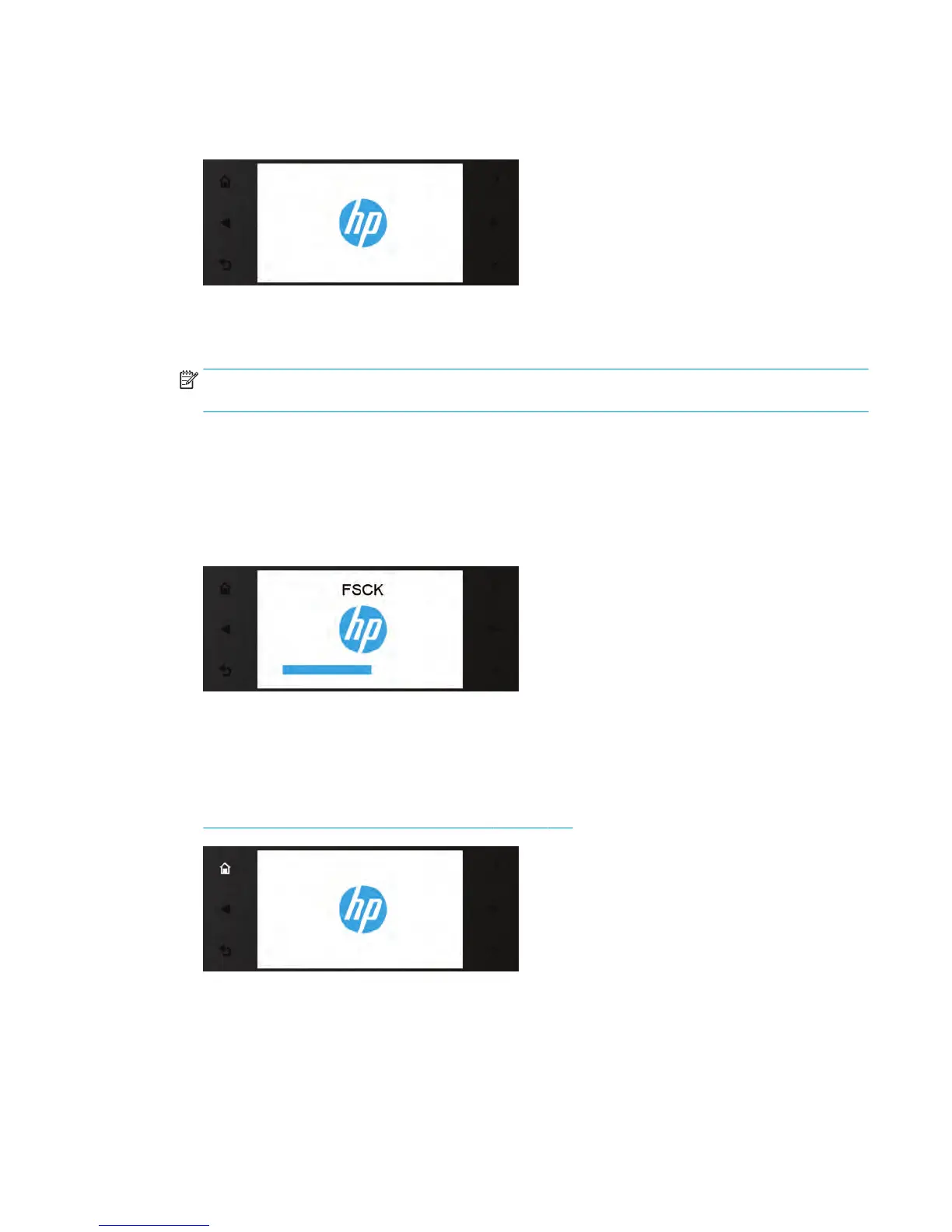Electronic components init
1. The front panel shows a white background and blue HP logo.
2. The upper LED in the formatter is ON, indicating that the formatter has been initialized.
3. The middle LED in the formatter blinks, indicating that the HDD has been initialized.
NOTE: Steps 2&3 are the same when waking from Sleep Mode except the 3 LEDs are not on but; ON-
Blinking-OFF
OS & Firmware init
1. The OS is loaded into RAM. The Front Panel blinks for a second.
2. If boot up is after a bad power-off, the boot sequence automatically runs a file system check.
a. The Front Panel shows the FSCK, text.
b. First, FSCK runs on the root partition.
c. If FSCK is successful, the OS boots up from the root partition and runs FSCK on the data partition.
3. After FSCK, the OS finishes booting from the HDD.
4. The home button lights up to allow stopping the boot sequence, and entry to the diagnostics menu, see
Diagnostics, Service Utilities and Calibrations on page 159.
Mechanical components init
1. The Front Panel shows a black background with a blue circle in the middle. The “Initializing” message
appears. A progress bar shows the percentage of subsystems that have been initialized.
2. The printer moves the carriage from side to side to validate its position within the scan axis. The printer
initializes the service station, moving the caps from bumper to bumper.
ENWW Theory of operation 13
