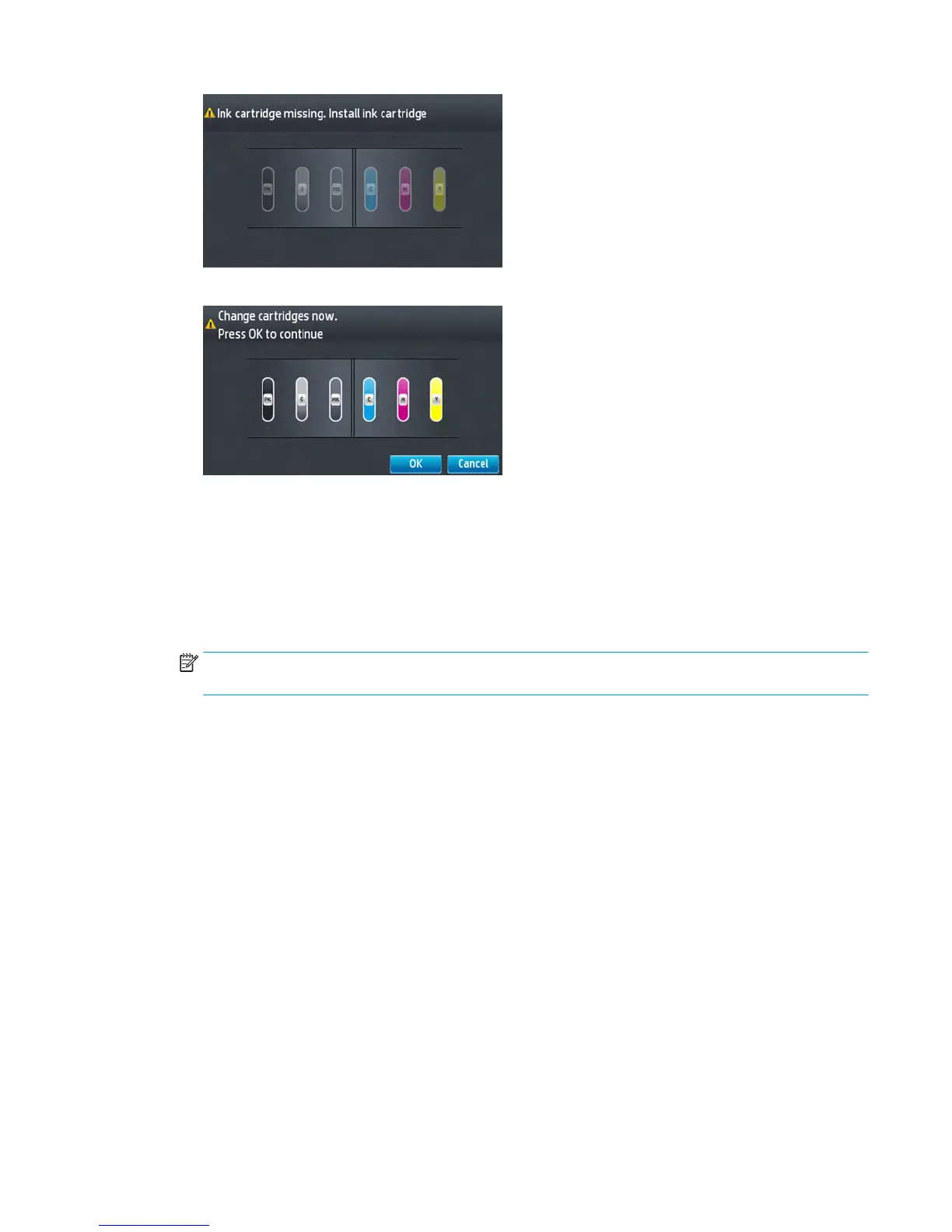“Ink cartridge missing. Install ink cartridge.”
”Change cartridges now. Press OK to continue.”
If the printer still needs to purge the ink tubes and there are cartridges already installed in it, the printer
will reject the supplies, reporting them as “Not Valid” and will request to “remove and reinsert” the
supplies. Cartridges can be reseated in order to be accepted by the printer before the tubes are purged.
This allows the printer to do a full validation of the supply before running a tube purge.
If the cartridges used for installation do not contain the required 60cc of ink for purging, the printer will
report that “cartridge is not valid for setup”.
NOTE: keep in mind that to initialize a printhead you need 40ml of Matte Black ink and 30ml of ink for
the rest of the colors. To purge ink tubes, you need 60cc of all colors. If in doubt, use 130ml cartridges.
ENWW Theory of operation 29
