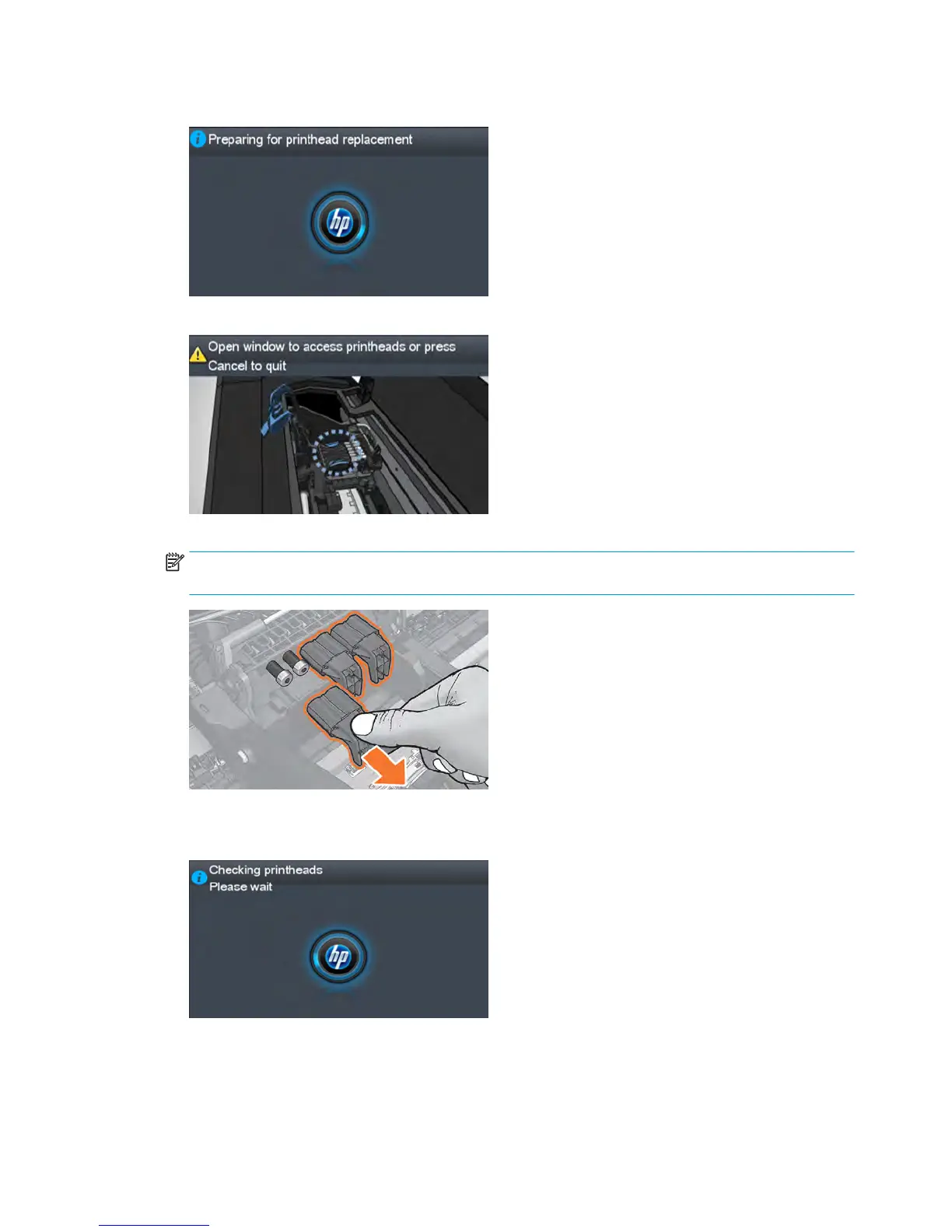2. After inserting the cartridges, the printer requests the printhead.
“Preparing for printhead replacement”
“Open window to access printheads or press Cancel to quit”
NOTE: If printhead insertion is completed during printer installation, remember to remove the orange
caps.
3. After inserting the printhead, the printer will check electronic connections. If the check fails, the printer
will ask to reseat the printhead.
“Checking printheads. Please wait”
30 Chapter 1 Printer fundamentals ENWW
