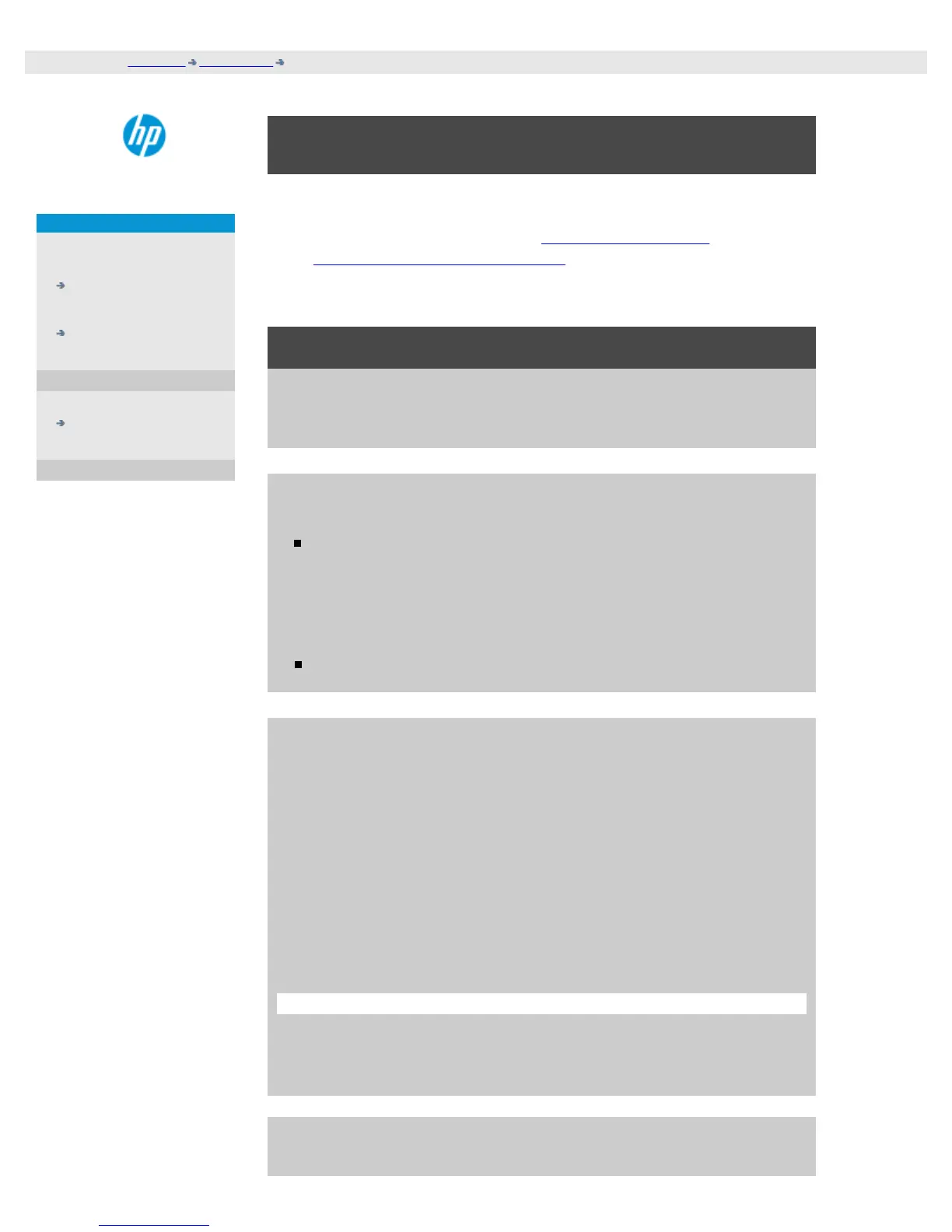how do I... maintenance procedures
djcc-3.htm[28/10/2014 15:48:42]
you are here: welcome how do I...? maintenance procedures
HP Designjet Scanner
how do I...?
the problem is...
alphabetical index
how do I... maintenance procedures
Maintenance procedures should all be performed in a single
maintenance session, starting with Cleaning the scan area and ending
with Camera alignment and calibration.
It is recommended to perform the scanner maintenance procedures at
least once per month.
cleaning the scan area
1. Turn the scanner power off and disconnect the scanner power
cable.
2. Open the scanner cover.
Press the two release buttons to disengage the locks and open
the lid. The release buttons are found near the insertion slot on
each side of the scanning area lid, or at the back of the lid
depending on the scanner model.
The scanning area is now exposed for cleaning.
3. Gently wipe the glass plate
Clean the glass with a lint-free cloth and a mild, streak-free,
glass cleaner.
Caution: do not use abrasives, acetone, benzene, or fluids that
contain these chemicals. Do not spray liquids directly onto the
scanner's glass plate or anywhere else in the scanner.
Caution: the lifespan of the glass plate depends on the paper types
that pass across it. Abrasive papers such as mylar may cause
premature deterioration, in which case the replacement of the plate
is the customer's responsibility.
4. Dry the glass completely using a separate clean, dry lint-free
cloth like the one provided with the maintenance kit.
5. Clean the white background platen/white rollers
