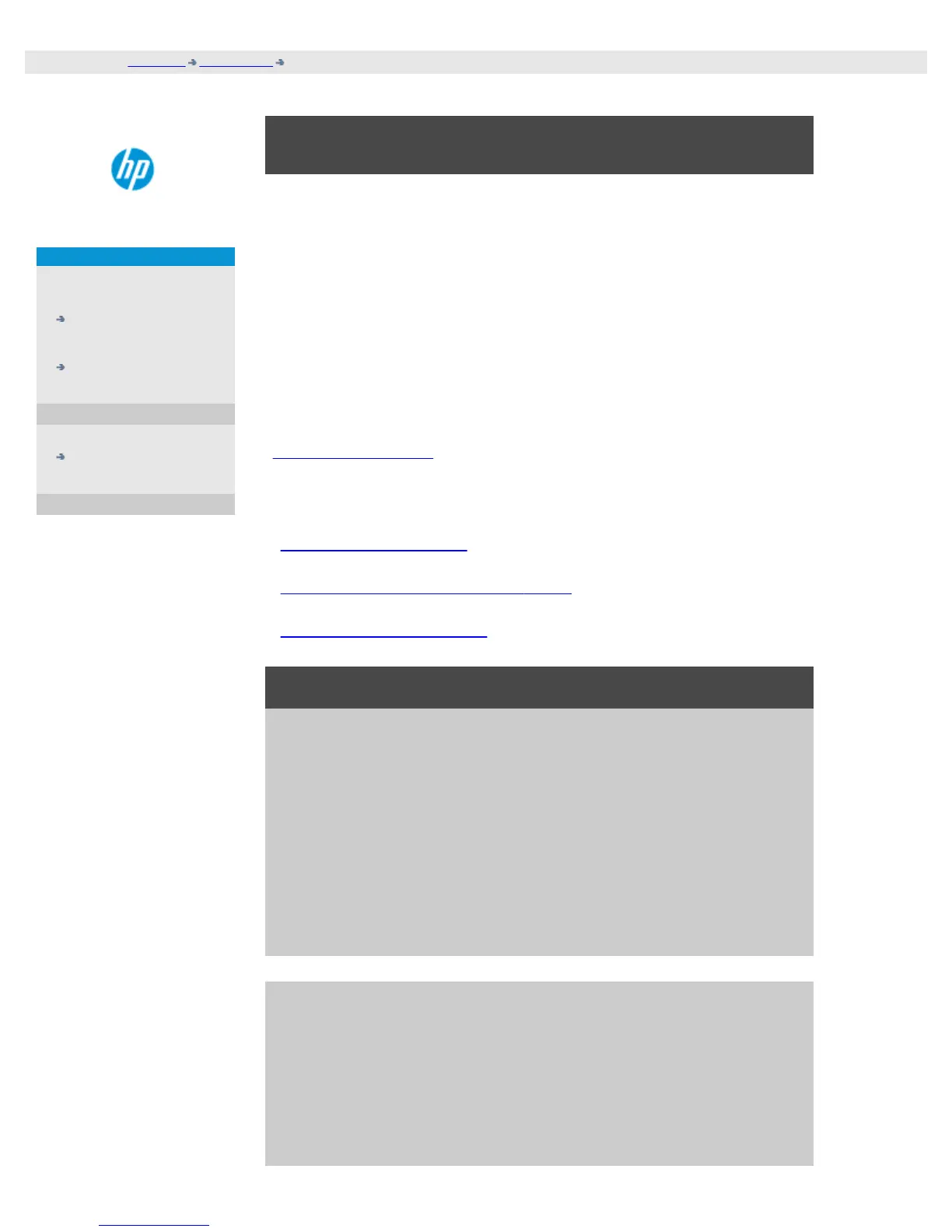how do replace scanner parts
djcc-96.htm[28/10/2014 15:48:44]
you are here: welcome how do I...? replace scanner parts - Designjet HD Pro Scanner
HP Designjet Scanner
how do I...?
the problem is...
alphabetical index
how do I replace scanner parts? - HP Designjet HD Pro
Scanner
The following instructions apply for the scanner model HP Designjet
HD Pro Scanner only (see your documentation to identify the scanner
model on your sysem).
On the HP Designjet HD Pro scanner, you can replace various scanner
parts that are liable to wear down over long-term use.
Changing these parts will renew your scanner and ensure optimal results.
Before replacing parts, you should clean the scan area as described under
scanner maintenance to see if any errors or image defects then
disappear.
Select a topic:
Replacing the glass plate
Replacing the white background platen
Replacing the scanner lamp
Replacing the glass plate
Small scratches on the glass plate can reduce scanning quality.
Replacement with a new glass plate can be recommended by the
program. Before replacing the white background platen, you should
try to clean glass plate to see if errors or image defects then
disappear.
To replace the glass plate:
1. Turn the scanner power off and disconnect the power plug.
Push down on the lid release buttons to open the scanner lid
and expose the glass plate.
2. Pull back the glass plate levers
a. Locate the glass plate levers - on each side of the glassplate
there is a small lever with a round lever-knob on its inner-end.
b. Place a finger on both of the round lever knobs on each side
of the scanner
