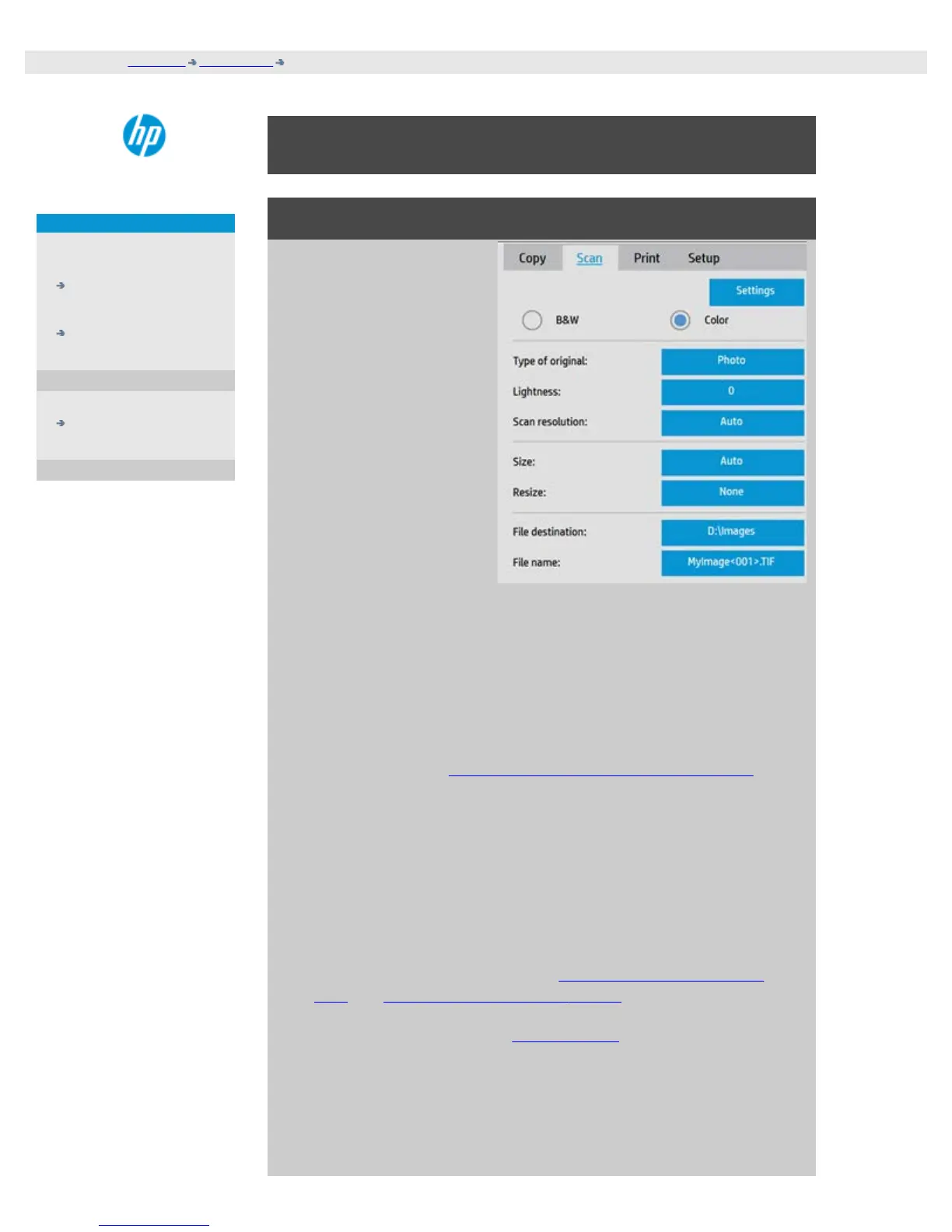how do I scan to a file?
djcc-15.htm[28/10/2014 15:47:19]
you are here: welcome how do I...? scan to a file
HP Designjet Scanner
how do I...?
the problem is...
alphabetical index
how do I scan to a file?
to scan to a file...
1. Place the document
with the intended
top edge forward
in the scanner
insertion slot.
2. Select the Scan tab.
Here you can set
various
characteristics of
the scan. These are
described in the
following steps.
Output settings such as
margins, layout, and
media profile can be
made later when you
print the file.
3. Select Color or B&W scanning.
4. Select the type of original template that best describes your
original. See also how do I make original template settings for
details on making additional special settings.
5. Set Scan Resolution. This is where you determine image
quality. You can set a custom dpi value, auto (program
determined based on the type of original), descreen (scanner's
optical resolution) or turbo mode. .
6. Use the Size and Resize options to determine the dimensions
of your scanned image. You can use Size: "Auto" and Resize:
None to keep the original's size. See ...how do I set the input
size and help on using the Resize option.
7. Set a destination folder or Scan-to-email as your File
destination.
8. Set the filename. The filename can be composed of entered
text and one or more automatic naming elements. A default
filename is set by the program. To change the default name,
press the File Name button and enter a new name.