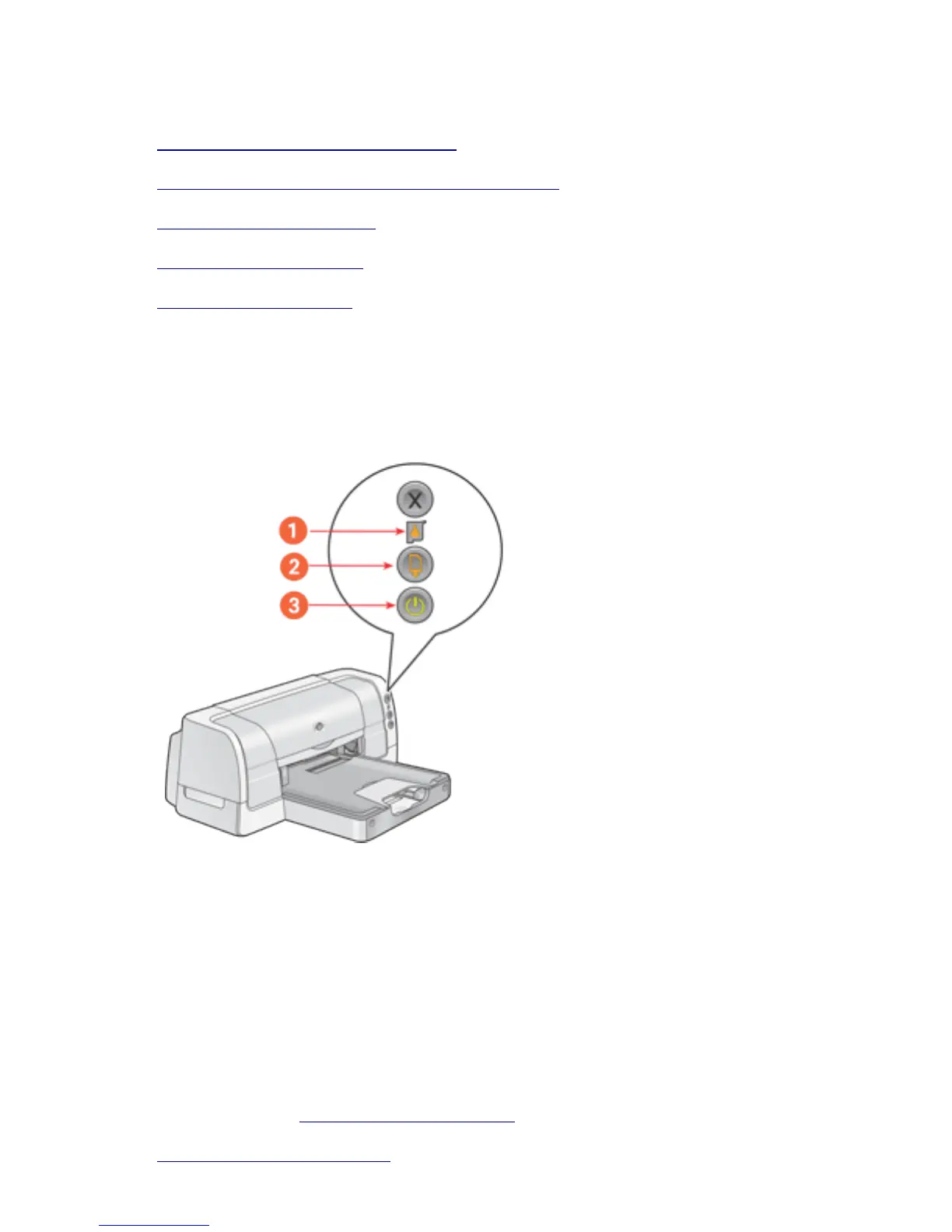printer lights are on or flashing
● what the flashing lights indicate
● print cartridge status light is on or flashing
● resume light is flashing
● power light is flashing
● all lights are flashing
what the lights indicate
Printer lights that are on or flashing indicate the printer status.
1. print cartridge status light 2. resume light 3. power light
print cartridge status light is on or flashing
the top cover is open
Close the top cover.
there may be a problem with a print cartridge
● Verify that the correct print cartridges are installed.
● Check if a print cartridge is low on ink or improperly installed.
