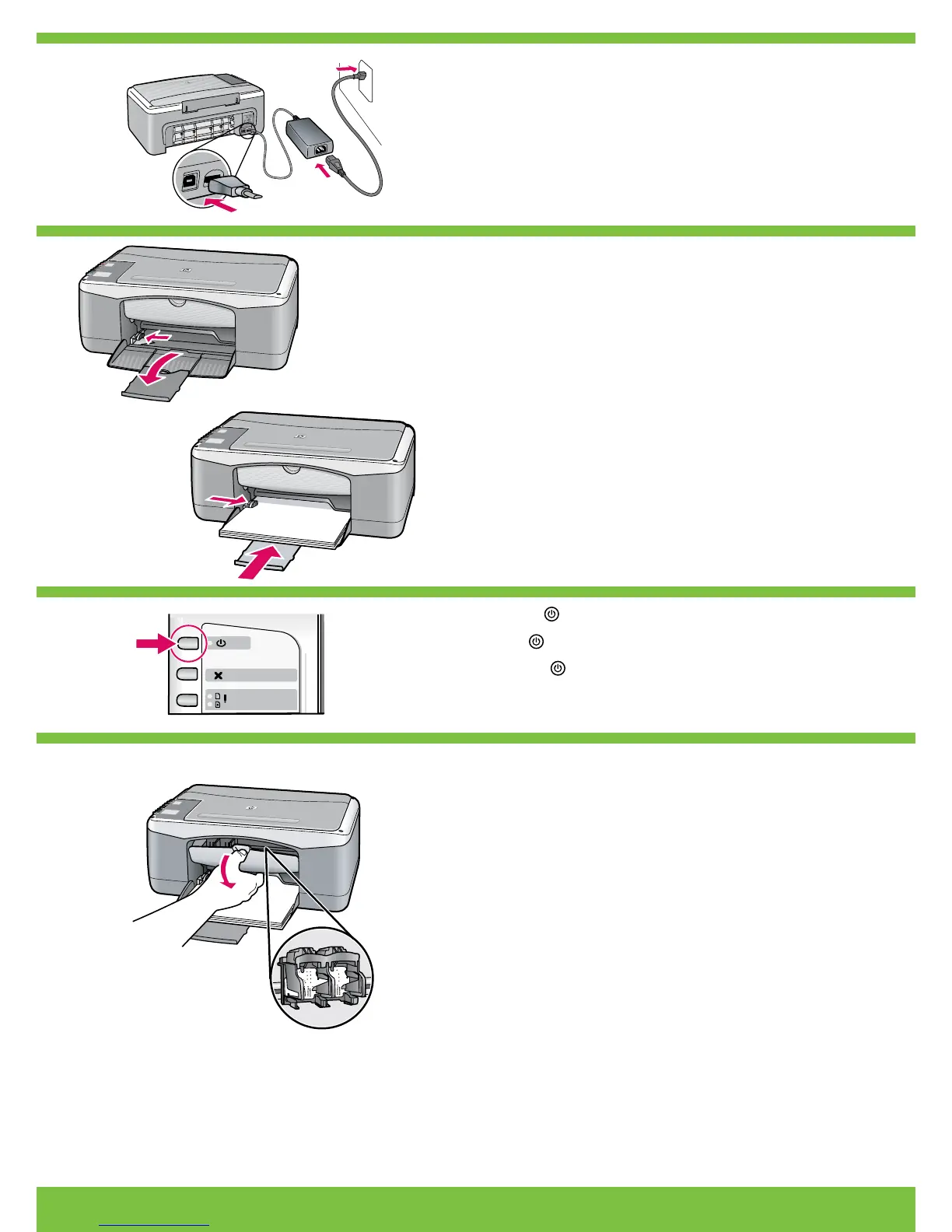5
a.
b.
6
7
2 • HP Deskjet F2100 All-in-One series
4
Muatkan kertas putih biasa.
PERHATIAN: Jangan mendorong paksa kertas
masuk terlalu jauh ke dalam baki.
Tekan (Tombol On).
Buka pintu kartrid cetak. Tunggu sampai tempat
kartrid cetak bergerak ke tengah.
PENTING: Perangkat harus dihidupkan untuk mema-
sukkan kartrid.
Pasang kabel daya dan adaptor.
ใส่กระดาษขาวธรรมดา
ข้อควรระวัง: อย่าฝืนดันกระดาษเข้าไปในถาดลึกเกินไป
กด (ปุ่มเปิด)
เปิดฝาปิดช่องใส่ตลับหมึกพิมพ์ รอจนกระทั่งแคร่พิมพ์
เลื่อนไปตรงกลาง
ข้อควรทราบ: ต้องเปิดเครื่องเพื่อใส่ตลับหมึกพิมพ์
ต่อสายไฟและอะแดปเตอร์
Load plain white paper.
CAUTION: Do not force paper too far into the tray.
Press (On button).
Open the print cartridge door. Wait until the print
carriage moves to the center.
IMPORTANT: The device must be turned on to insert
cartridges.
Connect the power cord and adapter.
