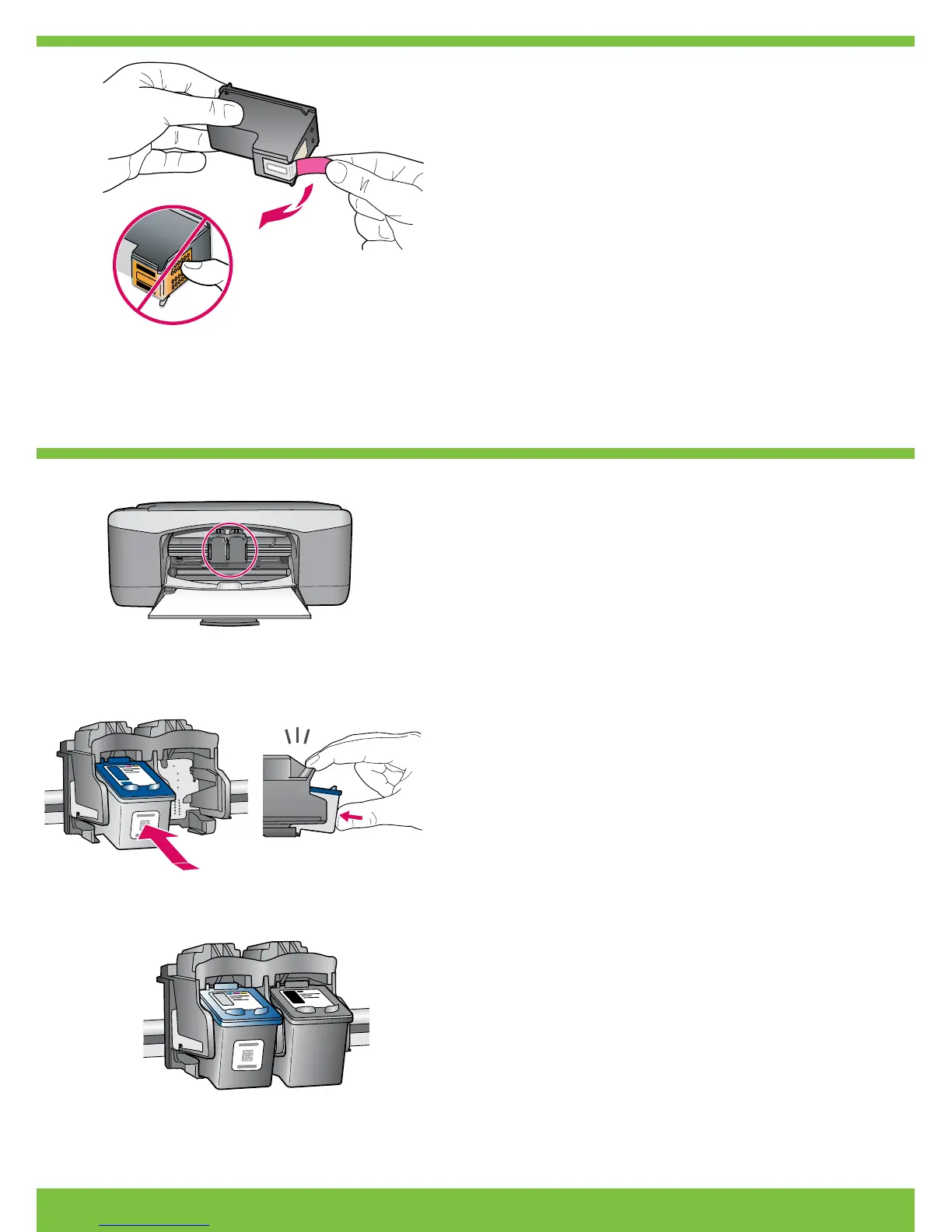8
9
HP Deskjet F2100 All-in-One series • 3
Lepaskan pita perekat dari kedua kartrid.
PERHATIAN: Jangan sentuh bidang kontak berwarna
tembaga atau jangan pasang kembali pita perekat
kartrid.
a. Pegang kartrid dengan logo HP di atas.
b. Masukkan kartrid
tiga warna di slot kartrid kiri
dan kartrid hitam di slot kartrid kanan. Pastikan
Anda mendorong kartrid masuk dengan kuat
hingga terkunci pada tempatnya.
ดึงเทปออกจากตลับหมึกพิมพ์ทั้งสอง
ข้อควรระวัง: ห้ามสัมผัสแถบสีทองแดงหรือนำเทป
กลับมาติดที่ตลับหมึกพิมพ์อีก
a.
จับตลับหมึกพิมพ์โดยให้ด้านที่มีโลโก HP อยู่ด้านบน
b.
ใส่ตลับหมึกพิมพ์สามสีในช่องเสียบตลับหมึกพิมพ์
ทางซ้าย และใส่ตลับหมึกพิมพ์สีดำในช่องเสียบ
ตลับหมึกพิมพ์ทางขวา แน่ใจว่าได้ออกแรงดันตลั
บหมึกพิมพ์เข้าไปจนสุด
Remove the tape from both cartridges.
CAUTION: Do not touch the copper-colored contacts
or re-tape the cartridges.
a. Hold the cartridges with the HP logo on top.
b. Insert the
tri-color cartridge in the left cartridge
slot and the black cartridge in the right cartridge
slot. Make sure you push the cartridges in rmly
until they snap into place.
