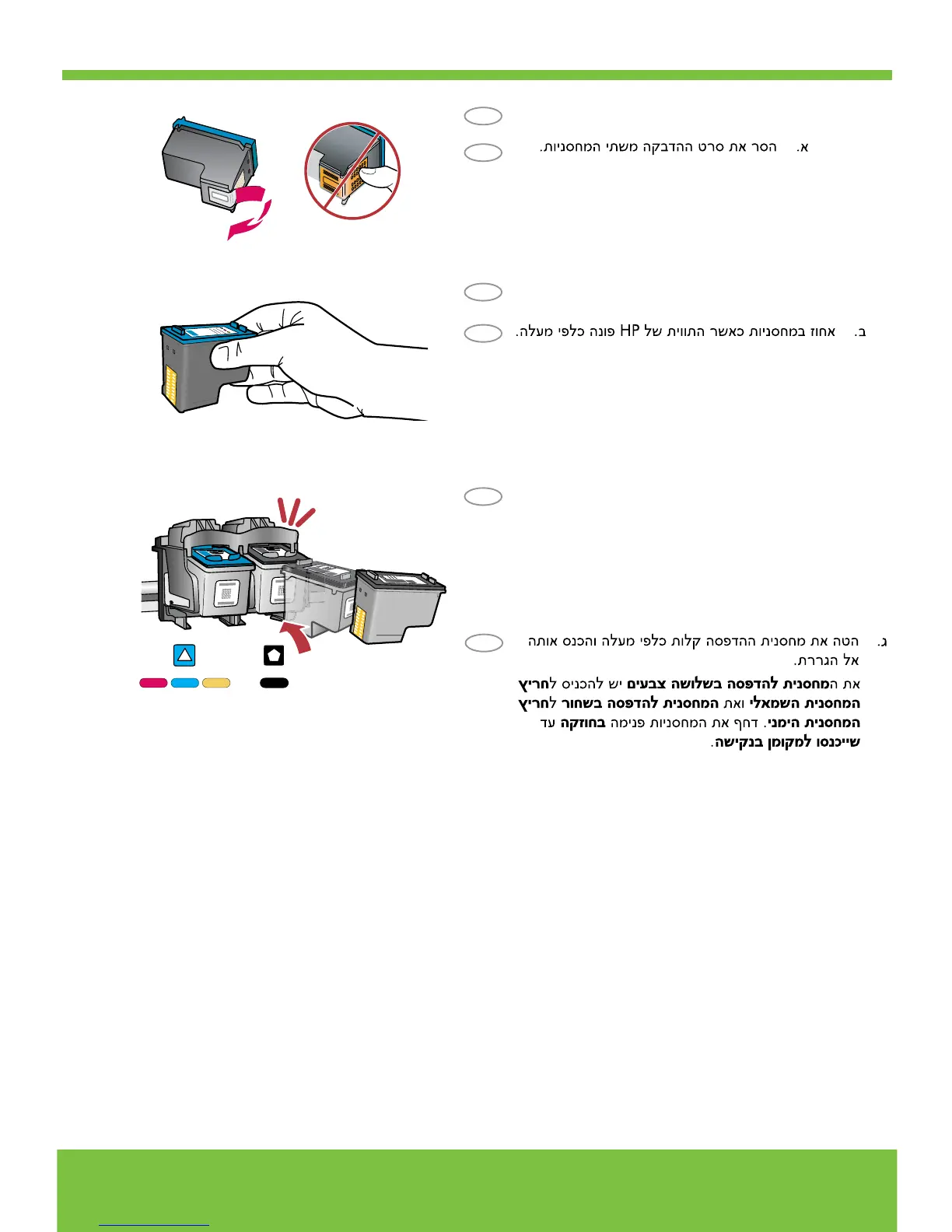7
4 • HP Deskjet F2200 All-in-One series
a.
b.
c.
Remove the tape from both cartridges.a.
Hold the cartridges with the HP label on top.b.
c. Insert the print cartridge at a slight upward angle
into the carriage.
The tri-color cartridge goes in the left cartridge
slot and the black cartridge in the right cartridge
slot. Push the cartridges in fi rmly until they snap
into place.
EN
HE
EN
HE
EN
HE
