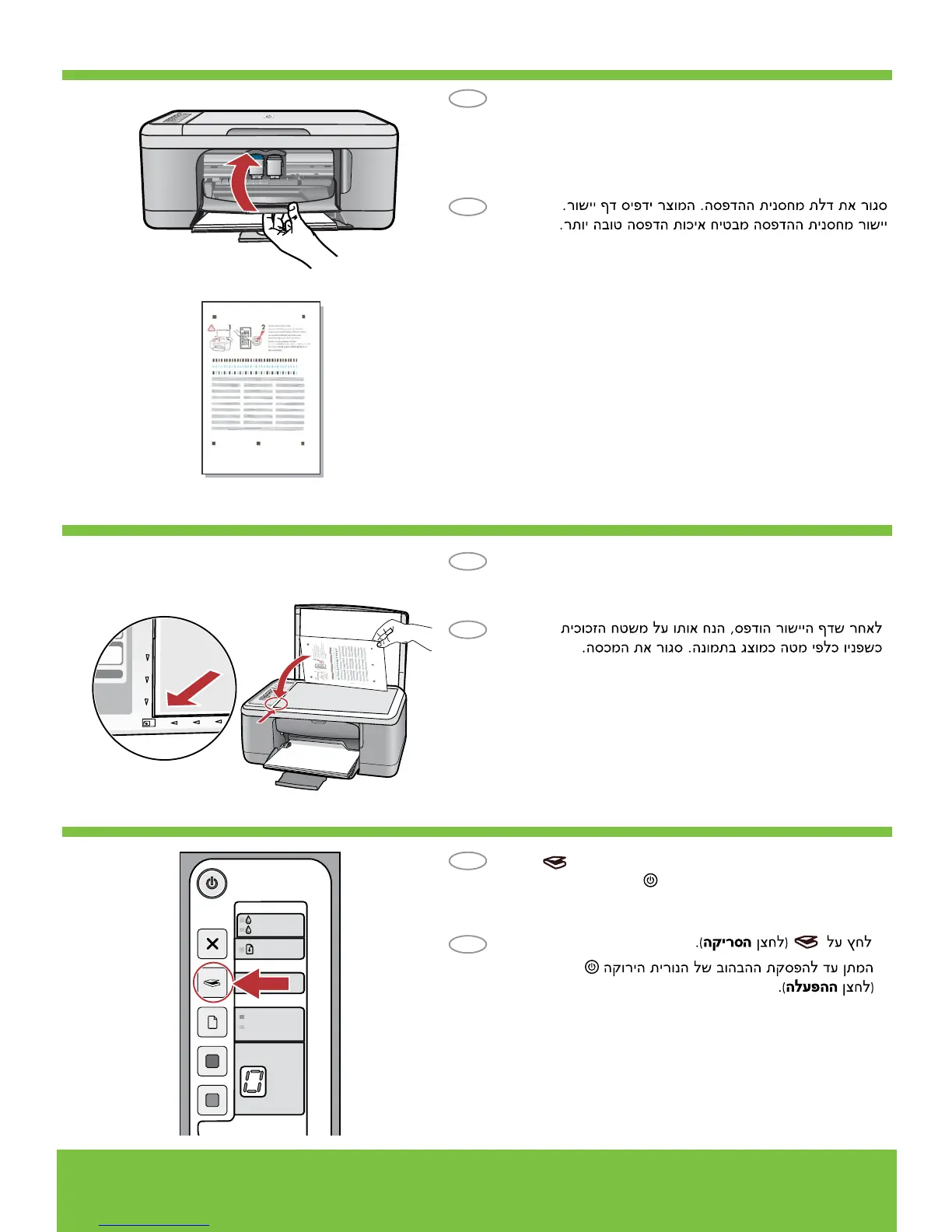8
9
10
HP Deskjet F2200 All-in-One series • 5
Close the print cartridge door. The product prints an
alignment page. Print cartridge alignment ensures better
print quality.
After the alignment page is printed, place it face down
on the glass as shown in the picture. Close the lid.
Press (Scan button).
Wait until the green (On button) light stops blinking.
EN
HE
EN
HE
EN
HE
