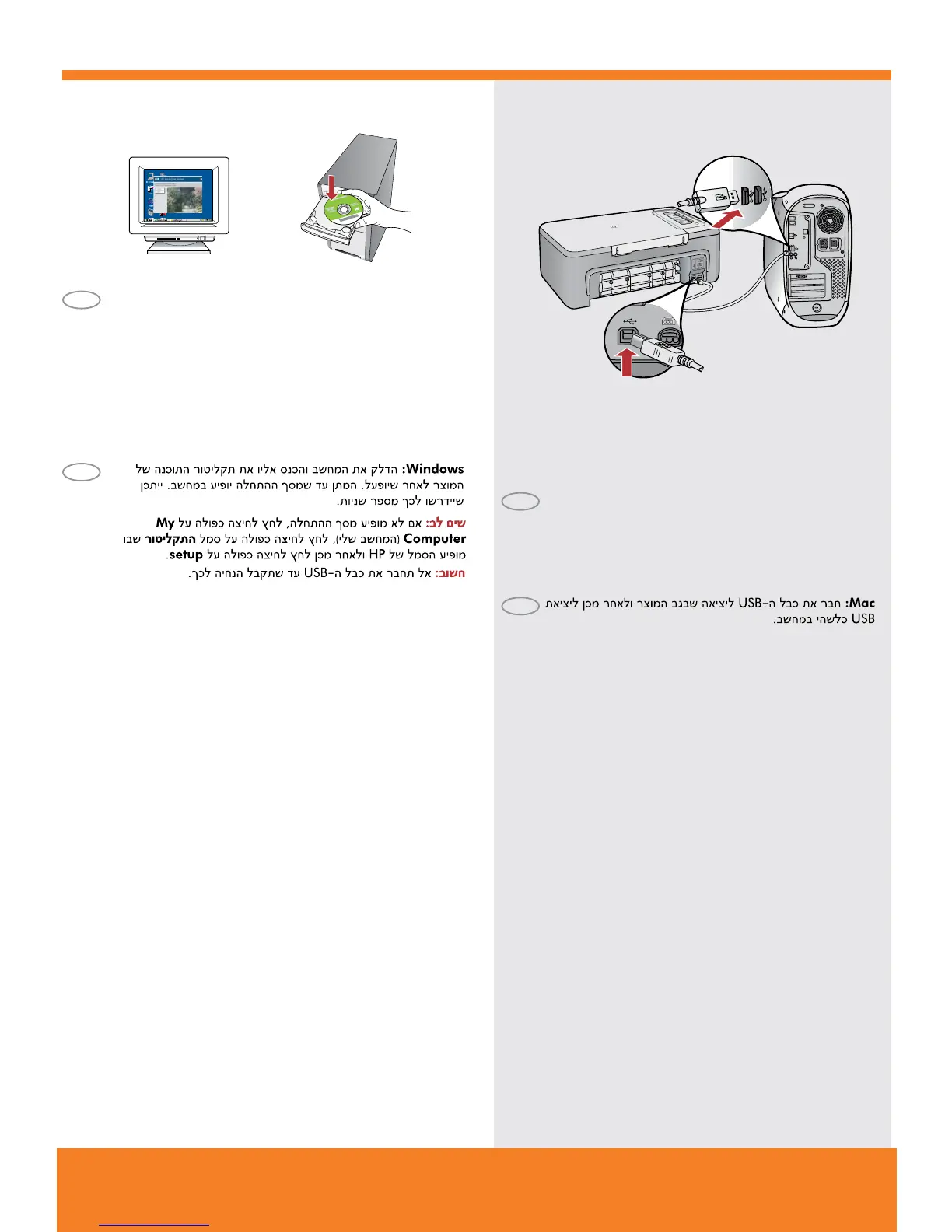11a
Windows: Mac:
6 • HP Deskjet F2200 All-in-One series
Windows: Insert the product software CD into the computer
after it has been turned on and started up. Wait until the
startup screen displays on your computer. This can take several
seconds.
Note: If the startup screen does not appear, double-click
My Computer, double-click the CD-ROM icon with the
HP logo, and then double-click setup.
IMPORTANT: Do not connect the USB cable until prompted.
Mac: Connect the USB cable to the port on the back of the
product, and then to any USB port on the computer.
EN
HE
EN
HE
