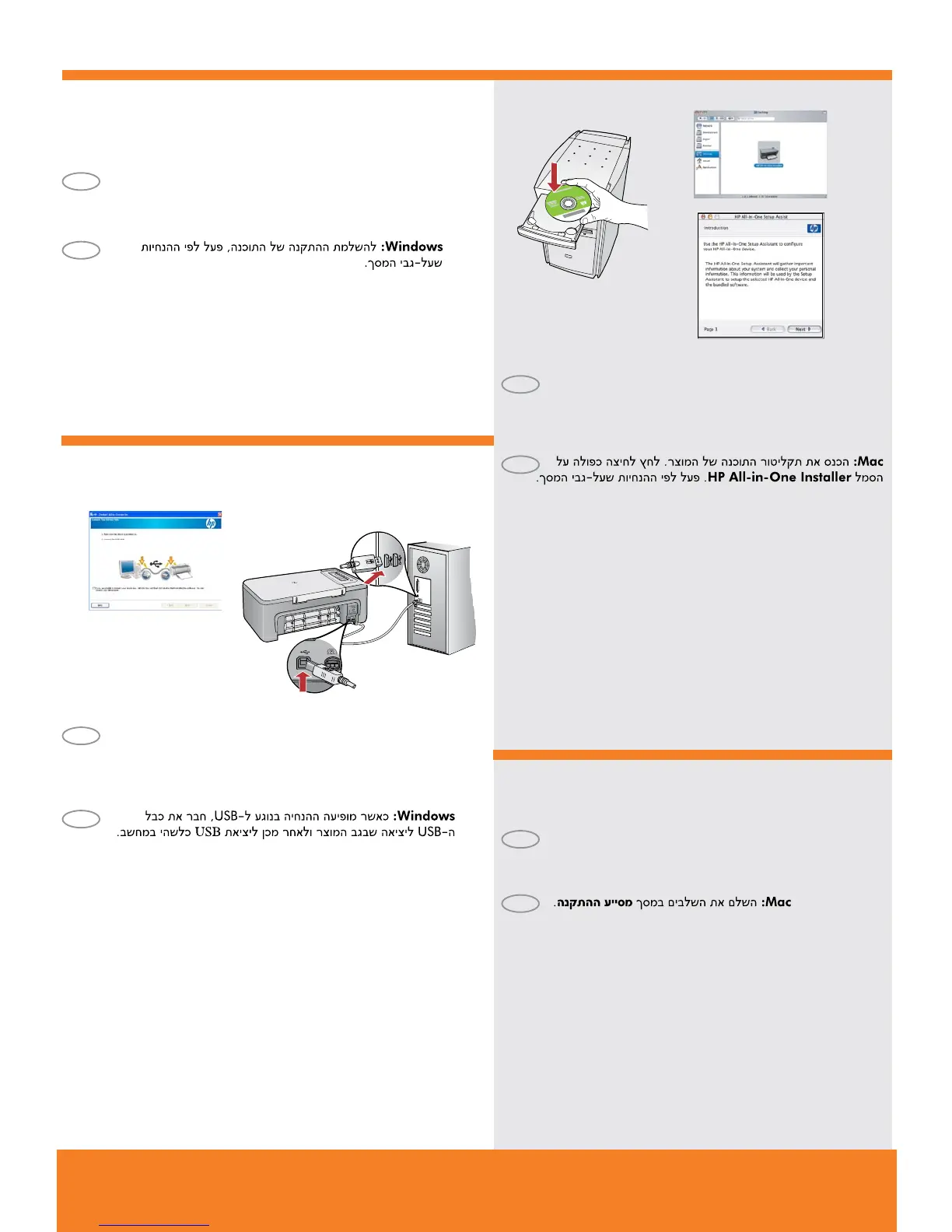11b
Windows: Mac:
12
Windows:
Mac:
HP Deskjet F2200 All-in-One series • 7
12
Windows: Follow the onscreen instructions to complete the
software installation.
Mac: Insert the product software CD. Double-click the HP
All-in-One Installer icon. Follow the onscreen instructions.
Mac: Complete the Setup Assistant screen.
Windows: Once the USB prompt appears, connect the USB
cable to the port on the back of the product, and then to any
USB port on the computer.
EN
HE
EN
HE
EN
HE
EN
HE
