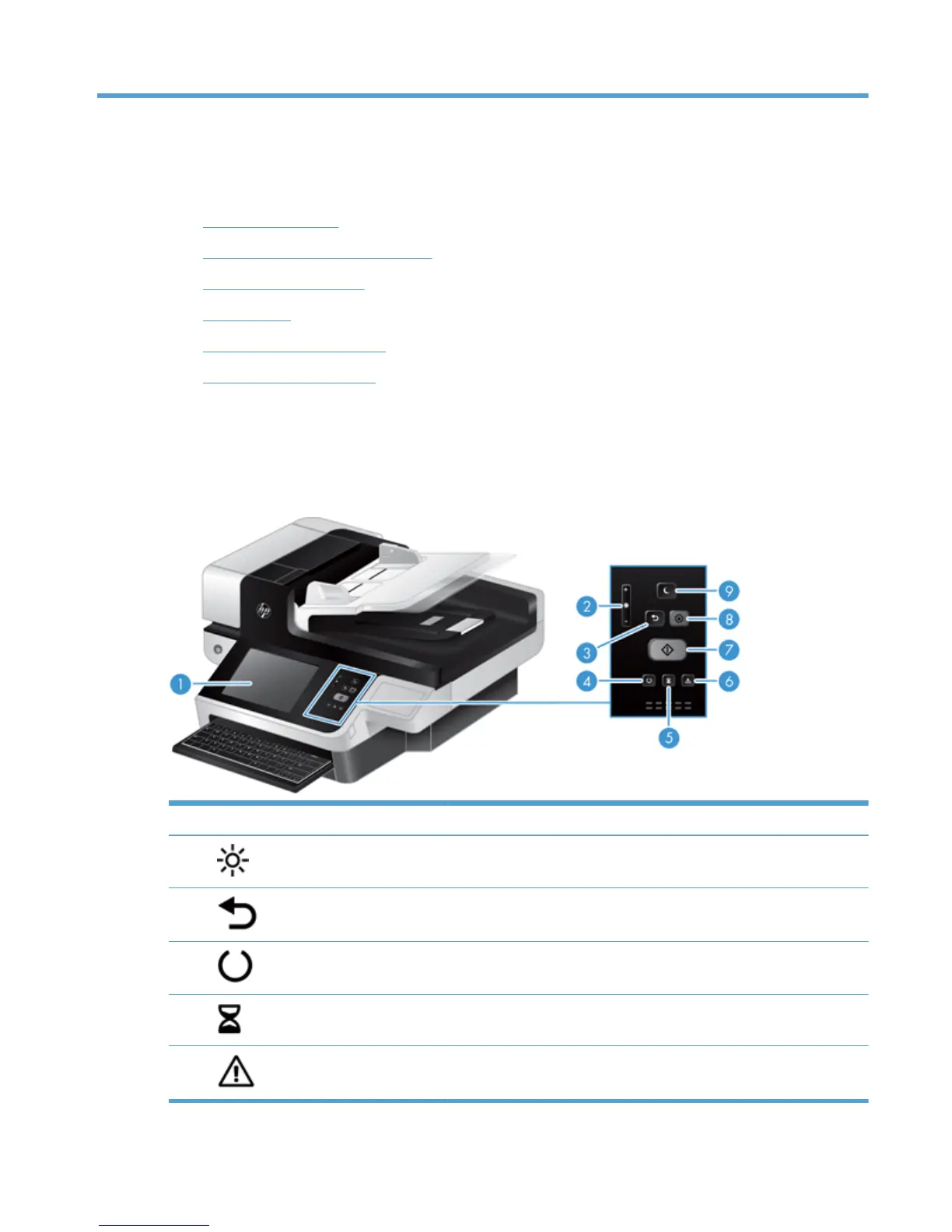2 Control panel
●
Control-panel layout
●
Interpret control panel status lights
●
Control panel messages
●
Home screen
●
Buttons on the touch screen
●
Control-panel help system
Control-panel layout
The control panel includes a touch screen graphical display, job-control buttons, a keyboard, and three
light-emitting diode (LED) status lights.
1 Touch screen Use the touch screen to access product functions.
2
Touch screen brightness-
adjustment control
Use this control to increase or decrease the brightness of the touch screen
display.
3
Reset button Resets the job settings to factory or user-defined default values.
4
Ready LED The Ready LED indicates that the product is ready to begin processing any
job.
5
Data LED The Data LED indicates that the product is receiving data.
6
Attention LED The Attention LED indicates that the product has a condition that requires
intervention.
ENWW
Control-panel layout
7
