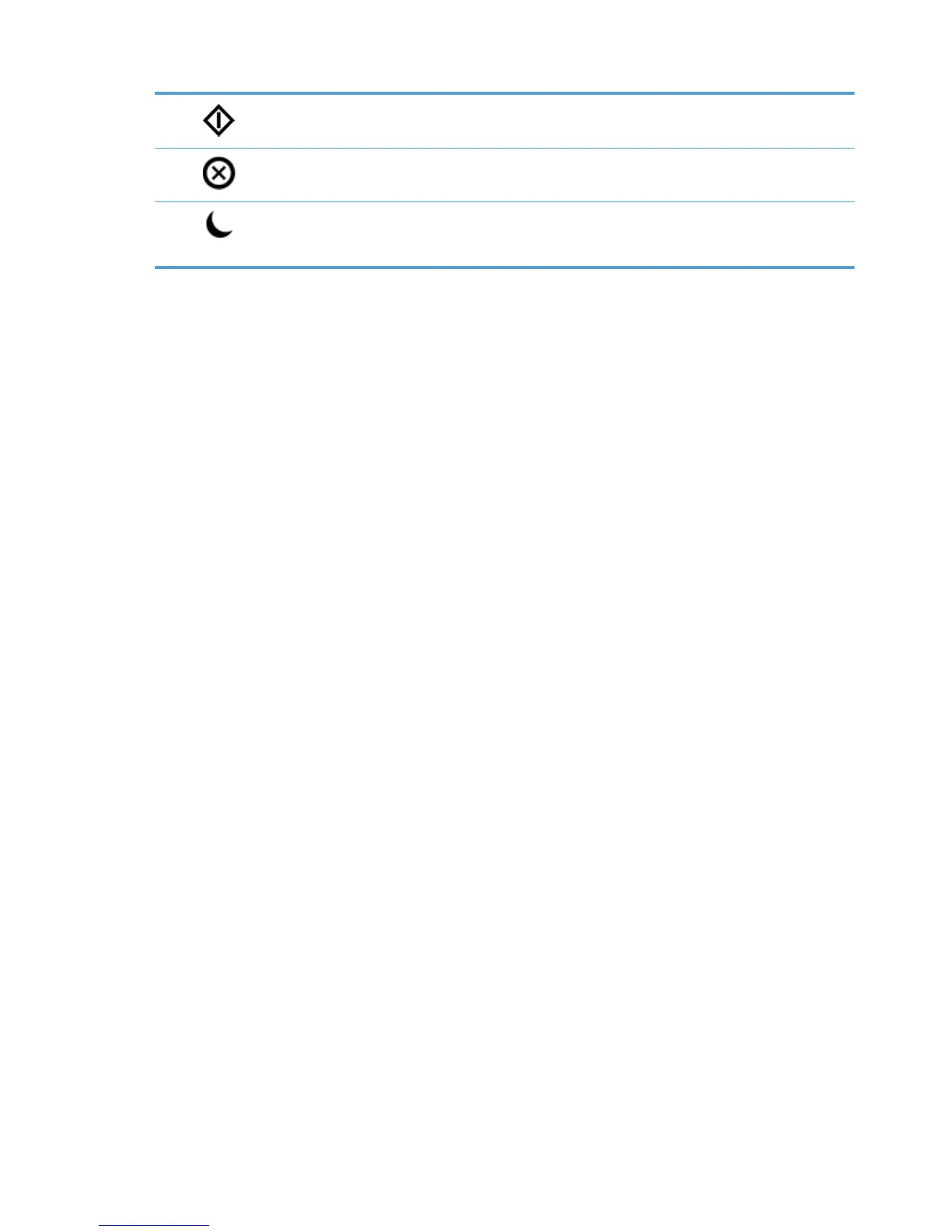7 Start button Starts digital sending (e-mail and fax, for example), or continues a job that
has been interrupted.
8
Stop button Stops the active job and opens the Job Status screen.
9
Sleep button If the product is inactive for a long period of time, it automatically enters a
sleep mode. To place the product into sleep mode or to reactivate the
product, press the Sleep button.
8 Chapter 2 Control panel ENWW
