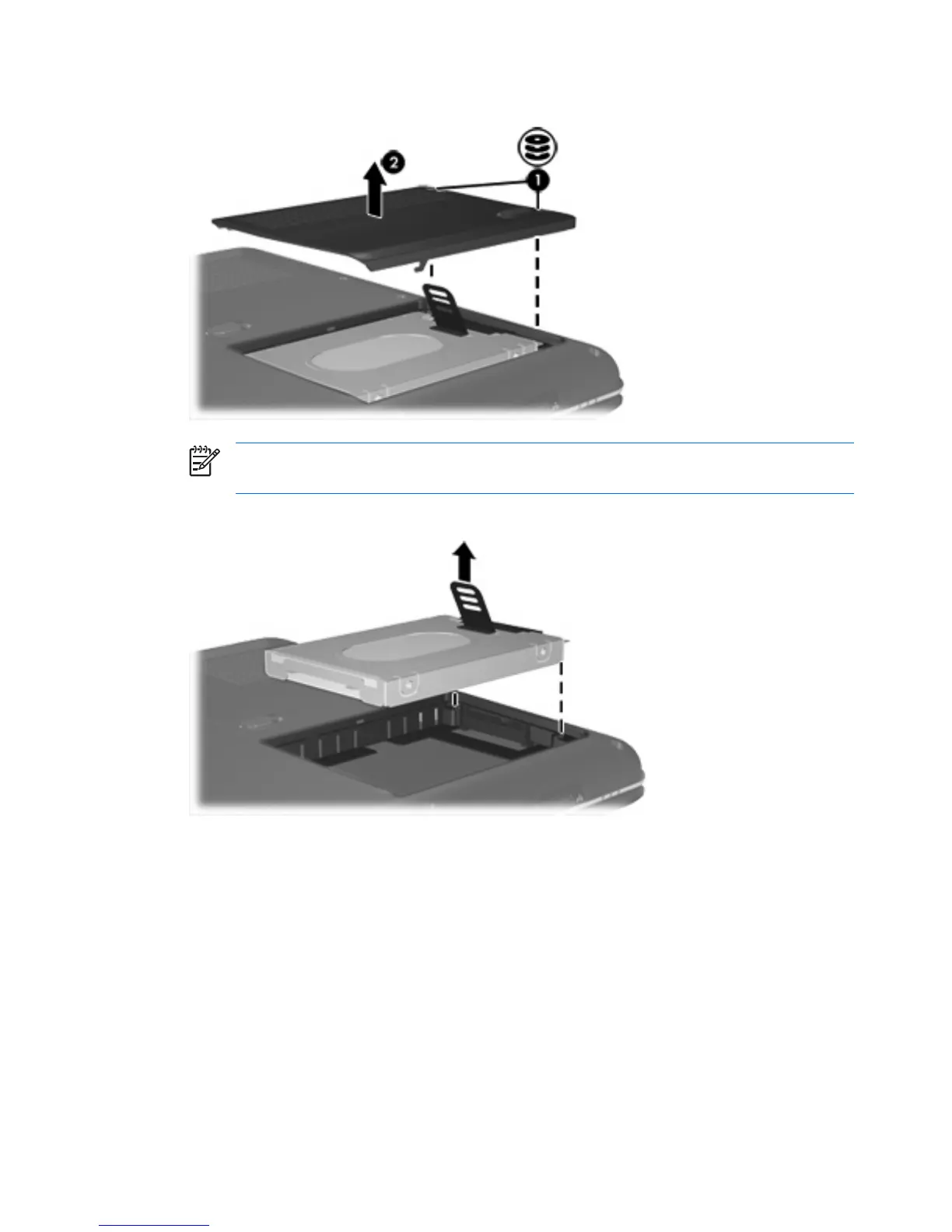8. Lift the hard drive cover away from the computer (2).
NOTE Select models have a second hard drive bay for a secondary hard drive. The
primary hard drive is marked with a “1” and the secondary hard drive is marked with a “2.”
9. Pull the hard drive tab up, and then lift the hard drive away from the computer.
To install a primary hard drive:
1. Insert the hard drive into the hard drive bay.
6 Chapter 3 Hard drives ENWW