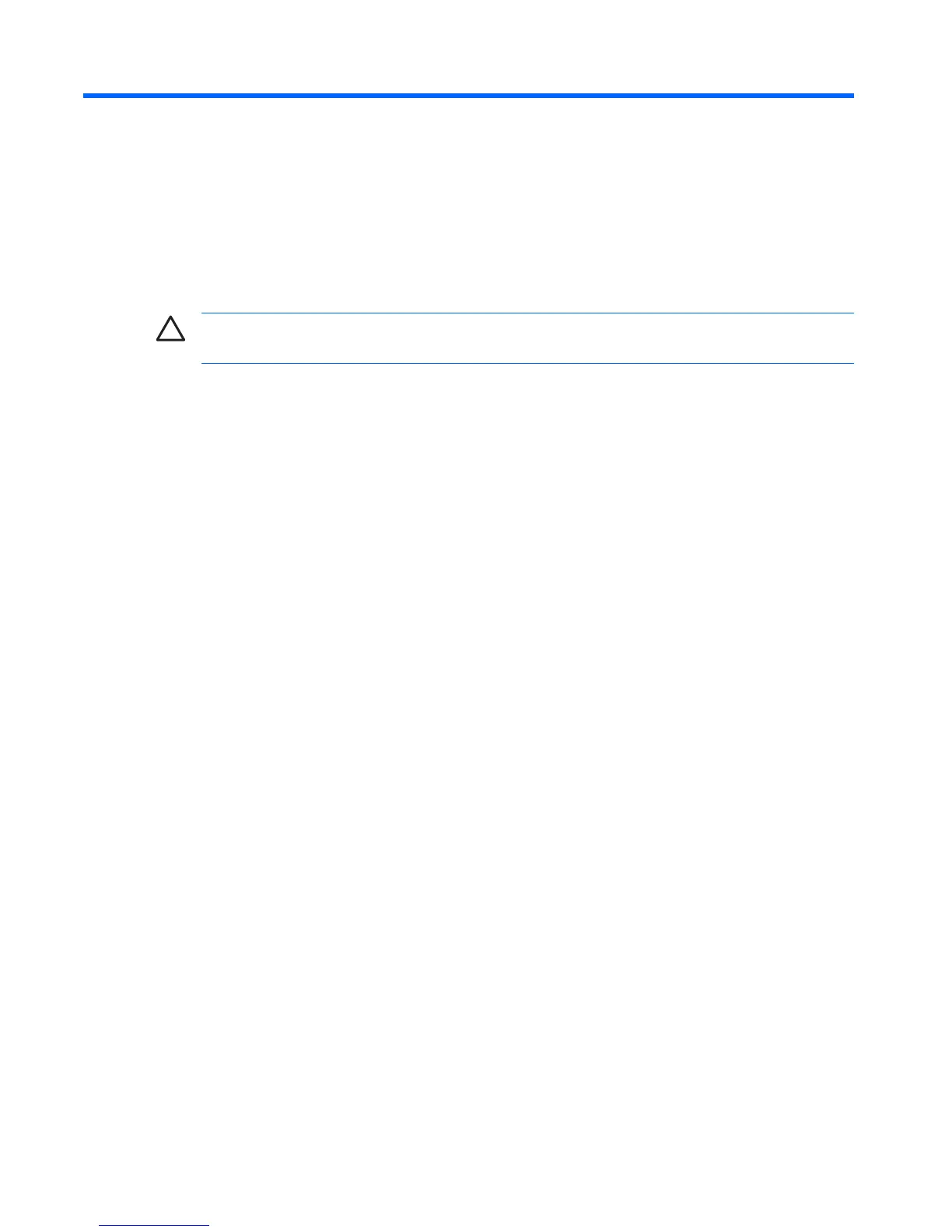5 Installing critical security updates
CAUTION: To reduce the risk of information damage or loss from security breaches and
computer viruses, install all critical updates from Microsoft as soon as you receive an alert.
Additional updates to the operating system and other software may have become available after the
computer was shipped. Download all available updates and install them on your computer:
●
Run Windows Update monthly to install the latest software from Microsoft.
●
Use the update link at Start > All Programs > Windows Update. Updates to Windows and other
Microsoft® programs are released periodically. You can obtain updates, as they are released, from
the Microsoft Web site and through the updates link in Help and Support.
8 Chapter 5 Installing critical security updates ENWW
