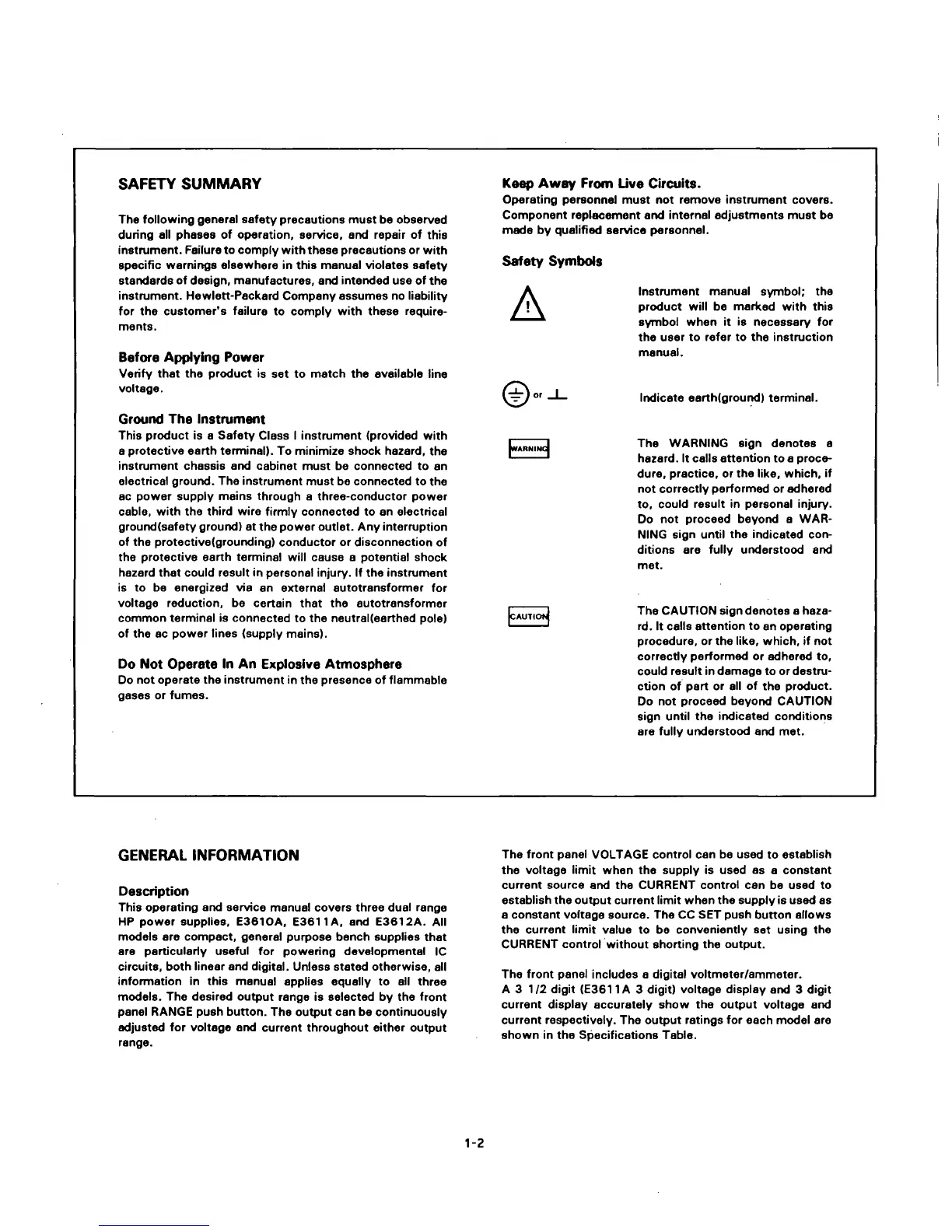SAFETY SUMMARY
The following general safety precautions must be observed
during all phases of operation, service, and repair of this
instrument. Failure to comply with these precautions or with
specific warnirtgs elsewhere in this manual violates safety
standards of design, manufactures, ar>d intended use of the
instrument. Hewlett-Packard Company assumes no liability
for the customer's failure to comply with these require-
ments.
Before Applying Power
Verify that the product is set to match the available line
voltage.
Ground The Instrument
This product is a Safety Class I instrument (provided with
a protective earth terminal). To minimize shock hazard, the
instrument chassis and cabinet must be connected to an
electrical ground. The instrument must be connected to the
ac power supply mains through a three-corrductor power
cable,
with the third wire firmly connected to an electrical
grourrd(safety ground) at the power outlet. Any interruption
of the protective(grounding) conductor or disconnection of
the protective earth terminal will cause a potential shock
hazard that could result in personal injury. If the instrument
is to be energized via an external autotransformer for
voltage reduction, be certain that the autotransformer
common terminal is connected to the neutraKearthed pole)
of the ac power lines (supply mains).
Do Not Operate in An Explosive Atmosphere
Do not operate the instrument in the presence of flammable
gases or fumes.
Keep Away From Live Circuits.
Operating personnel must not remove instrument covers.
Component replacement and internal adjustments must be
made by qualified service personnel.
Safety Symt>ols
A
IwARNIHcj
Instrument manual symbol; the
product will be marked with this
symbol when it is necessary for
the user to refer to the instruction
manual.
Indicate earth(grour>d) terminal.
The WARNING sign denotes a
hazard.
It calls attention to a proce-
dure,
practice, or the like, which, if
not correctly performed or adhered
to,
could result in personal injury.
Do not proceed beyond a WAR-
NING sign until the indicated
con-
ditions are fully understocxJ and
met.
The CAUTION sign denotes a haza-
rd.
It calls attention to an operating
procedure, or the like, which, if not
correctly performed or adhered to,
could result in damage to or destru-
ction of part or all of the product.
Do not proceed beyond CAUTION
sign until the indicated conditions
are fully understood and met.
GENERAL INFORMATION
Description
This operating and service manual covers three dual range
HP power supplies, E3610A, E3611A, and E3612A. All
models are compact, general purpose bench supplies that
are particulariy useful for powering developmental IC
circuits, both linear and digital. Unless stated otherwise, all
information in this manual applies equally to all three
models. The desired output range is selected by the front
panel RANGE push button. The output can be continuously
adjusted for voltage and current throughout either output
range.
The front panel VOLTAGE control can be used to establish
the voltage limit when the supply is used as a constant
current source arrd the CURRENT control can be used to
establish the output current limit when the supply is used as
a constant voltage source. The CC SET push button allows
the current limit value to be conveniently set using the
CURRENT control without shorting the output.
The front panel includes a digital voltmeter/ammeter.
A 3 1/2 digit (E3611A 3 digit) voltage display and 3 digit
current display accurately show the output voltage and
current respectively. The output ratings for each model are
shown in the Specifications Table.
1-2
