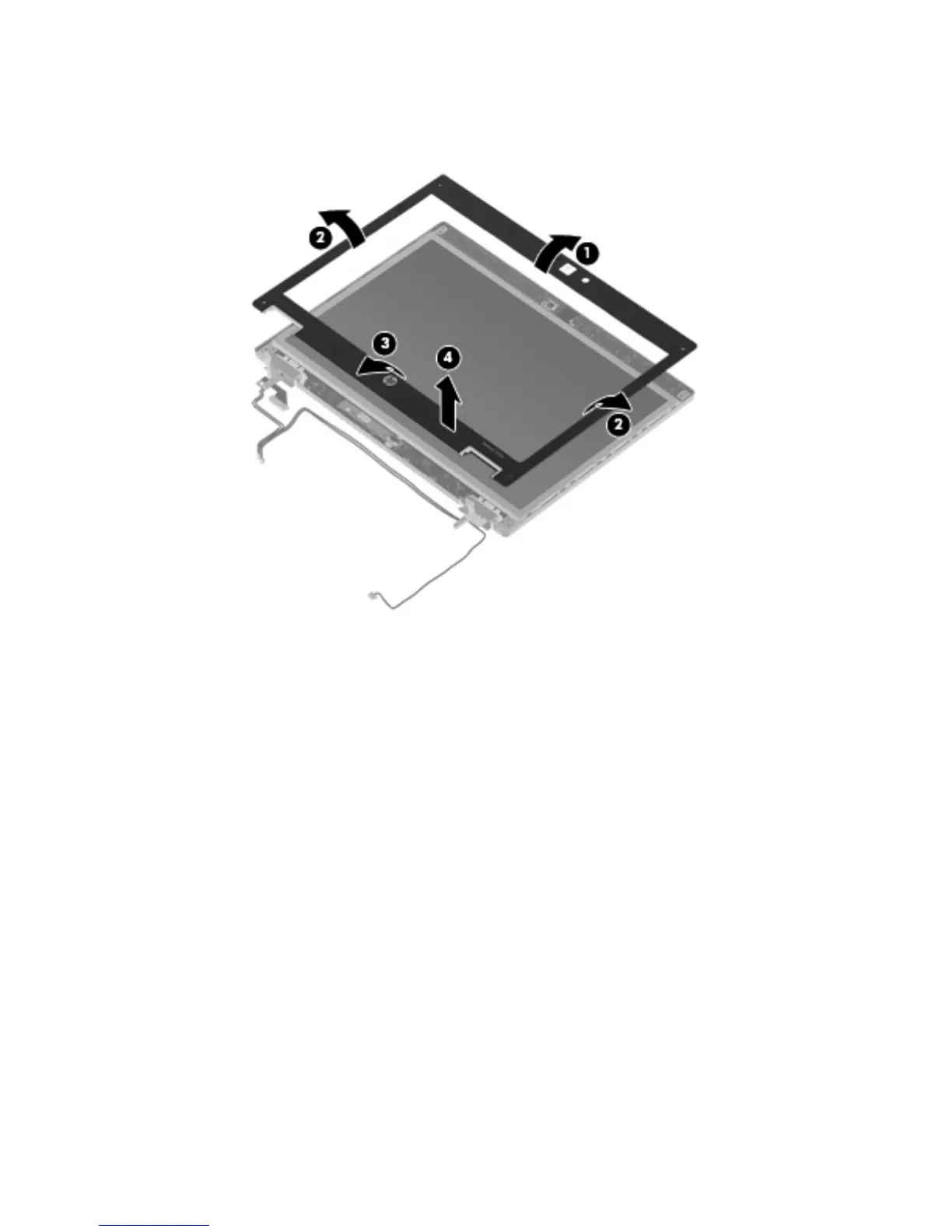c. Remove the display bezel (4). The display bezel is available using spare part numbers
598770-001 (for use only with computer models equipped with a webcam) and 598771-001
(for use only with computer models not equipped with a webcam).
13. If it is necessary to replace the ambient light sensor board:
a. Release the ZIF connector to which the ambient light sensor board is connected, and then
disconnect the cable (1) from the board.
b. Remove the Torx T8M2.0×3.0 screw (2) that secures the ambient light sensor board to the
display enclosure.
ENWW Component replacement procedures 81
