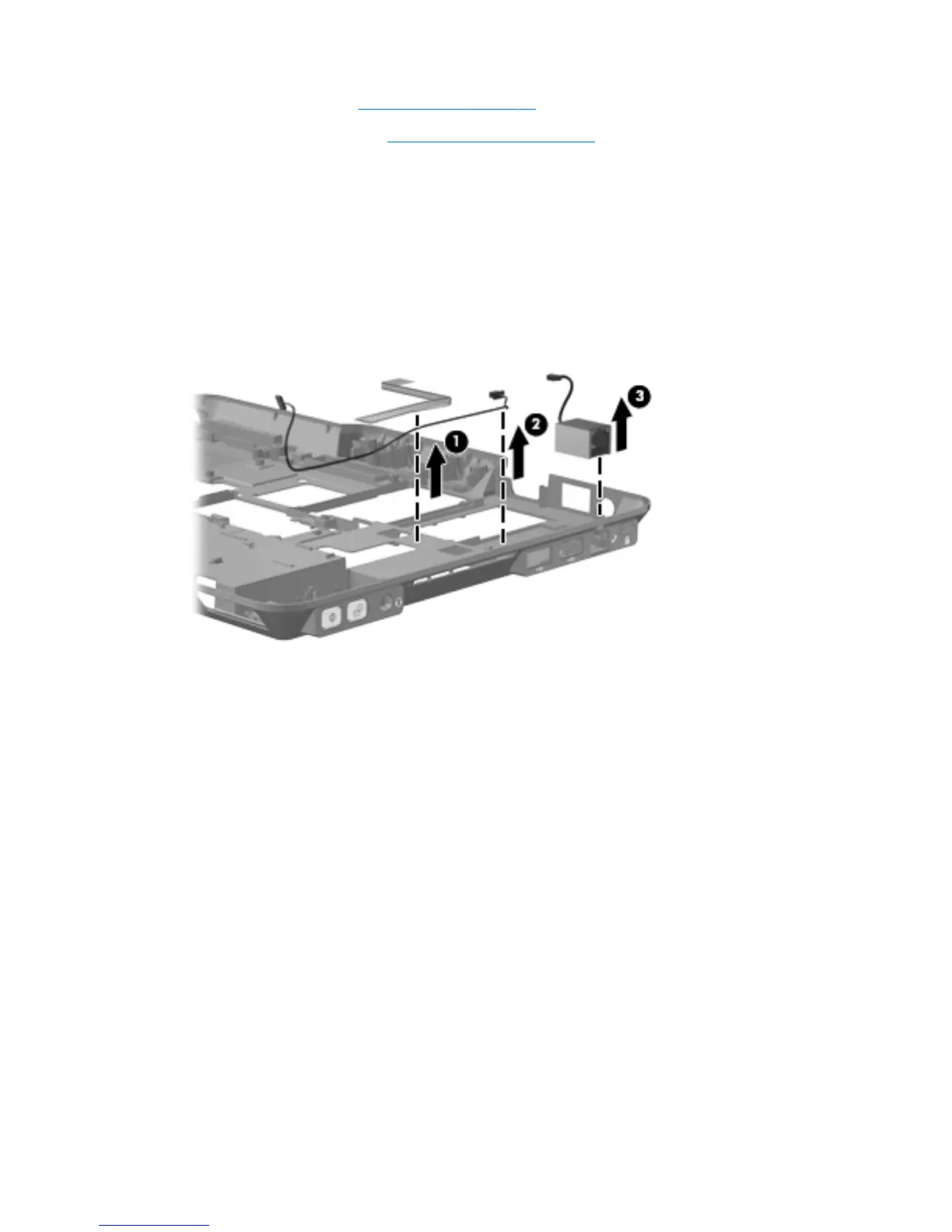g. System board (see System board on page 70)
h. Smart card reader (see
Smart card reader on page 68)
Remove the cables:
1. Position the computer right-side up, with the right side toward you.
2. Remove the necessary cable as follows, noting the routing path of the cable:
●
(1) Audio connector board cable
●
(2) Bluetooth cable
●
(3) RJ-11 connector and cable
Reverse this procedure to install the cables.
76 Chapter 4 Removal and replacement procedures ENWW
