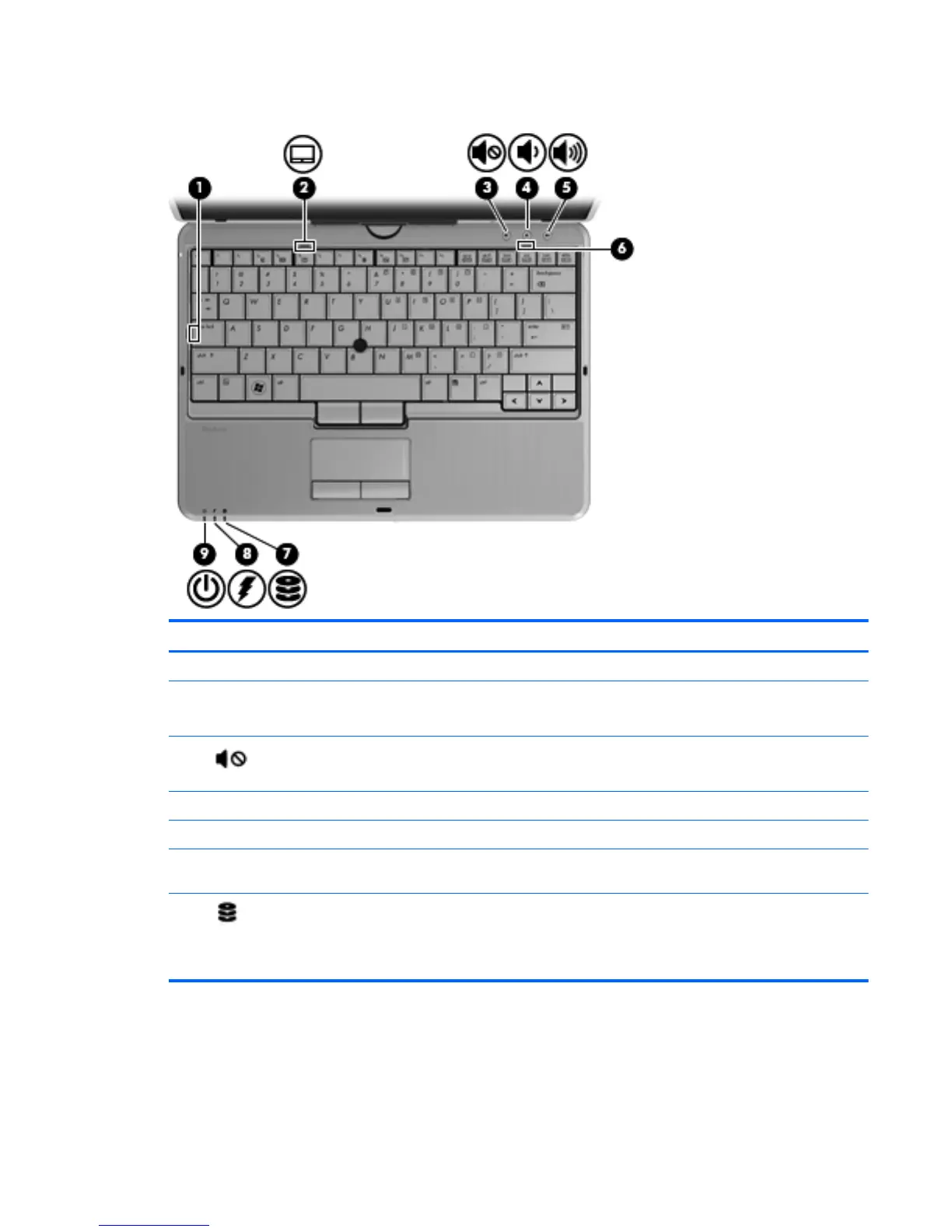Lights
Component Description
(1) Caps lock light On: Caps lock is on.
(2) TouchPad light
●
Off: TouchPad is on.
●
Amber: TouchPad is off.
(3)
Mute light
●
White: Computer sound is on.
●
Amber: Computer sound is off.
(4) Volume down light White: The computer volume is being decreased.
(5) Volume up light White: The computer volume is being increased.
(6) Num lock light On: Num lock is on and the embedded numeric keypad is
enabled.
(7)
Drive light
●
White: The hard drive or optical drive is being
accessed.
●
Amber: HP 3D DriveGuard has temporarily parked the
hard drive.
Top 7
