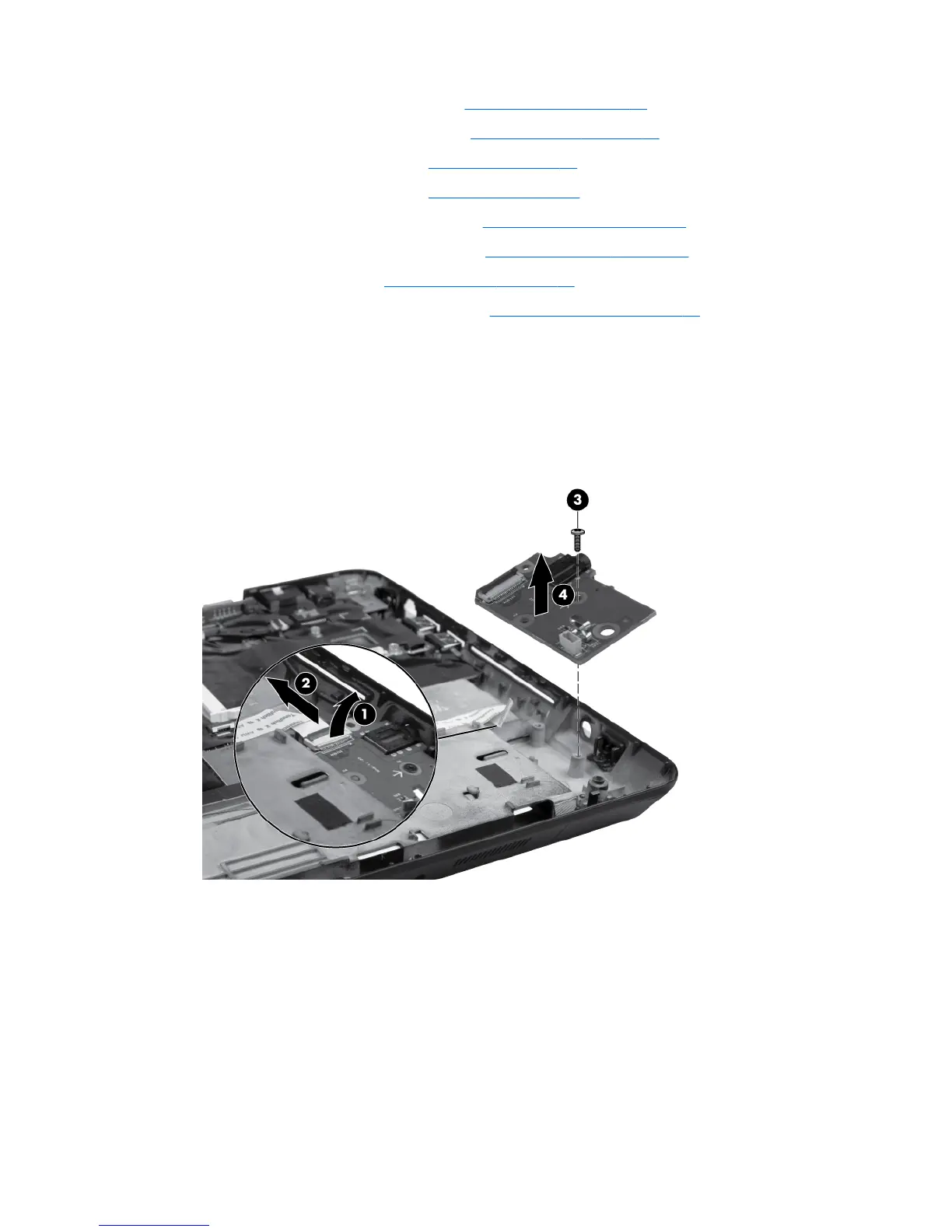c. Remove the WLAN module (see WLAN module on page 48)
d. Remove the WWAN module (see
WWAN module on page 51)
e. Remove the keyboard (see
Keyboard on page 53)
f. Remove the top cover (see
Top cover on page 57)
g. Remove the display assembly (see
Display assembly on page 63)
h. Remove the Bluetooth module (see
Bluetooth module on page 68)
i. Latch assembly (see
Latch assembly on page 70)
j. Remove the speaker assembly (see
Speaker assembly on page 71)
Remove the audio connector board:
1. Position the computer right-side up, with the front toward you.
2. Release the ZIF connector (1) that secures the audio board cable to the system board and
remove the audio board cable (2).
3. Remove the Phillips M2.0×3.5 screw (3) that secures the audio connector board to the base
enclosure and lift the board (4).
Reverse this procedure to install the audio connector board.
Component replacement procedures 73
