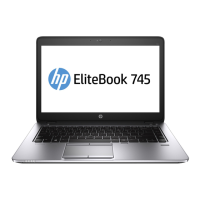8. If you need to remove the USB connector bracket, lift the bracket o the system board.
IMPORTANT: Be sure to install the USB connector bracket onto the system board before installing the
system board into the computer. The bracket cannot be installed after installing the system board.
Reverse this procedure to install the system board.
Component replacement procedures 63

