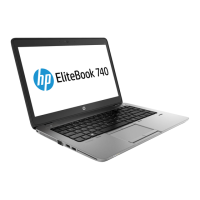Do you have a question about the HP EliteBook 745 G2 and is the answer not in the manual?
Identifies components related to the display, including antennas and webcam.
Details components located on the top surface, like the touchpad and pointing stick.
Explains the function of various keys, including Fn, Esc, and Windows keys.
Identifies components on the front of the computer, like lights and ports.
Details ports and slots located on the left side of the computer.
Identifies ports and connectors on the right side of the computer.
Details components located on the bottom of the computer, including the service door.
Explains the information found on the computer's service label.
Lists and identifies the main internal hardware components of the computer.
Details specifications and part numbers for hard drives and SSDs.
Provides a cross-reference of part numbers and their descriptions.
Lists the necessary tools for performing hardware maintenance.
Provides important notes and precautions before starting disassembly.
Explains procedures to prevent electrostatic discharge (ESD) damage.
Procedure for removing and replacing the computer's service door.
Step-by-step instructions for removing and replacing the battery.
Procedure for removing and replacing the hard drive or SSD.
Instructions for removing and replacing memory modules.
Procedure for removing and replacing the keyboard.
Procedure for removing the non-touch display panel.
Procedure for removing the internal base enclosure.
Procedure for removing and replacing the system fan.
Procedure for removing and replacing the system board.
Procedure for removing the entire display assembly.
Navigating and modifying BIOS settings.
Instructions for updating the system BIOS.
Configuring boot order and options.
Running hardware diagnostics using UEFI.
Navigating and modifying BIOS settings.
Instructions for updating the system BIOS.
Running hardware diagnostics using UEFI.
Accessing the BIOS setup utility.
Resetting BIOS settings to defaults.
Running hardware diagnostics within the BIOS.
Strategies and procedures for backing up user data.
Steps to restore the system after failure or instability.
Recovery procedures using external Windows 8.1 media.
Methods for creating system recovery media and backups.
Steps to restore the system after failure or instability.
Utilizing F11 key for system recovery.
Methods for creating system restore images on media.
Procedures for backing up personal files using Deja Dup.
Returning the computer to its original factory state.
Detailed technical specifications for the HP EliteBook 745 models.
Detailed technical specifications for the HP EliteBook 755 models.
Technical details for the 14-inch HD SVA display.
Technical details for various hard drive models.
Technical details for various solid-state drive models.
Information on system memory types, data retention, and purpose.
General specifications applicable to power cord sets worldwide.
Country-specific power cord approvals and standards.
| Graphics | AMD Radeon R6 Graphics |
|---|---|
| Display | 14-inch diagonal HD (1366 x 768) |
| RAM | Up to 16 GB DDR3L |
| Storage | 500 GB HDD |
| Operating System | Windows 8.1 Pro |
| Battery | 3-cell Li-Ion |
| Dimensions | 13.35 x 9.33 x 0.83 in (33.9 x 23.7 x 2.1 cm) |
| Ports | 1 DisplayPort 1.2, 1 VGA, 1 RJ-45, 1 Headphone/microphone combo, 1 docking connector |
| Wireless | Bluetooth 4.0 |