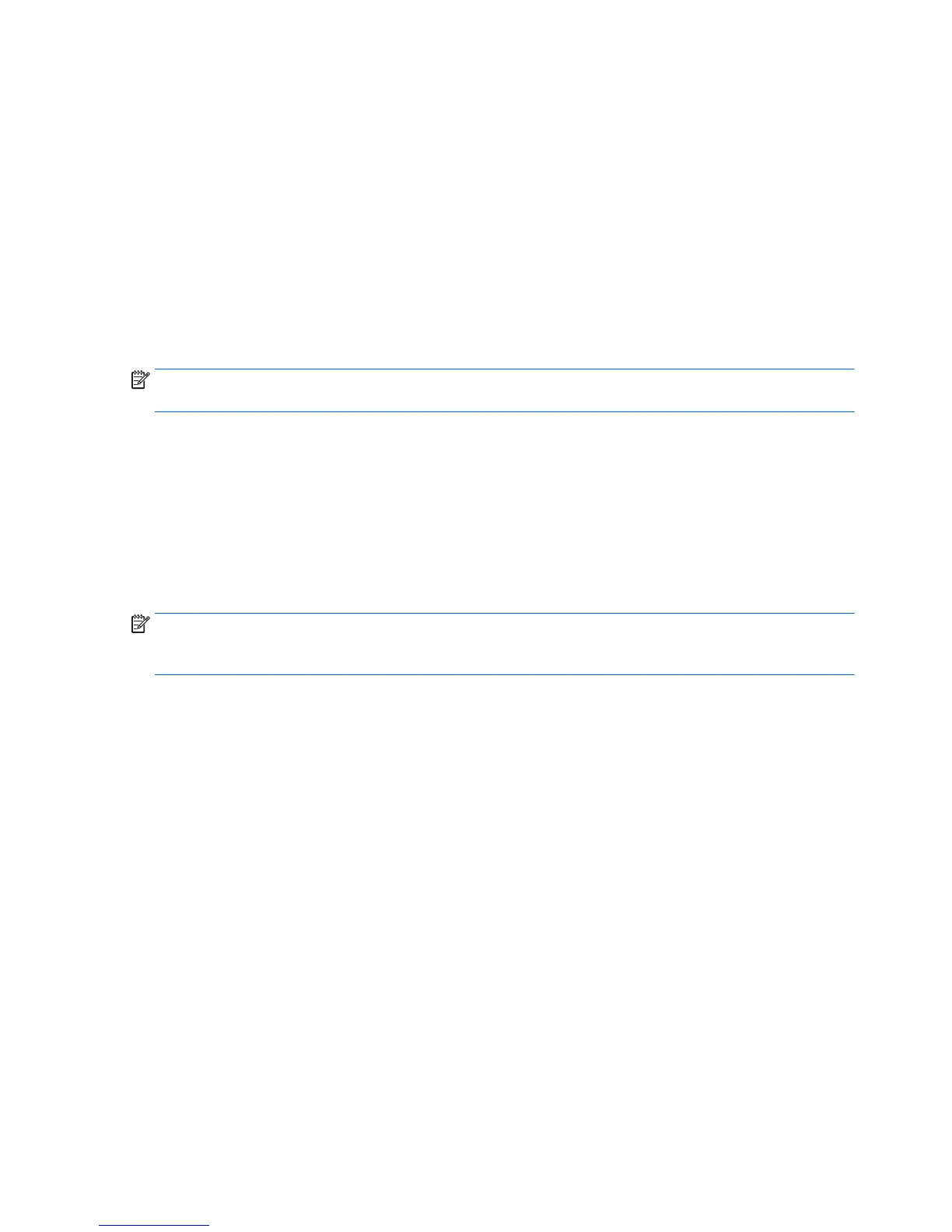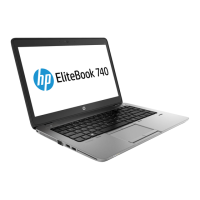Backing up your data files
The Deja Dup Restore Tool allows you to back up your data files.
You should back up your data files on a regular schedule to maintain a current backup. You can manually
back up your information to an optional external drive, a network drive, or discs. Back up your system at the
following times:
●
At regularly scheduled times
●
Before the computer is repaired or restored
●
Before you add or modify hardware or software
To back up your home directory files using the Deja Dup Backup Tool:
NOTE: Before you back up your information, be sure you have designated a location to save the backup
files.
1. Click the System menu icon at the far right of the top panel, and then click System Settings > Backup
icon.
2. Select Folders from the panel on the left side of the window, and beneath Folders to back up, select the
folders to back up.
3. Select Storage from the panel on the left side of the window, click the down-arrow next to Backup
Location, and select your designated back up location from the drop-down list.
4. Select Overview from the panel on the left side of the window, and then click Back Up Now.
NOTE: You may also back up to cloud storage services provided by various companies. For a small fee, they
will keep your backup for you. A cloud service is recommended since it is an easy way to keep your backups
off-site and safe.
132 Chapter 12 Backing up, restoring, and recovering in Ubuntu ENWW
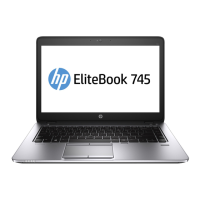