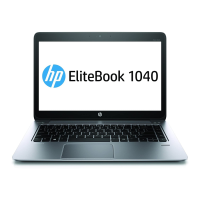Do you have a question about the HP EliteBook Folio 1040 G2 and is the answer not in the manual?
Details computer hardware specifications like dimensions, weight, and power.
Lists specifications for the HD+ and FHD display panels.
Provides technical details for M.2 solid-state drives.
Identifies external display components like antennas, webcam, and lights.
Identifies components on the top of the laptop.
Details the touchpad zone and buttons.
Details keyboard lights, buttons, function keys, and the Windows key.
Identifies ports and features on the left side of the computer.
Identifies ports and features on the right side of the computer.
Explains the location and purpose of the service tag.
Lists major internal components and their spare part numbers.
Details parts of the display assembly, including bezels and panels.
Lists plastic parts for the computer.
Details specifications for mass storage devices.
Lists various accessories like AC adapters, power cords, and mice.
Outlines required tools and general considerations for disassembly.
Provides precautions for handling drives and ESD grounding guidelines.
Details guidelines for packaging, transporting, and workstation setup.
Specifies recommended grounding equipment for preventing electrostatic damage.
Introduces procedures for accessing and replacing computer components.
Details removal steps for display bezels, panels, webcam, and microphones.
Provides instructions for removing the computer's bottom cover.
Explains how to remove and replace the laptop battery.
Guides the user through removing and replacing the Solid State Drive (SSD).
Details the process for updating or replacing the memory module.
Covers the removal and replacement of wireless communication modules.
Provides steps for removing and replacing the keyboard.
Details procedures for replacing the touchpad and NFC module.
Explains how to remove and replace the smart card reader and power connector.
Guides the user through replacing the heat sink and fan assembly.
Details the process for removing and replacing the main system board.
Covers replacement of multi-function, fingerprint, and speaker components.
Explains how to handle the SIM slot insert and cover.
Explains how to access and navigate the Computer Setup (BIOS) utility.
Details how to reset BIOS settings to their factory defaults.
Provides instructions for downloading and installing BIOS updates.
Covers managing boot order and selecting boot devices.
Guides users on accessing and navigating the Computer Setup (BIOS) utility.
Describes how to return BIOS settings to factory defaults.
Explains the process for downloading and installing BIOS updates.
Covers managing boot order and selecting boot devices.
Explains how to access and navigate the Computer Setup (BIOS) utility.
Details how to reset BIOS settings to their factory defaults.
Provides instructions for downloading and installing BIOS updates.
Covers configuring Trusted Platform Module (TPM) settings in BIOS.
Explains the HP Sure Start feature for BIOS protection.
Instructions on how to start the BIOS Setup Utility.
Explains keyboard navigation and selection within the BIOS.
Steps to restore BIOS settings to default.
How to exit the BIOS Setup Utility.
How to launch the UEFI hardware diagnostics tool.
Instructions for downloading the diagnostics tool to a USB drive.
Guides on creating system recovery media and backups.
Explains how to recover the system using available tools.
Details using Windows built-in tools for recovery.
Instructions for using f11 recovery tools for system image recovery.
Guides on backing up files, folders, and the entire hard drive.
Explains how to recover the system using available tools.
Details using Windows built-in tools for recovery.
Instructions for using f11 recovery tools for system image recovery.
Guides on creating system recovery media and backups.
Provides steps for creating HP-specific recovery media.
Explains how to use Windows tools for recovery and backups.
Overviews different system restore and recovery methods.
Guides on creating system restore images on DVDs or USB devices.
Details restoring the computer to its original factory state.
Explains backing up and restoring personal data files.
Lists general computer specifications like dimensions and weight.
Details specifications for HD+ and FHD display panels.
Explains the types and usage of nonvolatile memory in the system.
Provides answers to common questions about BIOS and memory.
Lists general power cord requirements applicable globally.
Details specific power cord standards for different countries.
Information on proper disposal and recycling of electronic hardware and batteries.
| Form factor | Clamshell |
|---|---|
| Product type | Laptop |
| Product color | Silver |
| Country of origin | China |
| Memory slots | 1x SO-DIMM |
| Memory clock speed | 1600 MHz |
| Memory form factor | On-board + SO-DIMM |
| Internal memory type | DDR3-SDRAM |
| Maximum internal memory | 8 GB |
| Memory layout (slots x size) | 1 x 4 GB |
| SSD capacity | The Solid State Drive's storage capacity in Gigabytes. |
| Storage media | SSD |
| Optical drive type | No |
| Card reader integrated | Yes |
| Total storage capacity | 256 GB |
| Compatible memory cards | MicroSD (TransFlash) |
| Number of SSDs installed | 1 |
| Display surface | Matt |
| Display diagonal | 14 \ |
| Native aspect ratio | 16:9 |
| On-board graphics card ID | 0x1616 |
| Discrete graphics card model | Not available |
| On-board graphics card model | Intel® HD Graphics 5500 |
| Maximum on-board graphics card memory | 16 GB |
| On-board graphics card base frequency | 300 MHz |
| On-board graphics card DirectX version | 11.2 |
| On-board graphics card dynamic frequency (max) | 900 MHz |
| Audio system | DTS Studio Sound |
| Number of built-in speakers | 2 |
| Front camera signal format | 720p |
| Wi-Fi standards | 802.11b, 802.11g, Wi-Fi 4 (802.11n), 802.11a, Wi-Fi 5 (802.11ac) |
| Bluetooth version | 4.2 |
| USB 2.0 ports quantity | 0 |
| Sustainability certificates | ENERGY STAR |
| AC adapter power | 45 W |
| Number of battery cells | 6 |
| Pointing device | Touchpad |
| Password protection type | Power on |
| Motherboard chipset | Intel SoC |
| Bus type | DMI2 |
| Stepping | F0 |
| Tjunction | 105 °C |
| Processor cache | 3 MB |
| Processor model | i5-5300U |
| System bus rate | 5 GT/s |
| Processor family | Intel® Core™ i5 |
| Processor series | Intel® Core™ i5-5300 Mobile Series |
| Processor socket | BGA 1168 |
| Processor threads | 4 |
| Processor codename | Broadwell |
| Processor frequency | 2.3 GHz |
| Processor cache type | L3 |
| Configurable TDP-down | 7.5 W |
| Processor lithography | 14 nm |
| Processor manufacturer | Intel |
| Processor front side bus | - MHz |
| PCI Express slots version | 2.0 |
| Processor boost frequency | 2.9 GHz |
| Processor operating modes | 32-bit, 64-bit |
| PCI Express configurations | 4x1, 2x4 |
| Thermal Design Power (TDP) | 15 W |
| Configurable TDP-down frequency | 0.6 GHz |
| Maximum number of PCI Express lanes | 12 |
| Operating system installed | Windows 7 Professional |
| Operating system architecture | 64-bit |
| Processor code | SR23X |
| Processor ARK ID | 85213 |
| Processor package size | 40 x 24 x 1.3 mm |
| Supported instruction sets | AVX 2.0 |
| Intel Identity Protection Technology version | 1.00 |
| Depth | 233.5 mm |
|---|---|
| Width | 338 mm |
| Height | 15.9 mm |
| Weight | 1510 g |