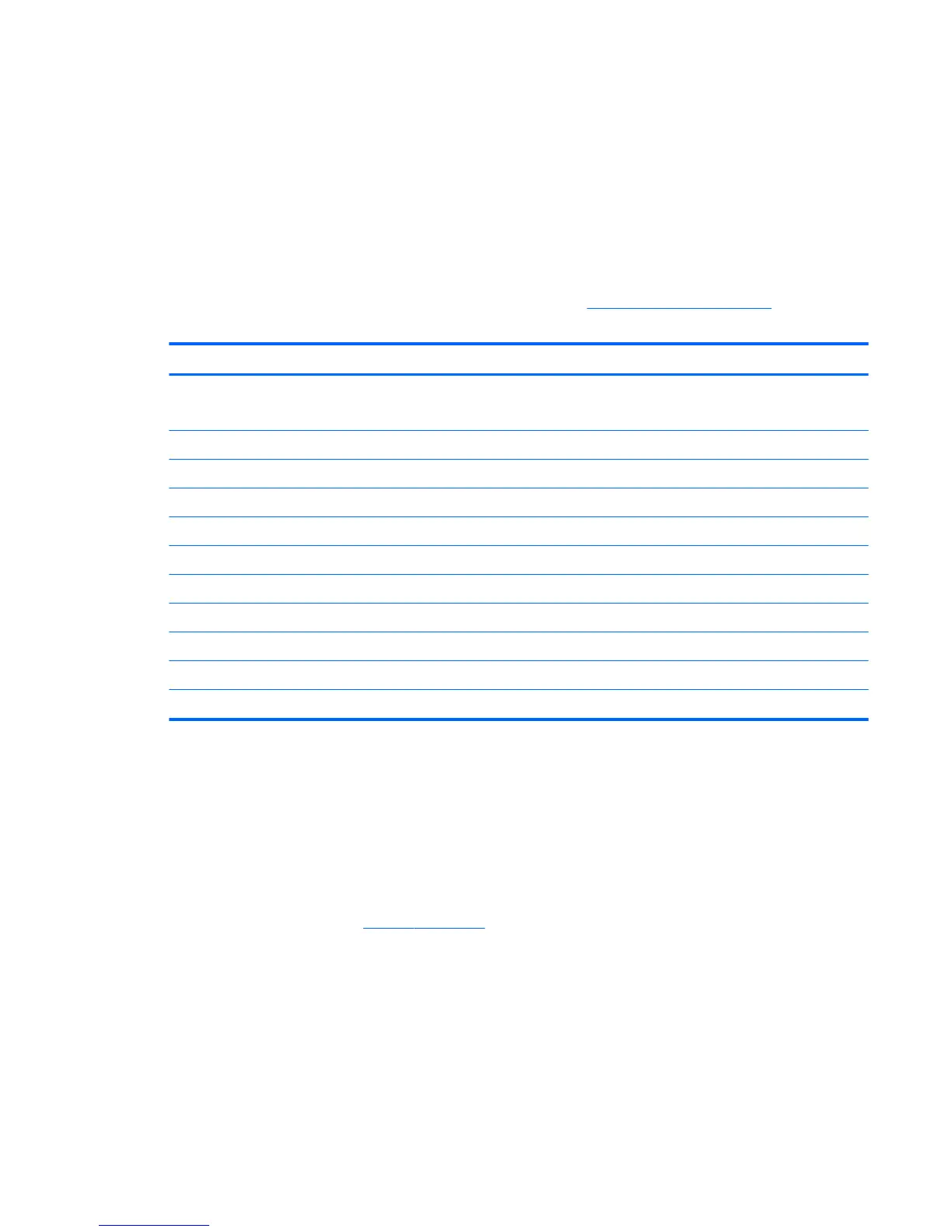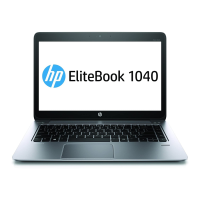Display assembly components (panel, bezel, webcam, microphone)
All display assemblies include WLAN antenna transceivers and cables. WWAN models also include 2 WWAN
antenna transceivers and cables.
Full hinge-up displays are not spared.
This section describes removing components that do not require that you entirely remove the display
assembly from the computer. You can remove the display bezel, webcam/microphone module, and display
panel with the display assembly still attached to the computer.
To remove the remaining display components, including the display brackets, antennas, and enclosure, you
must remove the entire display assembly from the computer. See
Display assembly on page 33 for more
information about removing the remaining components.
Description Spare part number
Display assembly:
NOTE: Non-touch display assemblies are spared at the subcomponent level only.
Full hinge-up display, touch, for models with WWAN 781955-001
Full hinge-up display, touch, for models without WWAN 798684-001
Display panels (35.6-cm [14.0-in], anti-glare, LED)
SVA HD+ 784476-001
UVWA 781959-001
Display bezels
For use with models with a webcam 739568-001
For use with models without a webcam 748015-001
Webcam module with microphone 781958-001
Microphone module 739571-001
Before removing the display panel, follow these steps:
1. Shut down the computer. If you are unsure whether the computer is o or in Hibernation, turn the
computer on, and then shut it down through the operating system.
2. Disconnect all external devices connected to the computer.
3. Disconnect the power from the computer by rst unplugging the power cord from the AC outlet, and
then unplugging the AC adapter from the computer.
4. Remove the battery (see Battery on page 36).
Remove the display assembly components:
1. Position the computer upright, with the front toward you.
2. Open the computer as far as possible.
3. If it is necessary to replace the display bezel:
a. Close the computer, position it so you can access the bottom of the display, and then open the
computer slightly.
Component replacement procedures 27
