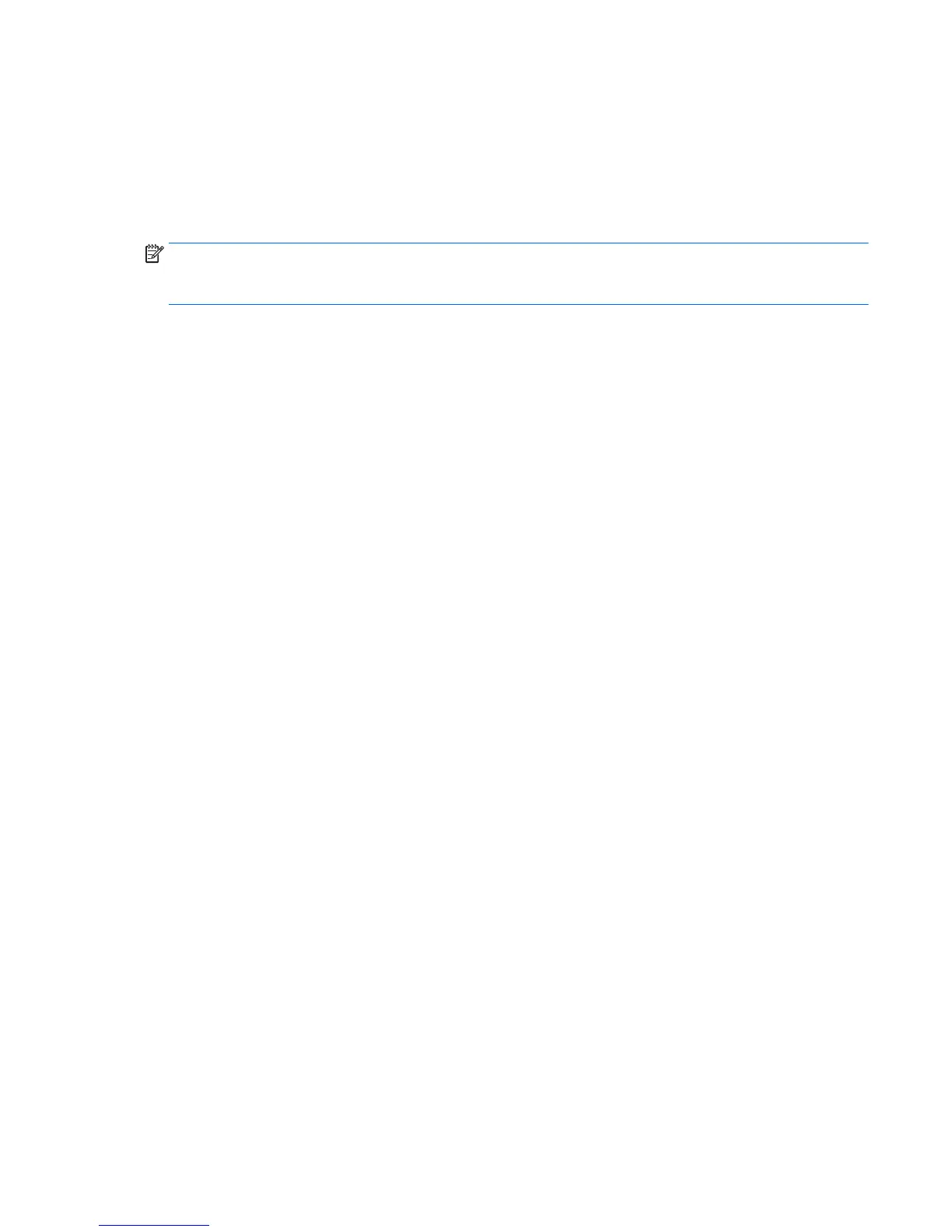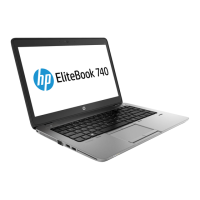4. Restart the computer.
5. When system boots, press F9 to enter boot device selection and select the media type you are restoring
from.
6. Click Restore entire hard drive, and then click Continue.
7. Follow the on-screen instructions.
NOTE: If you are unable to boot (start up) your computer, and you did not create a system recovery disc,
you must purchase an Ubuntu Operating System DVD to reinstall the operating system. For additional
information, refer to the Worldwide Telephone Numbers booklet.
ENWW Creating a restore image 131
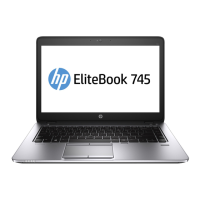