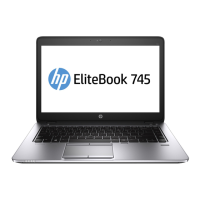Do you have a question about the HP EliteBook 820 G2 and is the answer not in the manual?
Lists specific product names for 720 G2 and 820 G2 models.
Lists available 5th Generation Intel processors for the models.
Describes display panel options, including HD and FHD variants.
Details hard drive and solid-state drive options.
Details various ports like USB, DisplayPort, VGA, and RJ-45.
Identifies front-facing components like lights and buttons.
Identifies ports and connectors on the right side.
Identifies ports and vents on the left side.
Details the touchpad and its buttons.
Explains the function of various keys like Esc, Fn, Windows.
Shows an exploded view of major computer parts.
Lists hard drives and SSDs with spare part numbers.
Lists various accessories and parts like adapters, cases, mice.
Lists necessary tools for disassembly and reassembly.
Explains ESD protection and grounding procedures.
Details the risks and effects of ESD.
Instructions for removing and replacing the service cover.
Step-by-step guide for removing and replacing the battery.
Procedures for removing and replacing storage drives.
Detailed steps for keyboard removal and replacement.
Steps for removing and replacing the RTC battery.
Procedures for removing and replacing the top cover.
Instructions for removing and replacing the display assembly.
Steps for removing and replacing the system board.
Explains how to access and use Computer Setup.
How to reset BIOS settings to factory defaults.
Information on BIOS updates.
How to access and use Computer Setup.
Resetting BIOS to factory defaults.
Guide for downloading BIOS updates.
How to access and use Computer Setup.
Resetting BIOS to factory defaults.
How to configure TPM settings in BIOS.
Guide for downloading diagnostic tool to USB.
Information on creating recovery media and backups.
Tools and methods for system recovery.
Tools for system recovery in Windows 8.1.
Instructions for using F11 recovery tools.
Methods for creating recovery media and backups.
Steps to create HP Recovery media.
Using HP Recovery Manager for system recovery.
Physical dimensions of the computer.
Weights of different configurations.
Operating voltage and current specifications.
Details on how nonvolatile memory is used.
Common questions about BIOS and memory.
General requirements for power cord sets.
Specific requirements per country/region.
| Graphics | Intel HD Graphics 5500 |
|---|---|
| Processor | Intel Core i5-5300U |
| RAM | Up to 16GB DDR3L |
| Storage | 500GB HDD |
| Display | 12.5-inch HD (1366 x 768) |
| Operating System | Windows 7 |
| Weight | 1.34 kg |
| Battery | 3-cell, 46 Wh Li-ion |
| Ports | 1 DisplayPort, 1 VGA, 1 headphone/microphone combo, 1 AC power, 1 RJ-45, 1 docking connector |
| Wireless | Intel Dual Band Wireless-AC 7265 |