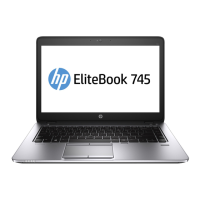Table of contents
1 Product description ....................................................................................................................................... 1
Product Name ........................................................................................................................................................ 1
Chipset ................................................................................................................................................................... 1
Processor ............................................................................................................................................................... 1
Panel ...................................................................................................................................................................... 1
Graphics ................................................................................................................................................................. 2
Memory .................................................................................................................................................................. 2
Flash cache ............................................................................................................................................................. 2
MiniCard solid-state drive ...................................................................................................................................... 2
Primary storage ..................................................................................................................................................... 3
Audio and video ..................................................................................................................................................... 3
Ethernet ................................................................................................................................................................. 4
Wireless networking .............................................................................................................................................. 4
External expansion ................................................................................................................................................ 4
Ports ....................................................................................................................................................................... 5
Docking .................................................................................................................................................................. 5
Keyboard/pointing devices .................................................................................................................................... 5
Power requirements .............................................................................................................................................. 5
Security .................................................................................................................................................................. 6
Operating system ................................................................................................................................................... 6
Serviceability ......................................................................................................................................................... 8
2 External component identication .................................................................................................................. 9
Display .................................................................................................................................................................... 9
Front ..................................................................................................................................................................... 10
Right ..................................................................................................................................................................... 11
Left ....................................................................................................................................................................... 12
Top ........................................................................................................................................................................ 13
TouchPad ........................................................................................................................................... 13
Lights ................................................................................................................................................. 14
Buttons, speakers, and ngerprint reader (select models only) ...................................................... 15
Keys ................................................................................................................................................... 16
Bottom ................................................................................................................................................................. 18
Locating the serial number, product number, and model number .................................................................... 19
v

