HP EliteBook 850 G2 Notebook PC
c04472797 – DA 15135 – World Wide – Version 9 –May 26, 2016
PRODUCT NAME
HP ELITEBOOK 850 G2 NOTEBOOK PC
OPERATING SYSTEM
Windows 10 Pro 64*
Windows 10 Home 64*
Windows 8.1 Pro 64*
Windows 8.1 64*
Windows 7 Professional 64 (available through downgrade rights from Windows 10 Pro)***
Windows 7 Professional 32 (available through downgrade rights from Windows 10 Pro)***
Windows 7 Professional 64 (available through downgrade rights form Windows 8.1 Pro)**
Windows 7 Professional 32 (available through downgrade rights form Windows 8.1 Pro)**
Windows 7 Professional 64*
Windows 7 Professional 32*
Ubuntu Linux
FreeDOS 2.0
Windows 10 Home 64*
Windows 10 Enterprise 64*
Windows 8.1 Pro 64*
Windows 8.1 64*
Windows 8.1 Enterprise 64*
Windows 7 Professional 64 (available through downgrade rights from Windows 10 Pro)***
Windows 7 Professional 32 (available through downgrade rights from Windows 10 Pro)***
Windows 7 Professional 64 (available through downgrade rights form Windows 8.1 Pro)**
Windows 7 Professional 32 (available through downgrade rights form Windows 8.1 Pro)**
Windows 7 Professional 64*
Windows 7 Professional 32*
Windows 7 Enterprise 64*
Windows 7 Enterprise 32*
* Not all features are available in all editions or versions of Windows. Systems may require upgraded and/or separately purchased
hardware, drivers, software or BIOS update to take full advantage of Windows functionality. Windows 10 is automatically updated,
which is always enabled. ISP fees may apply and additional requirements may apply over time for updates. See
http://http://www.microsoft.com
** This system is preinstalled with Windows 7 Professional software and also comes with a license and media for Windows 8 Pro
software. You may only use one version of the Windows software at a time. Switching between versions will require you to
uninstall one version and install the other version. You must back up all data (files, photos, etc.) before uninstalling and
installing operating systems to avoid loss of your data.
***This system is preinstalled with Windows 7 Professional software and also comes with a license and media for Windows 10
Pro software. You may only use one version of the Windows software at a time. Switching between versions will require you to
uninstall one version and install the other version. You must back up all data (files, photos, etc.) before uninstalling and
installing operating systems to avoid loss of your data.
PROCESSOR
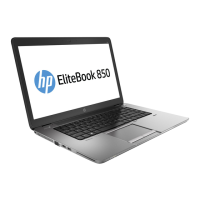
