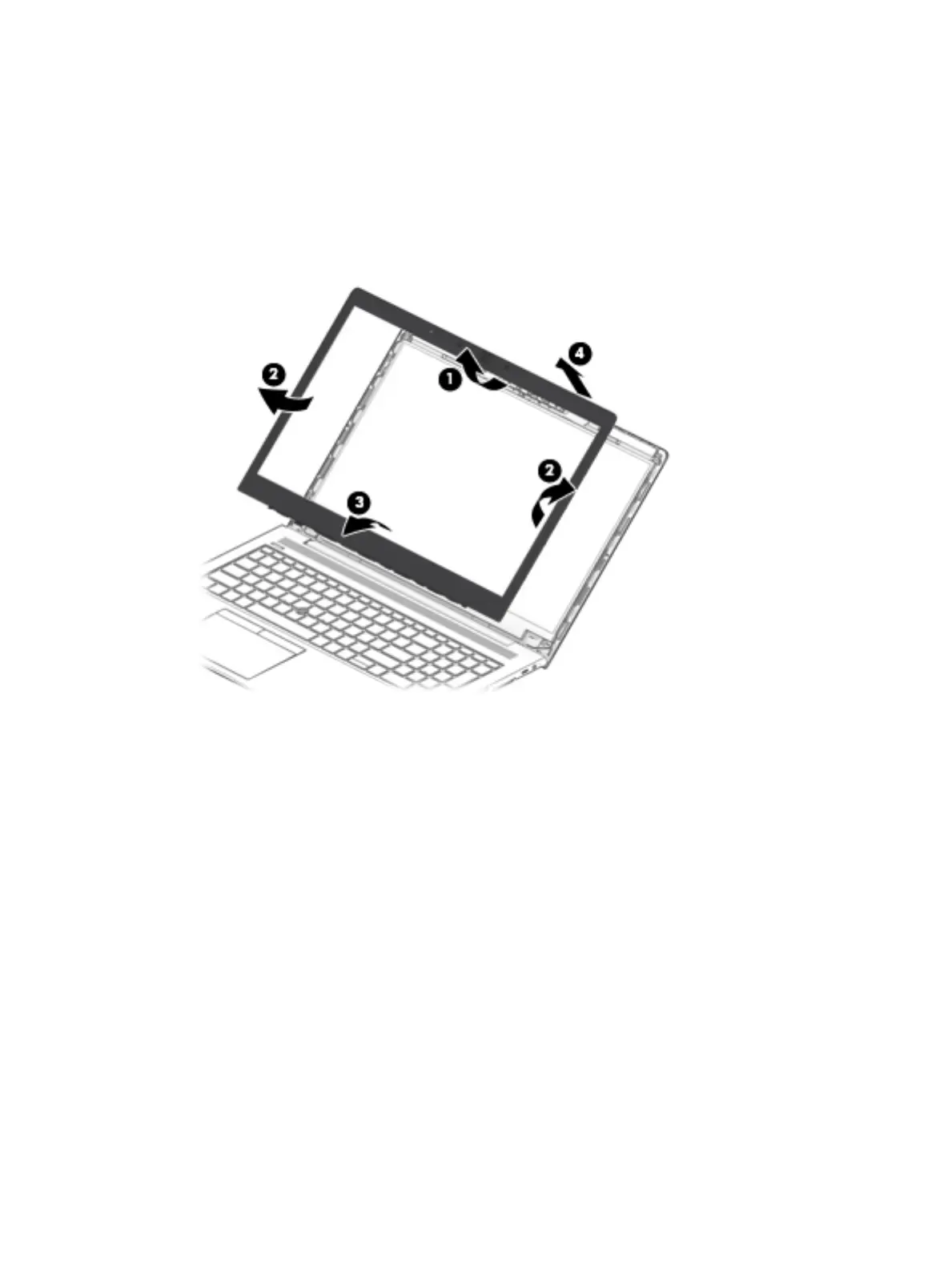10. Remove the display bezel (4).
The display bezel is available using the following spare part numbers:
Models with a microphone module: L15526-001
Models with an HD camera: L15527-001
Models with an IR camera: L15528-001
Models with an IR camera and an ambient light sensor: L15529-001
11. Two dierent camera modules are available. Refer to the following procedure appropriate for your
computer if it is necessary to replace the camera module:
a. HD camera or microphone module
Lift upward to disengage the module from the adhesive on the display enclosure (1), disconnect
the cable from the module (2), and then remove the module from the display (3).
Component replacement procedures 75
