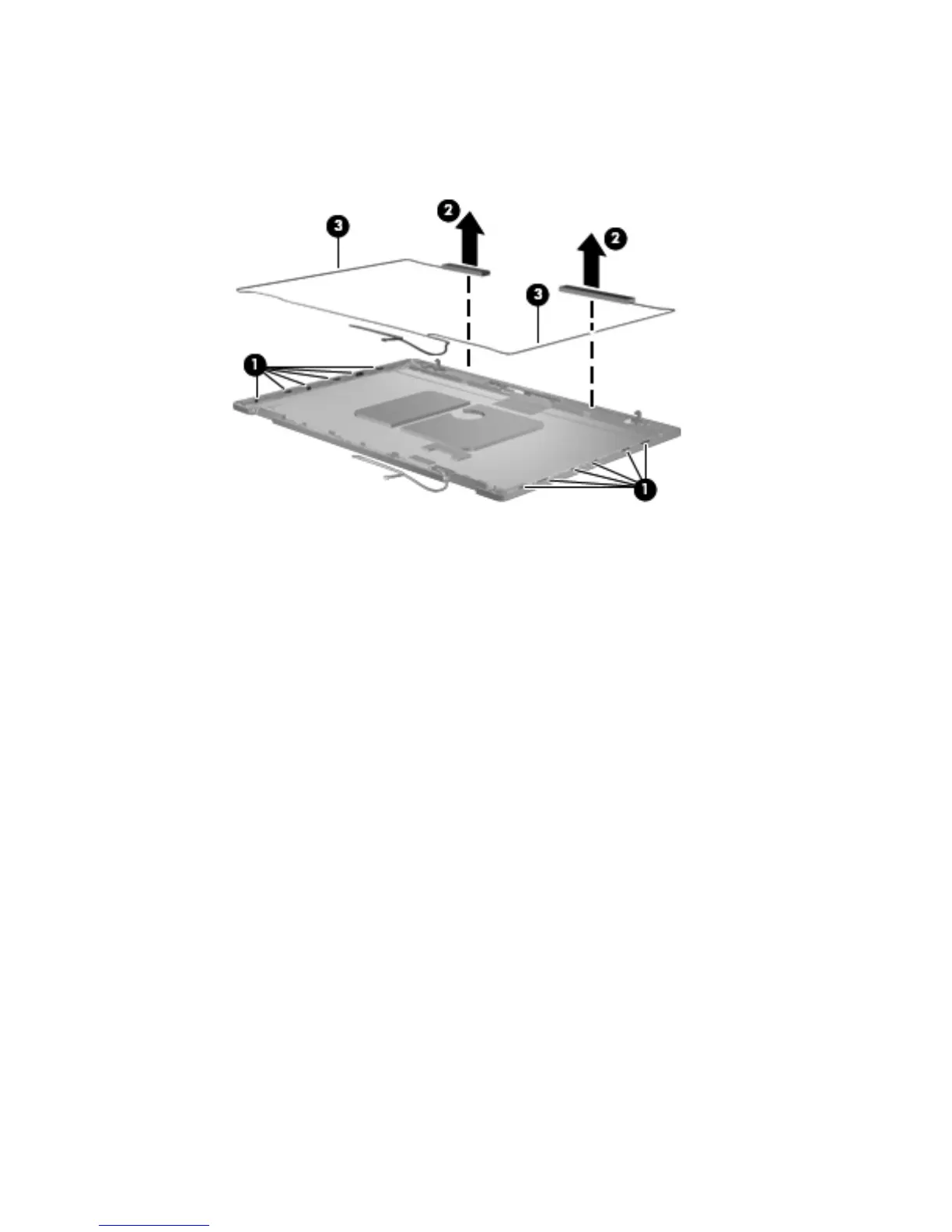c.
Remove the WWAN antenna cables and transceivers (3). The WWAN antenna cables and
transceivers are included in the Cable Kits, spare part numbers 686308-001 (for use only on
HP EliteBook 8570p Notebook PC computer models) and 686307-001 (for use only on HP
ProBook 6570b Notebook PC computer models).
Reverse this procedure to reassemble and install the display assembly.
146 Chapter 4 Removal and replacement procedures
