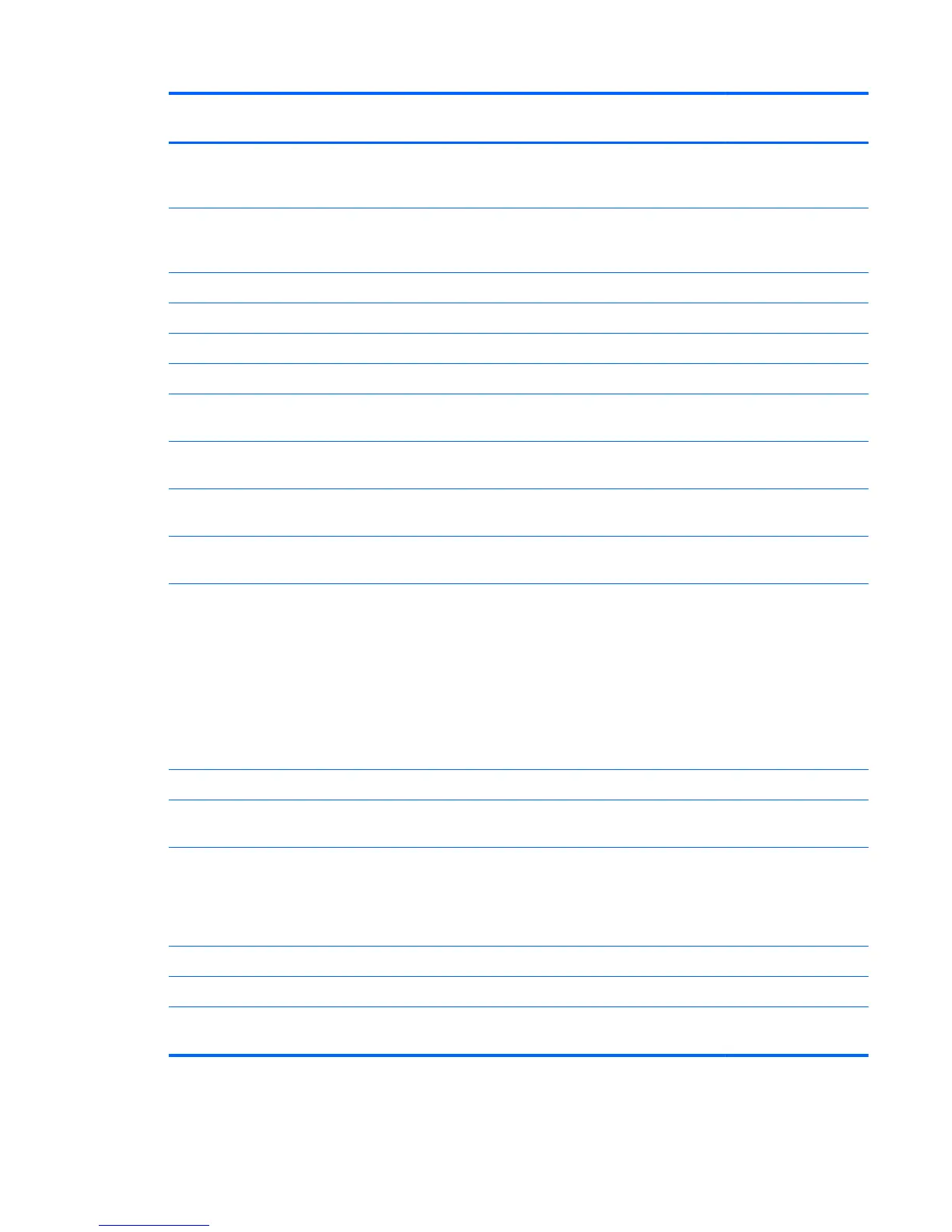Category Description HP EliteBook 8570p
Notebook PC
HP ProBook 6570b
Notebook PC
Keyboard/pointing
devices
Full-size keyboard with numeric keypad
(upper-left justified), dual-point, spill-
resistant, chiclet-style, with durakeys
√√
Gesture support: MultiTouch gestures
enabled, two-finger scrolling, and pinch-
zoom as default
√√
Taps enabled by default √√
Support for TouchPad with image sensor √√
Support for Windows 8 Indirect Touch √√
Power requirements Supports the following HP Smart AC adapters:
●
90-W HP Smart AC adapter (PFC,
EM, 3-wire)
√√
●
90-W HP Smart AC adapter (PFC, 3-
wire)
√√
●
65-W HP Smart AC adapter (non-
PFC, 3-wire)
√√
●
65-W HP Smart AC adapter (RC/V,
EM, 3-wire)
√√
Supports the following batteries:
●
9-cell, 100-Wh, 3.0-Ah battery
●
9-cell, 73-Wh, 2.2-Ah battery
●
6-cell, 62-Wh, 2.8-Ah battery
●
6-cell, 55-Wh, 2.8-Ah battery
●
3-cell, 31-Wh, 2.8-Ah battery
√√
Security Supports security cable lock √√
Supports fingerprint reader and no
fingerprint reader option
√√
Supports Trusted Platform Module (TPM)
1.2 (Infineon, soldered down) and
TPM Enhanced Drive Lock (not supported
in Asia and the People's Republic
of China)
√√
Integrated Smart Card reader (active) √√
Full volume encryption √√
Preboot authentication (password,
Smart Card)
√√
9
