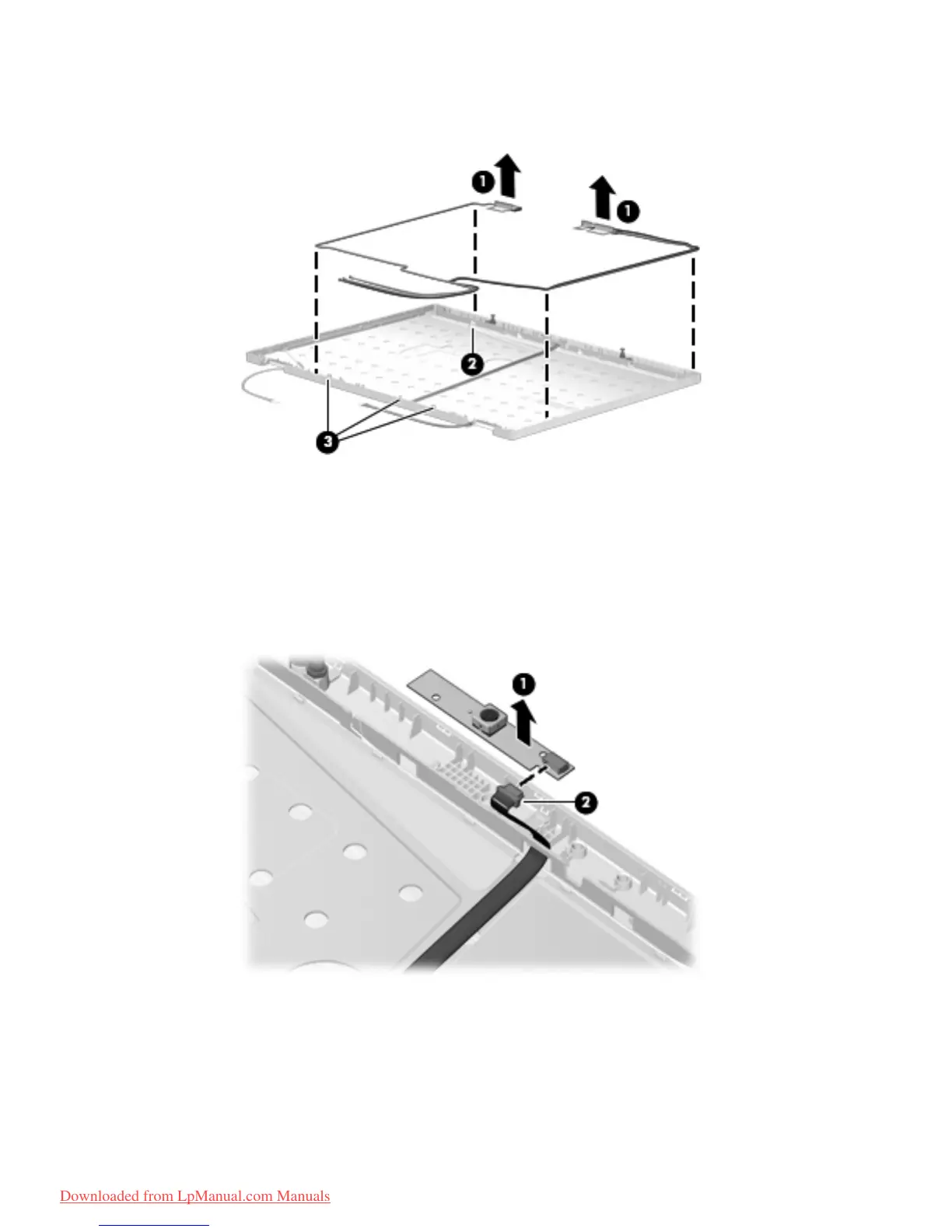b. Release the WLAN antenna cables from the clips (2) and (3) built into the display
enclosure.
c. Remove the WLAN antenna cables and transceivers. The WLAN antenna cables and
transceivers are available in the Wireless Antenna Kit, spare part number 596041-001.
18. If it is necessary to replace the webcam module:
a. Release the webcam module (1) as far from the display enclosure as the webcam module
cable allows.
b. Disconnect the webcam module cable (2) from the webcam module.
c. Remove the webcam module. The webcam module is available using spare part number
596050-001.
19. If it is necessary to replace the microphones:
a. Release the microphone cables from the clips (1) built into the display enclosure.
Component replacement procedures 85
Downloaded from LpManual.com Manuals
